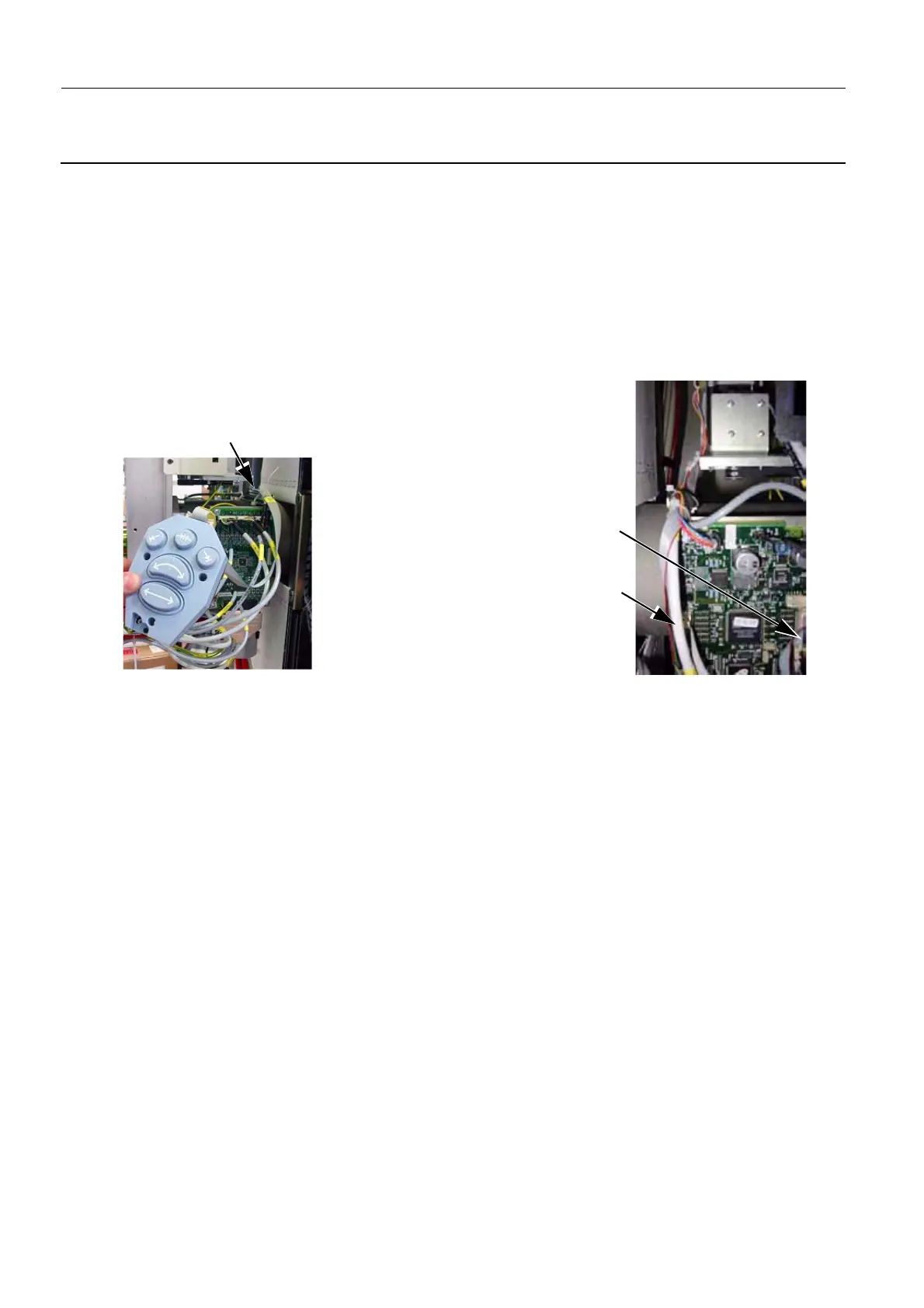Chapter 9 Page no. 1218
JC-DR-A-215.fm
GE Healthcare Senographe DS
Revision 1 Service Information and Procedures Class A 2385072-16-8EN
Job Card D/R A215 - Arm Control Keypad Cables
6-2 Removal and Reinstallation of Cables from the Arm Keypads
1. Switch off all Senographe electrical power.
2. Remove the Arm covers (see Arm Covers and Handle on page 526).
3. Disconnect the keypad cable from the keypad and from connector J7 or J8 on the Compression
Board PL303.
4. Remove the cable.
5. Install the replacement cable.
6. Ensure that the keypad cables are positioned as shown:
7 COMPLETION
Check for correct operation of all keypad controls.
View from right, arm at 0°.
Cable from right keypad is secured to the
Arm Distribution Board spacer as shown.
Keypad cables are connected
to the Compression Board.
View from left, arm at 0°.
Cable from left keypad
Cable from right keypad
