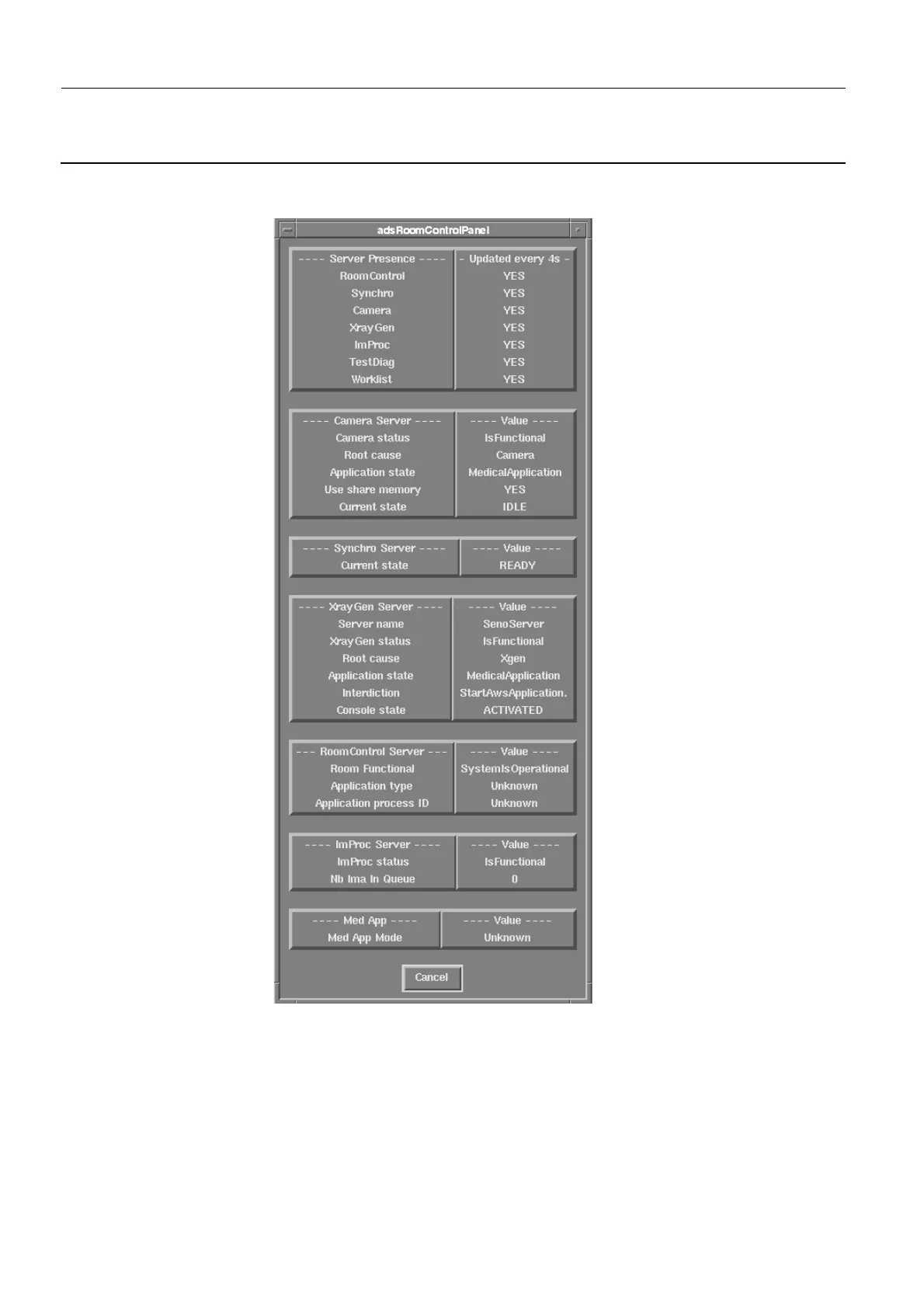Chapter 3 Page no. 140
S2100D How To.fm
GE Healthcare Senographe DS
Revision 1 Service Information and Procedures Class A 2385072-16-8EN
Senographe Operations - How to...
3. Click Panel and select Meta F1 System Status from the drop-down menu to display system status
information in the ads Room Control Panel:
4. To close the Room Control Panel, click the Cancel button.
5. When you have finished using the ads Command Panel, click the minimize button at the top right cor-
ner; the window remains active. To view it again, press the Front key on V1/V2/V3 Control Stations
or the Alt + Tab keys together on V4 Control Stations to bring the minimized window to the front, and
double-click it.
