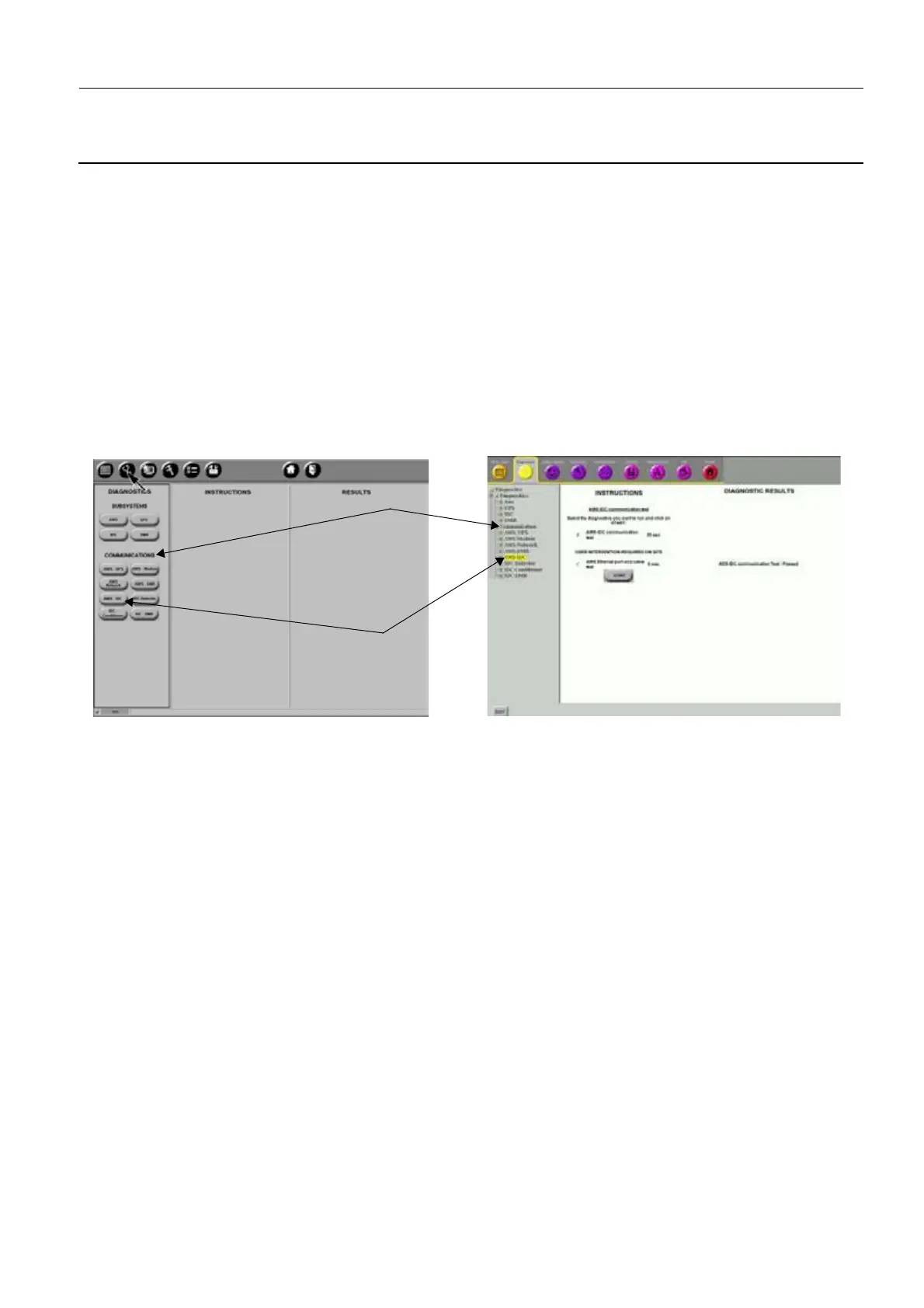GE Healthcare Senographe DS
Revision 1 Service Information and Procedures Class A 2385072-16-8EN
Senographe Operations - How to...
Page no. 143 Chapter 3
S2100D How To.fm
• The main area to the right of the commands section contains content appropriate to the service func-
tion or service function command that was selected. This content is functionally the same between
the two different Service Desktops, however it can differ slightly in its presentation.
To reduce repetition in this document, and because of a lot of similarity exists between the two Service
Desktop GUIs, the following documentation conventions are used:
• The procedures are written generically, but the Service Desktop GUI screens are shown only for the
V1/V2 Control Stations (and not the V3/V4 Control Stations).
• The access to service function commands is written generically in the format "Click Service Action
Command under Some Heading". For V1/V2 Control Stations, you actually click a Service Action
button under Some Heading. For V3/V4 Control Stations, you actually click Some Heading to
expand its contents and then click the Service Action listed under that heading. In the example
below, the procedural text would be written "Click AWS-IDC under Communications".
Some Heading (e.g. Communications)
Some Service Action Command (e.g. AWS-IDC)