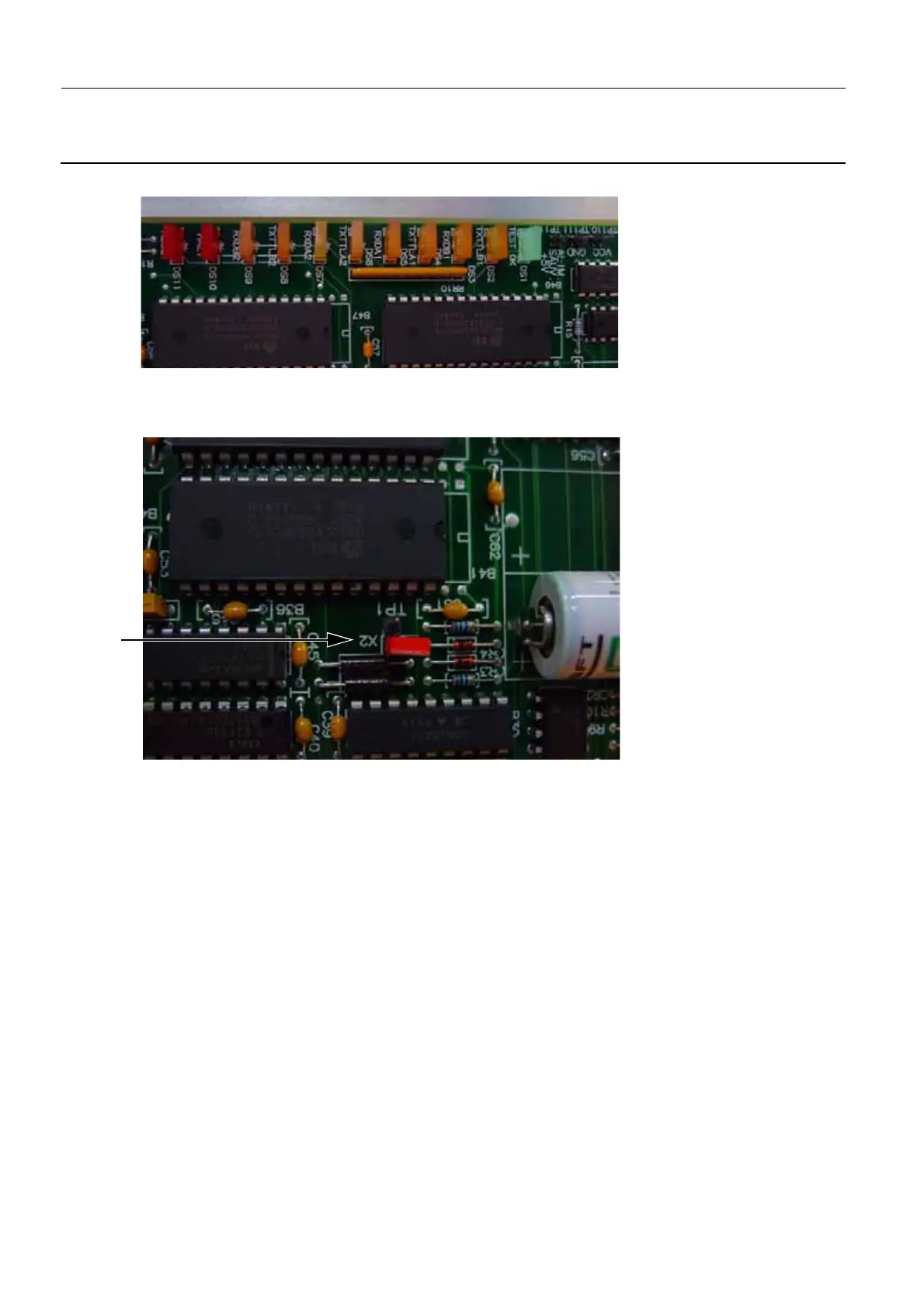Chapter 9 Page no. 1546
JC-DR-A-401.fm
GE Healthcare Senographe DS
Revision 1 Service Information and Procedures Class A 2385072-16-8EN
Job Card D/R A401 - Generator CPU Board 400PL3
• Yellow DS5 (RXDA1) : Blinking
3. Before restoring the NV-RAM on the Generator CPU Board, you must erase the NV-RAM content.
On the Generator CPU Board to the left of the battery, remove the X2 jumper for 10 seconds and
plug it back into the X2 pins again in horizontal position.
4. Reinstall the Generator front panel (CPU side).
5. Restore Generator parameters as described in Job Card ELE A052 - Back-up/Restore Procedure on
page 771.
6. Restoring the Generator parameters will restore all the parameters except the X-ray Tube Heater
calibration. You must perform an automatic calibration of X-ray Tube Heater current in large and
small focus. Refer to Job Card CAL A012 - X-Ray Tube Heater Current on page 1673. The small
focus heater calibration requires a Mag stand or a Mag Stand simulator.
7. Because the NV-RAM was reset, the current language setting for the Generator was erased. You
must re-configure the preferred language setting for the Generator according to section 4-2, Set Lan-
guage in Job Card ELE A009 - Generator Configuration on page 561.
X2
