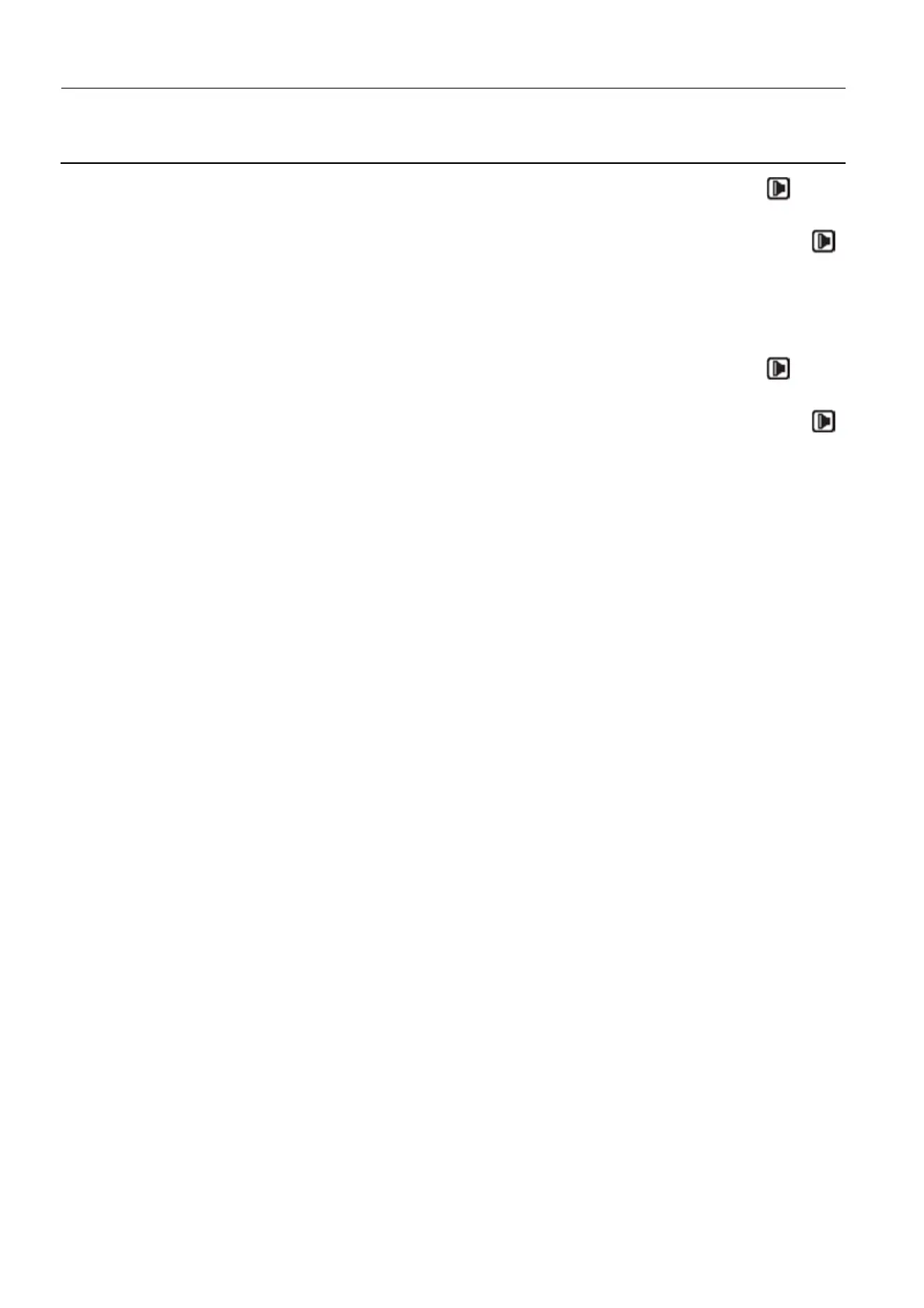Chapter 9 Page no. 1658
JC-CAL-A-003.fm
GE Healthcare Senographe DS
Revision 1 Service Information and Procedures Class A 2385072-16-8EN
Job Card CAL A003 - X-Ray Tube Focal Bias Voltage Scale Factor
a. Select SETUP/SETUP/3rd pt/CALIB on the X-ray Console; press the Exposure button on the
X-ray Console (no X-rays are produced) and hold it until the voltmeter reading stabilizes.
b. Note the focal bias voltage value measured from the voltmeter; release the Exposure button .
c. Select SETUP/MEASV on the X-ray Console.
d. Enter and confirm the measured focal bias voltage value.
7. Fourth calibration point:
a. Select SETUP/SETUP/4th pt/CALIB
on the X-ray Console; press the Exposure button on the
X-ray Console (no X-rays are produced) and hold it until the voltmeter reading stabilizes.
b. Note the focal bias voltage value measured from the voltmeter; release the Exposure button .
c. Select SETUP/MEASV on the X-ray Console.
d. Enter and confirm the measured focal bias voltage value.
8. Select SETUP/SETUP
/CALCUL/VALID on the X-ray Console. This calculates the parameters K, L,
M and N. The message CALCUL DONE appears on the X-ray Console display.
9. Press SETUP/SETUP/SETUP/SETUP/SETUP/SETUP/CKSUM/CKSUM on the X-ray Console to
perform a checksum.
6-4 Calibration Accuracy Check
1. Shut down the Senographe system from the Browser.
2. Re-connect flat cable WG8 to the Generator Command Board 400-PL1 connector XJ7.
3. Power on the Senographe system from the X-ray Console.
4. First check point:
a. Select SETUP/GENE/INSTAL/GENE/GENE/BIAS/VOLTAGE/CHANGE
on the X-ray Console
and note the actual value associated to the tube (see step 3 section 6-2);
b. Enter 3.000E+1V and valid.
c. Press SETUP/SETUP/SETUP/SETUP/CKSUM/CKSUM on the X-ray Console to perform a
checksum.
d. Press SETUP/SETUP/SETUP/SETUP (i.e. 4 times) on the X-ray Console.
e. Select 30kV/LARGE/MO/MO on the X-Ray Console.
f. Do a preparation with the Prep button on the X-ray Console.
g. Check that the result is between 28 and 32Vdc.
5. Second check point:
a. Select
SETUP/GENE/INSTAL/GENE/GENE/BIAS/VOLTAGE/CHANGE on the X-ray Con-
sole.
b. Enter 7.000E+1V and valid.
c. Press SETUP/SETUP/SETUP/SETUP/CKSUM/CKSUM on the X-ray Console to perform a
checksum.
d. Press SETUP/SETUP/SETUP/SETUP (i.e. 4 times) on the X-ray Console.
e. Select 30kV/LARGE/MO/MO on the X-ray Console.
f. Do a preparation with the Prep button on the X-ray Console.
g. Check that the result is between 67 and 73Vdc.
6. Third check point:
