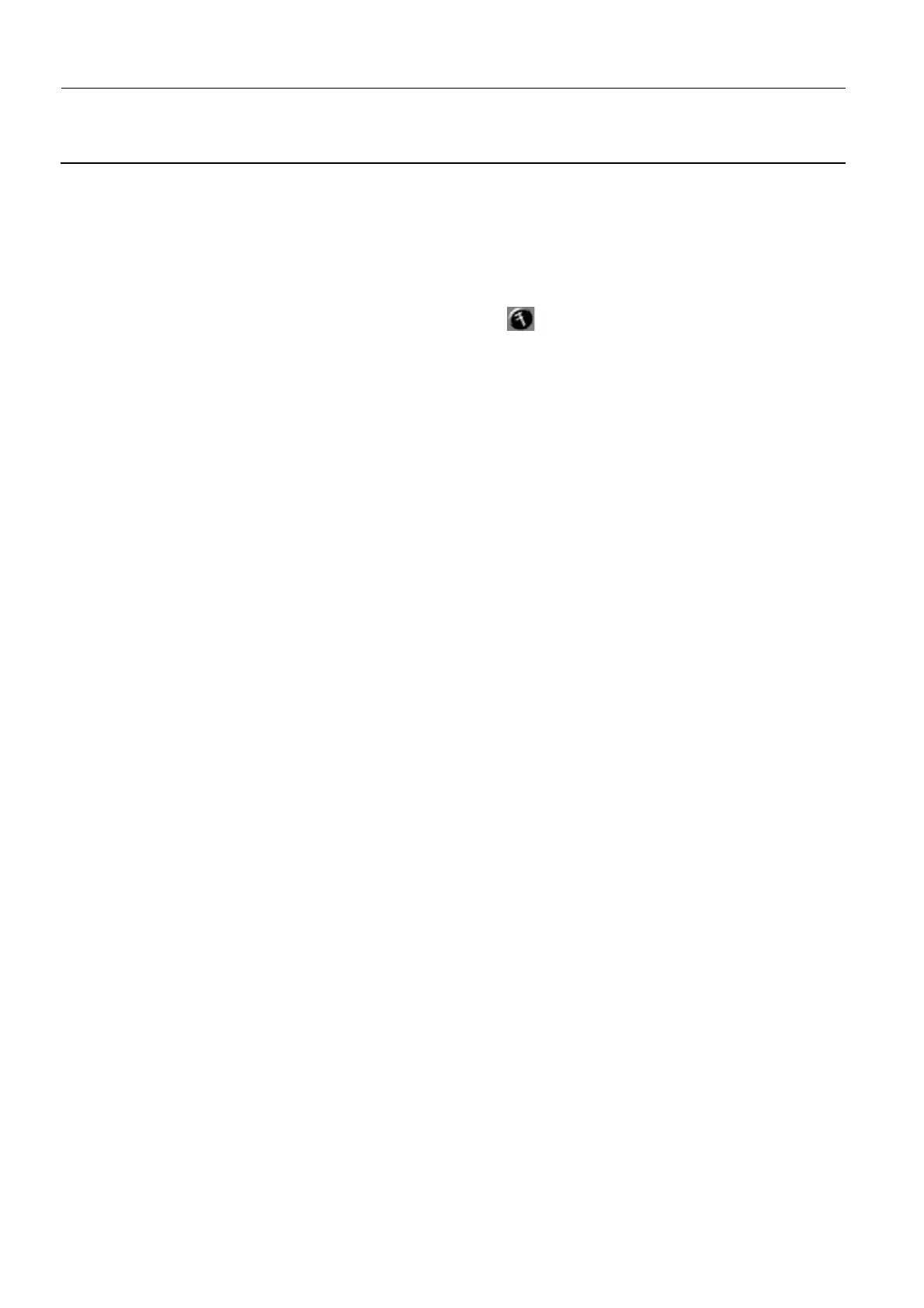Chapter 9 Page no. 1682
JC-CAL-A-027.fm
GE Healthcare Senographe DS
Revision 1 Service Information and Procedures Class A 2385072-16-8EN
Job Card CAL A027 - Tube Tilt Calibration
6-2 Procedure
Note:
If for any reason it is necessary to power OFF during the calibration procedure, you must power
OFF the whole system by using the Power OFF button on the X-ray Console.
1. From the Browser, launch the Service Desktop (see Launching the Service Desktop on page 120).
2. From the Service Desktop, click the Calibration button .
3. Select System/Tube Tilt.
4. Remove the Bucky, the compression paddle and any other objects from the field of view.
5. Install the Magstand simulator plug.
6. Click on START; make an exposure.
7. Wait for the result of the calibration. The calculated real tilt angle appears, together with the chest
wall to anode heel distance (for information only).
The real tilt angle must be 13.5°±0.5°.
8. Take the appropriate action:
- If the result is within the specified tolerance, click SAVE, The calibration is complete
- If there is an error message, click Cancel, then follow the instructions on the screen and repeat
the calibration.
When the calibration is complete, the AWS screen automatically returns to the System Calibration menu.
7 COMPLETION
If you are handing the machine back to the user at this point, power off the whole system from the X-ray
Console, then on again.
