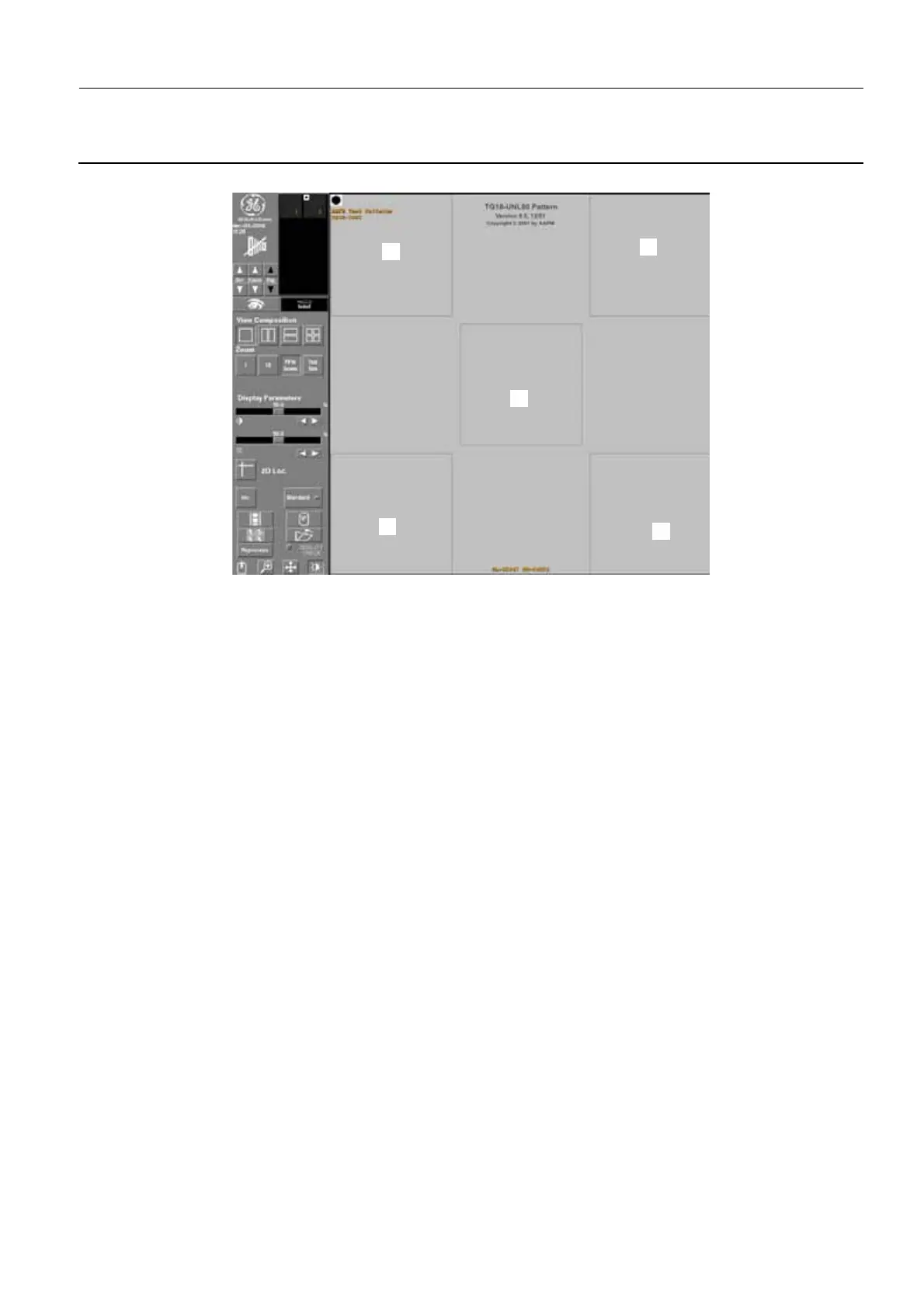GE Healthcare Senographe DS
Revision 1 Service Information and Procedures Class A 2385072-16-8EN
Job Card PM A300 - 21-inch 3MP Monitor Luminance Checks
Page no. 1799 Chapter 11
JC-PM-A-300.fm
displayed image is TG18-UNL80 Pattern.
16. With the TG18-UNL80 Pattern displayed, use the luminance meter to measure the luminance value
at the center of five quadrants E1 to E5 illustrated above. Insert the measured luminance values for
each quadrant into the following rows of Table 1 on page 1800 :
• E1: top left quadrant
• E2: top right quadrant
• E3: bottom left quadrant
• E4: bottom right quadrant
• E5: center quadrant
17. Calculate the white non-uniformity value as follows:
a. From the measured luminosity values of each corner quadrant (E1, E2, E3, and E4), determine
the highest luminosity value (WLmax).
b. From the measured luminosity values of each corner quadrant (E1, E2, E3, and E4), determine
the lowest luminosity value (WLmin).
c. The measured luminosity value of the center quadrant is WLcenter.
Calculate the white non-uniformity value as follows: (WLmax - WLmin) / WLcenter. The white non-
uniformity value must be less than 0.3 for the monitor to pass the white non-uniformity test.
18. Click the Folder icon to close the Exam Review window.
E1
E2
E4
E3
E5
