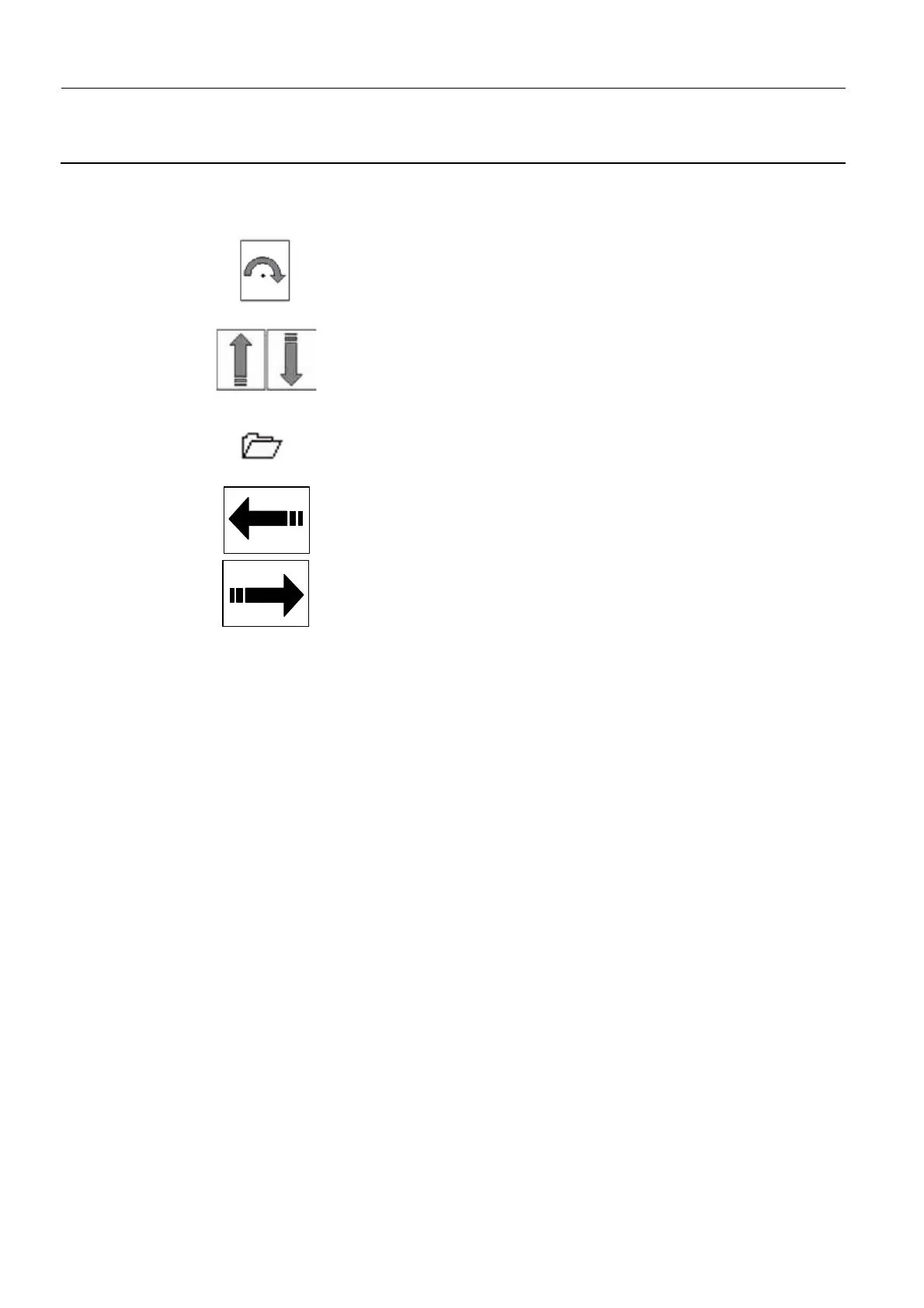Chapter 3 Page no. 186
Location-FRU.fm
GE Healthcare Senographe DS
Revision 1 Service Information and Procedures Class A 2385072-16-8EN
FRU/Component Location
Navigation buttons:
Click this button to jump to an illustration showing the
opposite side of the assembly
These buttons are used when an illustration is too
large to fit on the page.
Click the up arrow to move the view upwards.
Click the down arrow to move the view downwards.
This folder icon is placed beside title text when a
lower level illustration with more information is avail-
able. Click the title to move down one level.
Click one of these buttons to jump to an illustration
showing the same assembly from another point of
view.
