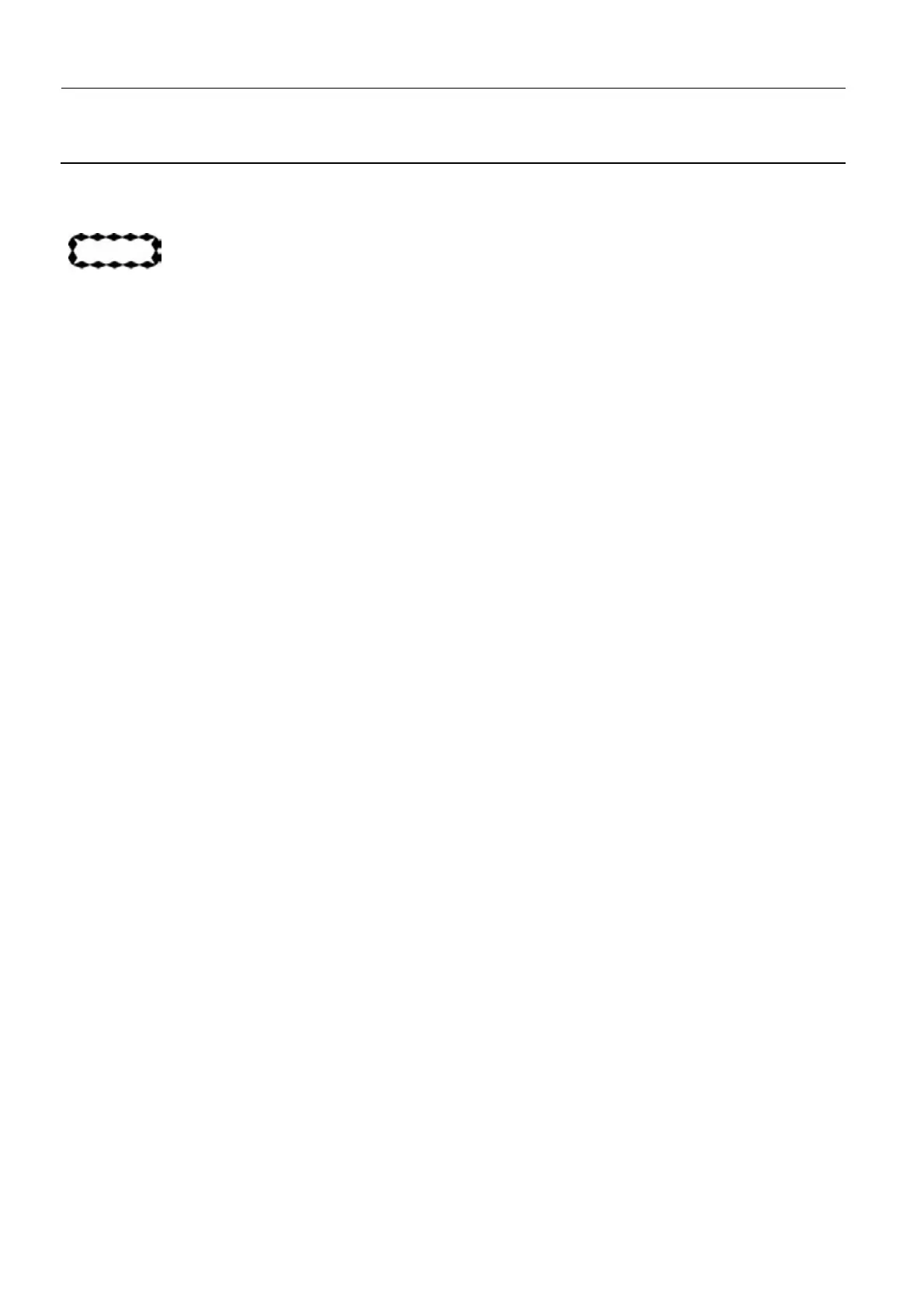Chapter 6 Page no. 404
JC-PHY-A-003.fm
GE Healthcare Senographe DS
Revision 1 Service Information and Procedures Class A 2385072-16-8EN
Job Card PHY A003 - Gantry and Control Station Installation
8 INSTALL AND ANCHOR THE CONTROL STATION
CAUTION
Do not attempt to install the radiation shield on the Control Station cabinet before the cab-
inet has been secured to the floor. The radiation shield is heavy, and can make the Control
Station dangerously unstable.
1. Wheel the Control Station to its correct position aligning the baseplate mounting holes and floor
anchoring points in the floor, using the three jacking bolts.
2. Place the four flat round jack feet on the floor below the jacking bolts with their nipples facing
upwards.
3. Turn the four jacking bolts downwards until their hollowed ends engage with the nipples of the four
jack feet.
4. Jack up progressively the Control Station using the ratchet wrench with a 22 mm socket to turn the
jacking bolts. Keep the base plate as close to horizontal as possible.
5. Use the 8 mm hex wrench to remove the castor securing screws. Remove the castors.
6. Turn the jacking bolts to lower the Control Station, ensuring that the baseplate remains as horizontal
as possible, until it is fully supported by its baseplate. Remove the four jacking bolts completely.
Note:
The four jack feet remain below the Control Station baseplate.
7. Use the 8 mm hex wrench to remove the castor securing screws. Remove the castors.
8. Bolt the Control Station to the prepared inserts in the floor.
9. Install the Radiation Shield as described in Job Card PHY A004 - Radiation Screen Installation on
page 405.
