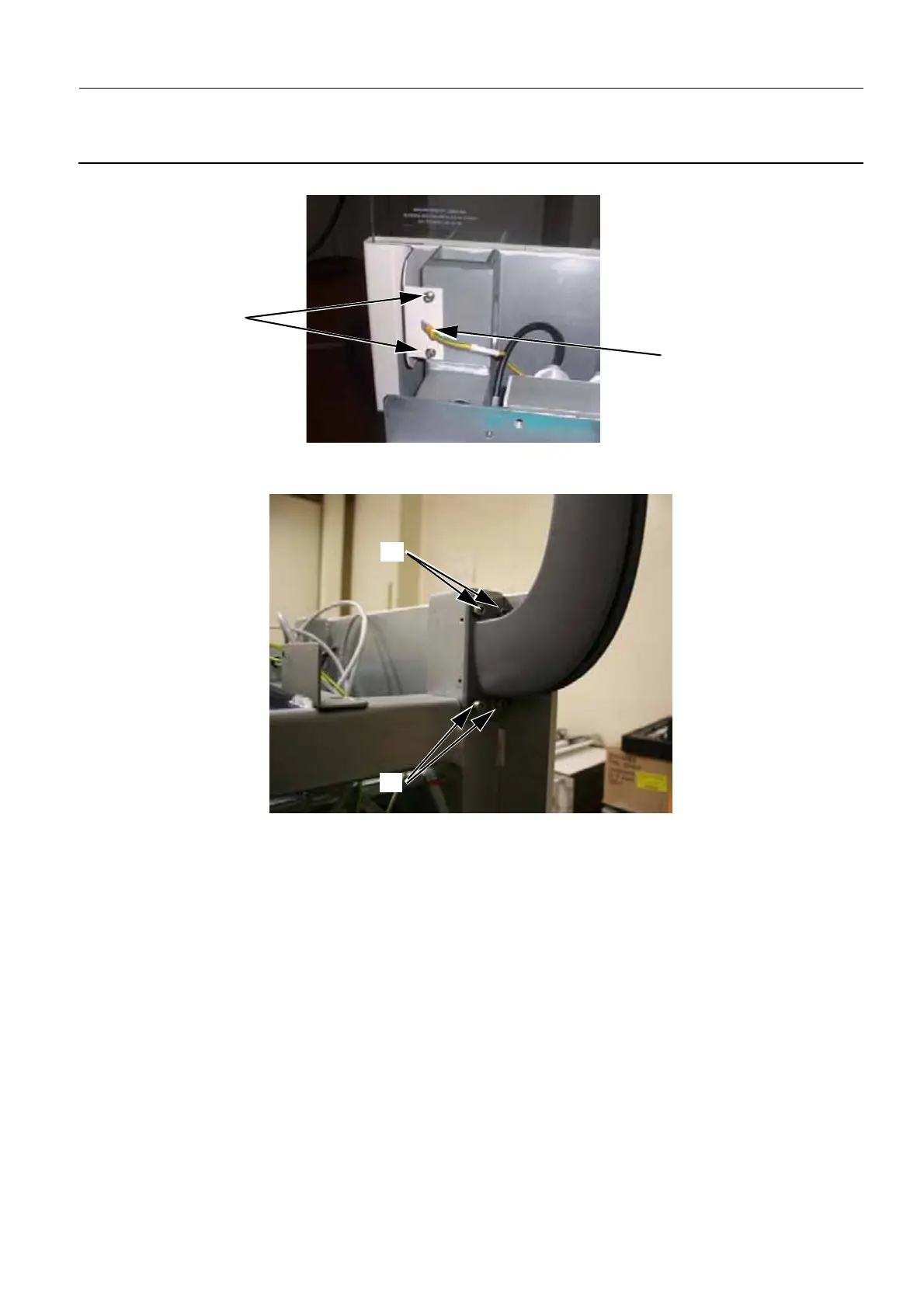GE Healthcare Senographe DS
Revision 1 Service Information and Procedures Class A 2385072-16-8EN
Job Card PHY A009 - Opposite Side Rotative Arm Installation
Page no. 421 Chapter 6
JC-PHY-A-009.fm
10. Disconnect the ground cable (11) from the crock.
11. Remove the two screws (12) (3 mm allen wrench) securing the crock and remove it.
12. Remove the four screws (13) securing the rotative arm support (5 mm allen wrench) and remove it.
13. Install the rotative arm support on the opposite side of the Control Station and secure it with the same
four screws (5 mm allen wrench). To do this easily, use the Sisfle Arm Installation Tool with the fol-
lowing sub-steps:
a. Put the two threaded rods the Sisfle Arm Installation Tool into the lower two threads (15). Screw
the two threaded rods (14) in a clockwise direction until they no longer move. The right-hand side
11
12
13
13
