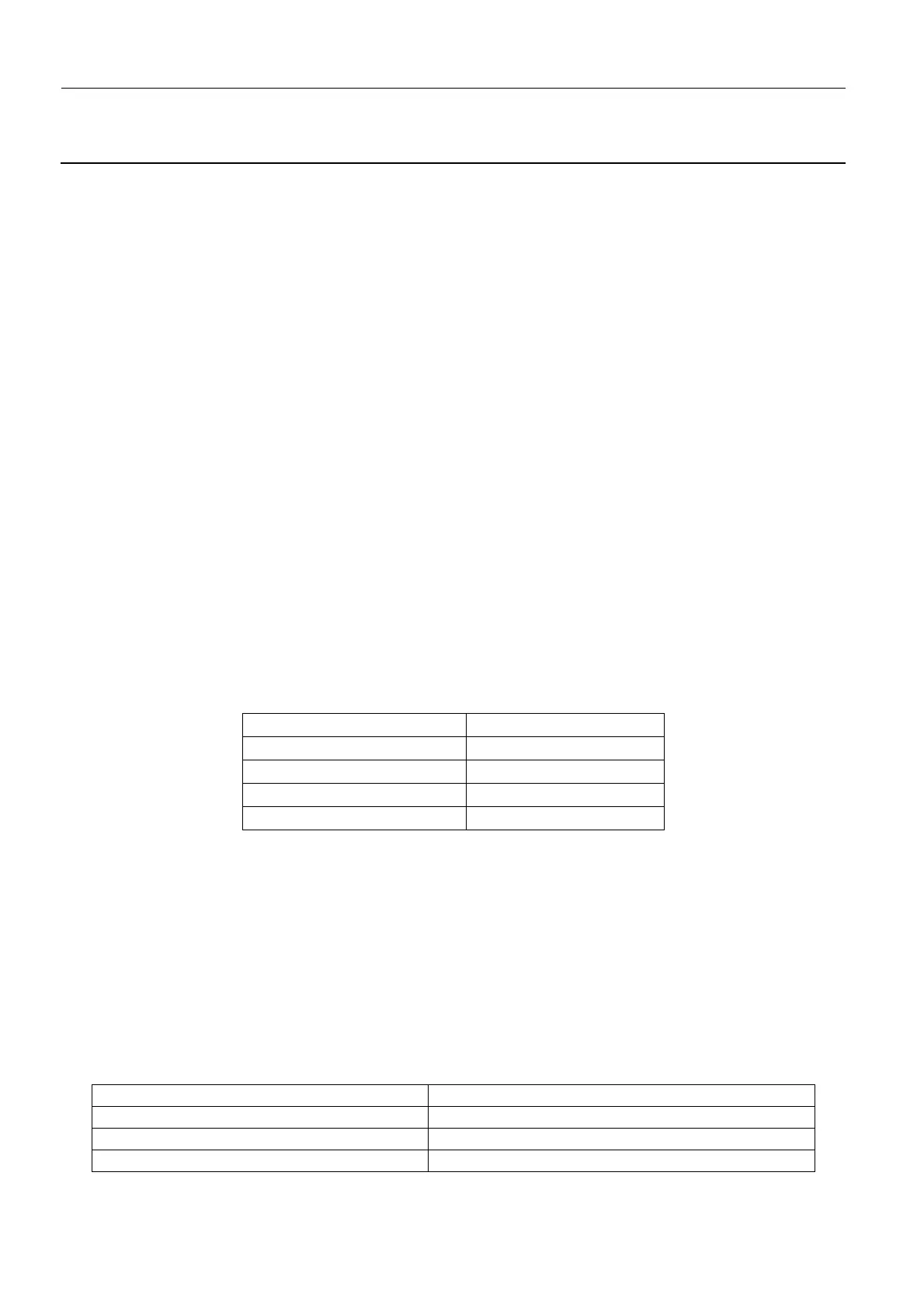Chapter 3 Page no. 54
Product-historyDS.fm
GE Healthcare Senographe DS
Revision 1 Service Information and Procedures Class A 2385072-16-8EN
Product history and compatibility
2-3 Control Station Identification
Different Control Stations can exist for the same system name. Consequently you may need to identify
your type of Control Station if you are changing a particular component on the Control Station.
2-3-1 Location of Control Station Identification Label
The Control Station has an identification label on its rear panel.
The evolution of the different Control Stations are briefly described in the section Evolution history on
page 59.
2-3-2 Differences Between V1 and V2 Control Stations
The V2 Control Station differs from the V1 Control Station, as follows:
• The V2 top cover contains no slot for an external CD-ROM, whereas the V1 top cover contains a
slot for an external CD-ROM.
• The V2 Omega covers can be removed by four screws without the need to remove the top cover.
• Introduction of Ergotron B arm. As a result, the fixation of the LCD monitor is different.
The arm holding the LCD monitor on the V2 now contains a bracket holder and a bracket is on the
rear of the LCD monitor — this makes it far easier to install the LCD monitor.
The V2 bracket holder is adjustable so you can adjust the angle of the LCD monitor.
The V2 arm holding the LCD monitor now extends below to accommodate the mouse/trackball.
For V1 there was a separate piece of metal connected to the back of the monitor which accom-
modated the mouse/trackball.
• The fixation of the Radiation Shield (and the Radiation Shield) are different. On V1 the plate
securing the Radiation Shield to the back cover of the Control Station was separate, whereas for
V2 the plate is integrated into the back cover.
• For the V2 by default there is a mouse instead of a trackball.
2-3-3 Different ADS Computers for Different Control Stations
There exist different ADS Computers exist for the different versions of the Control Station, as follows.
2-3-4 Evolution of Rotative Arm Sets for Different Control Stations
Three types of Rotative Arm Sets exist, as follows:
• Ergotron A (introduced with V1 Control Stations) - contains one rotative arm support and two exten-
sion (rotative) arms. Superseded by Ergotron B arm. You cannot order the Ergotron A arm.
• Ergotron B (introduced with V2 Control Stations and early V3 Control Stations) - contains one rotative
arm support and two extension (rotative) arms. The Ergotron B arms are superior to the Ergotron A
arms as they have more rhobust stop brackets and the LCD monitor fixation is more easily facilitated
by a separate monitor bracket.
• Sisfle (introduced with V3 Control Stations) - contains one rotative arm support and one extension
(rotative) arm.
The different Rotative Arm Sets on all Control Stations. The compatibility codes used in the Component
Index for the Rotative Arm and Rotative Arm Parts are summarized below.
Control Station (CS) Version AWS Computer
V1 CS SB150
V2 CS SB150
V3 VS U20
V4 CS Z400
Rotative ArmCompatibility Coding Definition
ErgB Applies to Ergotron B Rotative Arm only
Sis Applies to Sisfle Rotative Arm only
ErgB&Sis Applies to Sisfle Rotative Arm only
