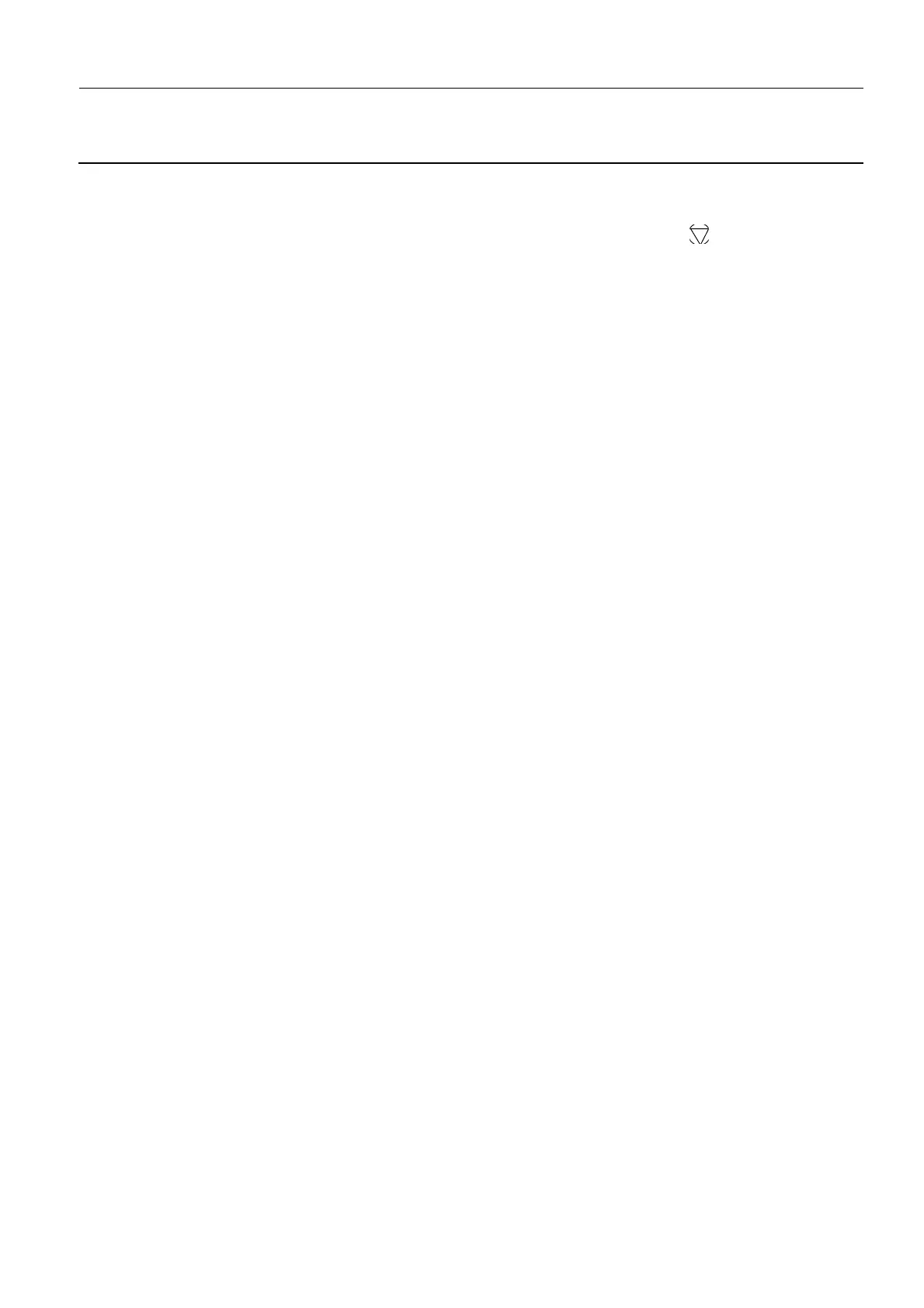GE Healthcare Senographe DS
Revision 1 Service Information and Procedures Class A 2385072-16-8EN
Job Card ELE A006 - First System Power-On
Page no. 545 Chapter 7
JC-ELE-A-006.fm
7 POWERING DOWN THE SYSTEM
• Normal Shutdown Procedure:
Switch power off at the AWS Monitor by clicking the System Shutdown button on the Browser win-
dow. Wait for complete system and UPS shut down (about 2 minutes); check that no LEDs remain lit
on the UPS before continuing.
• To power down the Gantry and Generator system only, press the switch STOP on the X-ray Console.
• Never switch off at the UPS directly except in emergency (risk of data loss).
