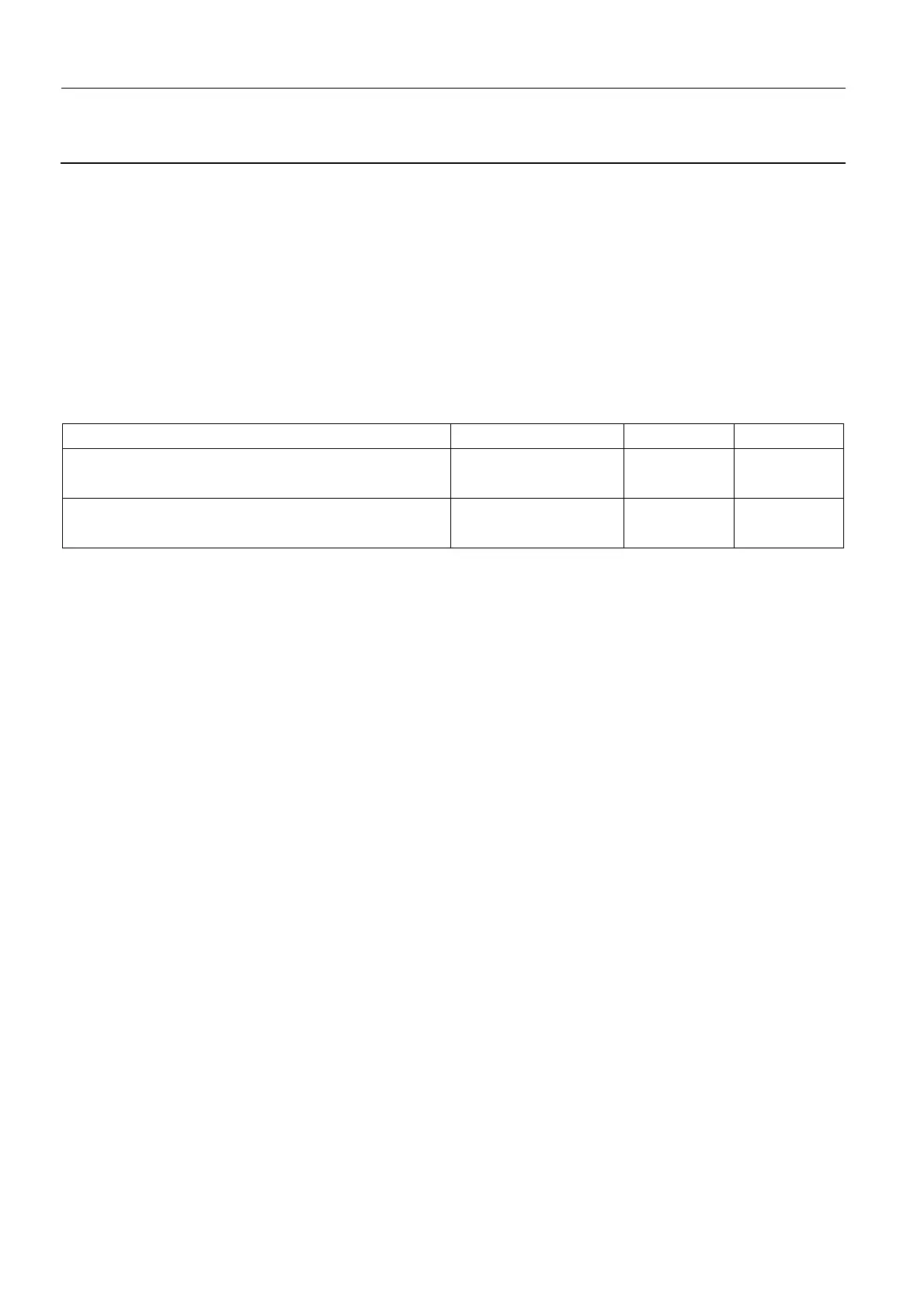Chapter 7 Page no. 564
JC-ELE-A-009.fm
GE Healthcare Senographe DS
Revision 1 Service Information and Procedures Class A 2385072-16-8EN
Job Card ELE A009 - Generator Configuration
5-3 Check Presence Parameters
The following equipment presence parameters must normally be set to YES:
• Gantry (Arm) presence; SETUP/GENE/INSTAL/GENE/CONFIG/CONFIG/PRES/PRS-B
• Digital System presence; SETUP/GENE/INSTAL/GENE/CONFIG/CONFIG/PRES/PRS-DS
• IDC presence; SETUP/GENE/INSTAL/GENE/CONFIG/CONFIG/PRES/PRS-IDC
• Perform a checksum (SETUP/GENE/INSTAL/CKSUM/CKSUM) and return to the Application mode.
5-4 Check Paddle Deformation Parameters
• Check the values of paddle deformation parameters against the default factory settings are all set to
0.000 E+0. These parameters alter the X-ray exposure behavior in AOP mode.
• Do not perform any modification of the Paddle deformation parameters.
Paddle Offset Value Gain Value
18 x 24 paddle in contact mode: access
SETUP/GENE/INSTAL/GENE/AOP/PELOTE/18x24
Standard metallic arm
paddle (*)
00
Magnification paddles: access
SETUP/GENE/INSTAL/GENE/AOP/PELOTE/MAGN
All magnification
paddles(*)
00
