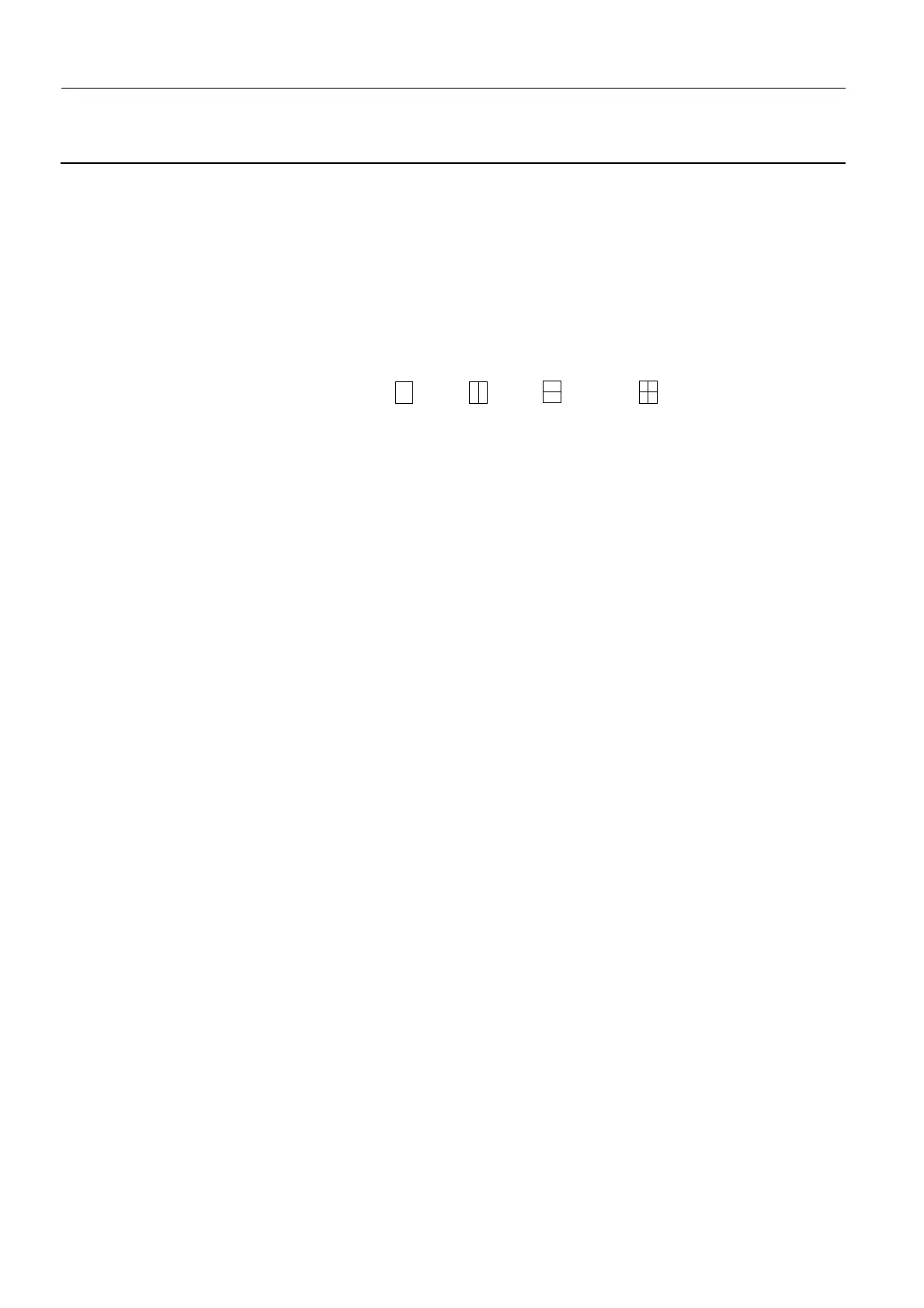Chapter 7 Page no. 608
JC-ELE-A-020.fm
GE Healthcare Senographe DS
Revision 1 Service Information and Procedures Class A 2385072-16-8EN
Job Card ELE A020 - Declare and Set Printers (Filming Devices)
7-3-5 DryView 8610 DICOM printer
This printer is already in the install base and can no longer be purchased. It is replaced by the Kodak
DryView 8900 DICOM printer. However, if you need to declare these printers, the settings are as follows:
• DICOM printer label: Any name you wish to see appearing on the Film Composer, e.g., Kodak 8610.
• Hostname: Use printer Hostname if any, or a name unique to your Network, e.g., kodak1printer.
• Network address: A unique IP address given by the hospital Network Administrator), e.g.,
3.48.16.135.
• Application Entity Title (AET): Must be IMN_9410
• Port number: Must be 1024
• Layouts: Must be 1 x 1 , 1 x 2 , 2 x 1 , or 2 x 2
• Film size: Must be 8 in x 10 in W = 5192 H = 6201
• Pixel size 38.75
• Configuration information Must be LUT=0,3
• Density Must be Min : no value Max : 350
• Magnification type: Must be Cubic
• Smoothing factor: Must be 1
• Trim: Must be NO
• Printer Memory Size Must be 80
