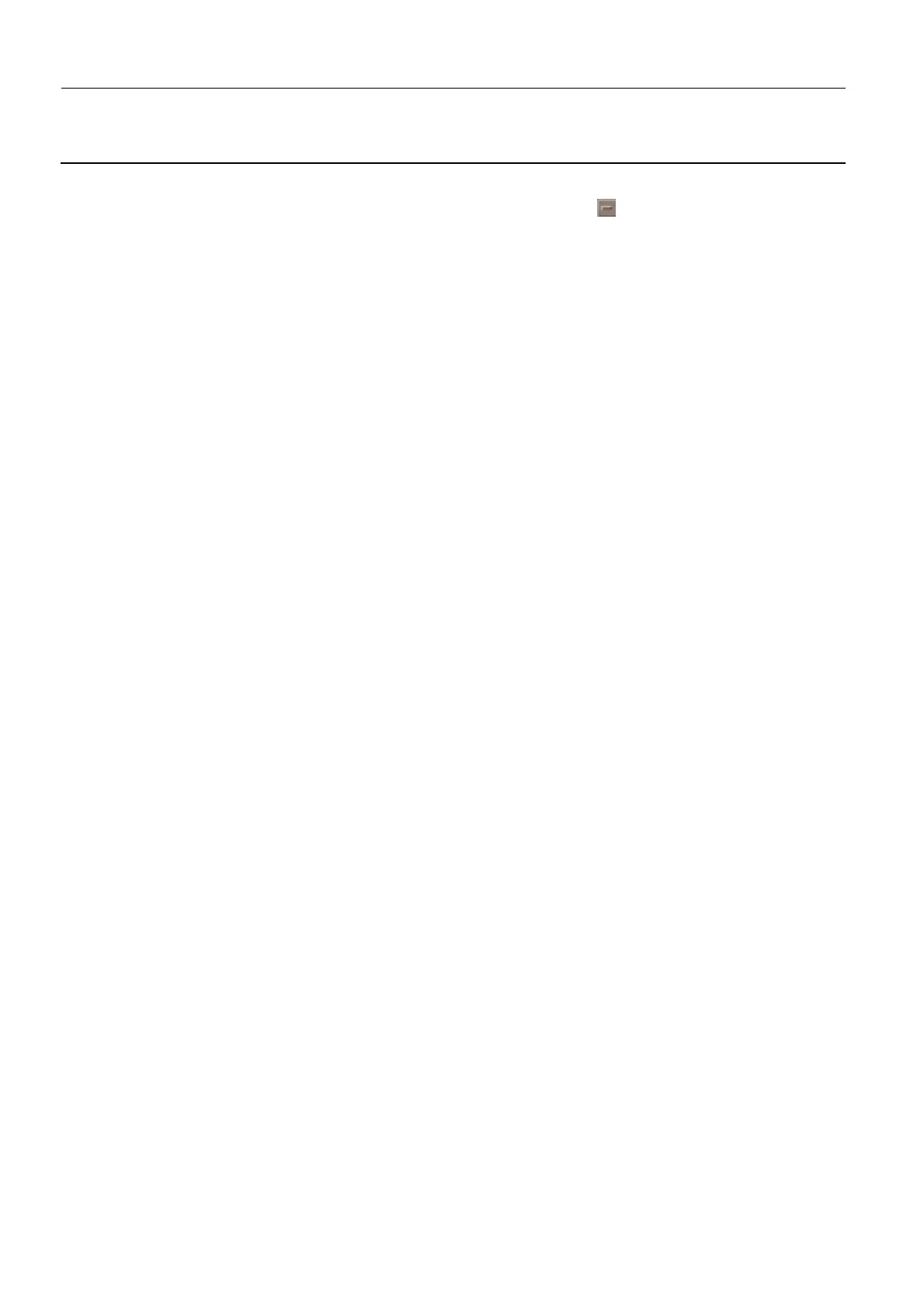Chapter 7 Page no. 662
JC-ELE-A-021.fm
GE Healthcare Senographe DS
Revision 1 Service Information and Procedures Class A 2385072-16-8EN
Job Card ELE A021 - Networking Connection and Configuration
8. Save the /etc/rc2.d/S93route file (File > Save) and double click the button in the top left of the
TextEdit window to exit the editor.
9. Make the /etc/rc2.d/S93route file non-writable by entering:
chmod o-w /etc/rc2.d/S93route
10. Reboot the system for the changes to take effect by entering:
reboot
9-2-4 Testing the network connectivity after disabling auto-negotiation
Use the following steps to test whether the there is network connectivity after disabling auto-negotiation:
1. Ask the hospital network engineer for an IP address of a known node on the network that is alive and
reachable by a network ping command.
2. From behind the Browser, launch a command window (see Launching a Command Line Window on
page 120).
A command window appears with an ADS prompt.
3. Log in as root as follows:
a. At the ADS prompt enter:
su -
b. When requested to specify the root password, enter:
operator
4. Disable the Senographe firewall, by entering:
/etc/rc2.d/S65ipfboot stop
5. Ping the IP address given to you by the hospital network engineer, by entering:
ping <ip address>
• If the ping test works, the auto-negotiation settings you made are correct.
• If the ping test fails, double check that you correctly configured the /etc/rc2.d/S93route file, and if
necessary work with the hospital network engineer and OLC to resolve the networking issue.
6. Enable the Senographe firewall, by entering:
/etc/rc2.d/S65ipfboot start
7. Logout as root, by entering:
exit
