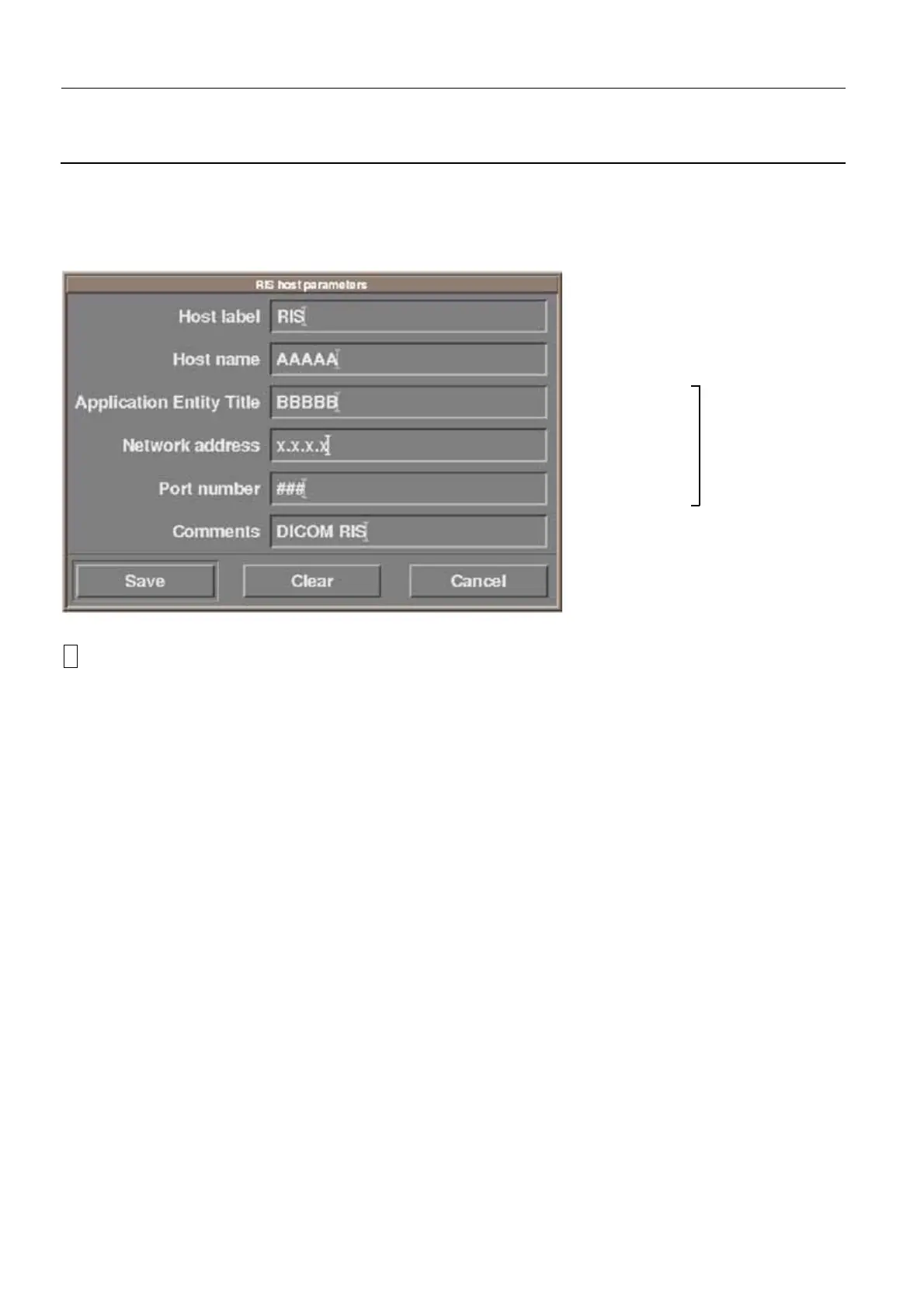Chapter 7 Page no. 672
JC-ELE-A-023.fm
GE Healthcare Senographe DS
Revision 1 Service Information and Procedures Class A 2385072-16-8EN
Job Card ELE A023 - Declare Worklist Hosts
Note:
RIS systems typically utilize the HL7 language. If it does not have integrated DICOM conversion,
an HL7 to DICOM interface/broker must be used. This is the sites responsibility.
!
Notice:
Worklist server configuration is the responsibility of the RIS administrator.
You must give the AWS RIS/Worklist Application Entity Title to the RIS/PACS administrator.
The Application Entity Title is WL_XXXX, where XXXX is the Station Name (defined in Job Card
ELE A013 - AWS Configuration on page 573) and hostname (defined in Job Card ELE A021 - Net-
working Connection and Configuration on page 625). Otherwise, you will not be able to update
your worklist.
Example: If the AWS hostname and Station Name is aws1, the Application Entity Title declared
inside the worklist server MUST be WL_aws1. The port number is always 4006.
Note:
Incorrect declaration of Application Entity Title is the most common issue related to worklist oper-
ation.
If you witness problems, ensure that the Station Name (defined in Job Card ELE A013 - AWS Con-
figuration on page 573) matches the hostname (defined in Job Card ELE A021 - Networking Con-
nection and Configuration on page 625).
3. Click Save.
4. In the RIS host selection window, click Done (on V1/V2 Control Stations) / OK (on V3/V4 Control Sta-
tions).
RIS/Worklist icon name
RIS hostname
RIS AE Title
RIS IP address
RIS Port #
Values provided
by the
worklist server
administrator
