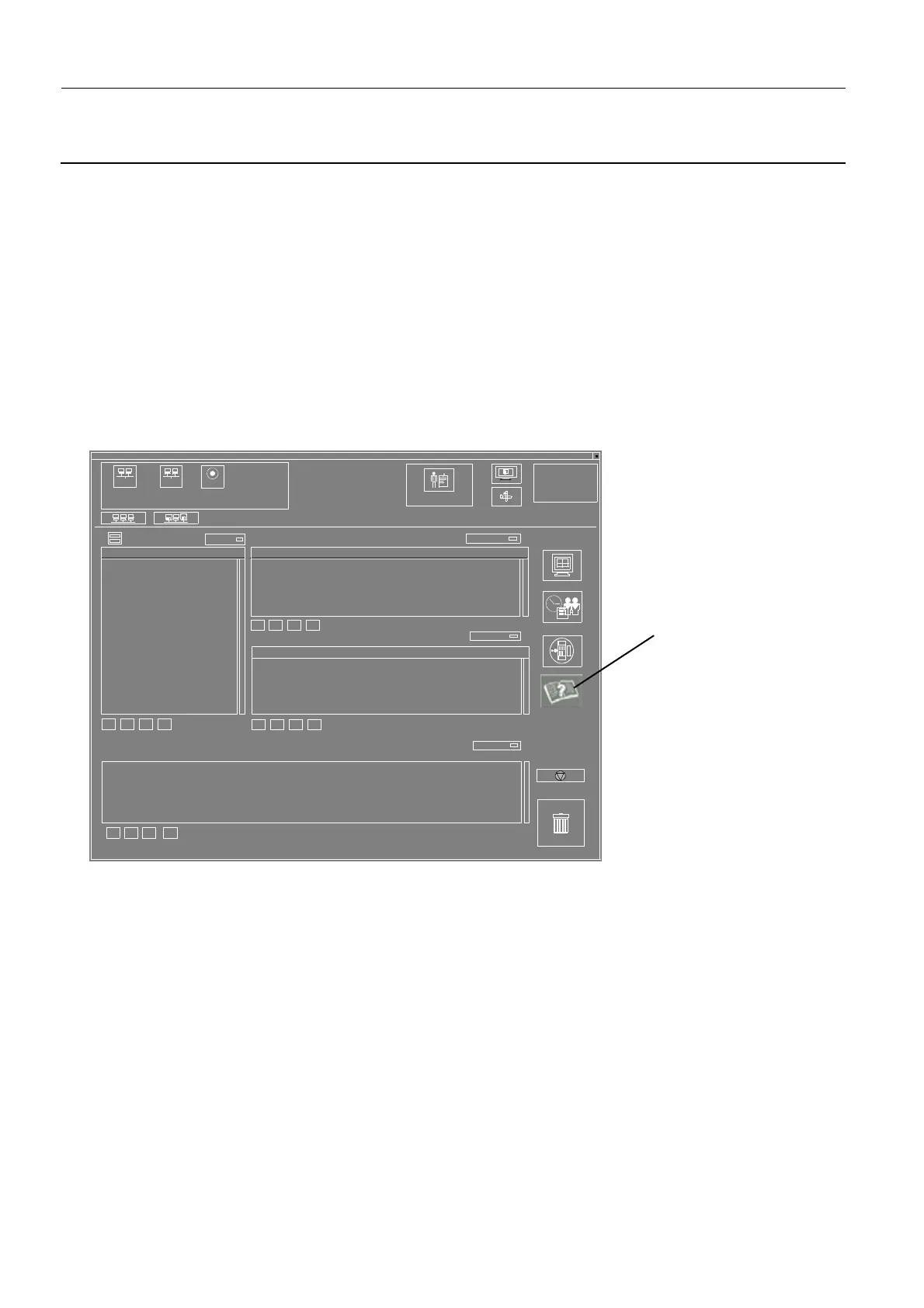Chapter 7 Page no. 756
JC-ELE-A-044.fm
GE Healthcare Senographe DS
Revision 1 Service Information and Procedures Class A 2385072-16-8EN
Job Card ELE A044 - Install User Publications
5. Run the install.edoc script by entering:
install.edoc
Note:
If you attempt to install an Options User Publications before the Core User Publications, the com-
mand line responds with an appropriate error message.
6. Once the installation script completes, remove the User Publications CD-ROM from the DVD-ROM of
the ADS Computer.
8 COMPLETION
1. Check that the Access to Publications button is present in the Browser.
Note:
If the Access to Publications button is not present, ensure that you have restarted the Browser.
2. Click the Access to Publications button to launch the Publications List, and ensure that the User
Publications listed open as expected when clicking on their link. From the Publications List page you
can select between different languages and between different publication types. For more informa-
tion about accessing the User Publications, refer to Chapter 6, Accessing publications in the OM
Extract.
3. Take time now or plan time later to describe to the customer that the User Publications are accessi-
ble on the Senographe system.
GE
Medical Systems
<vari-<vari-
examination list
serie list
patient list
<variable>Remaining 455
Dicom
IC_LMO
JFR_RWSS
<variable>No
<variable>Auto
Tue 16 July 10:42
<vari-<vari-
image list
CDR
1/2 <vari-
1/2 <variable>exami-
1/10 <vari-
able>Patients
<variable>Auto print:
<variable>Auto push:
Dicom
<vari-<vari-
<vari-<vari-
1/1 <vari-
Access to Publications
button
