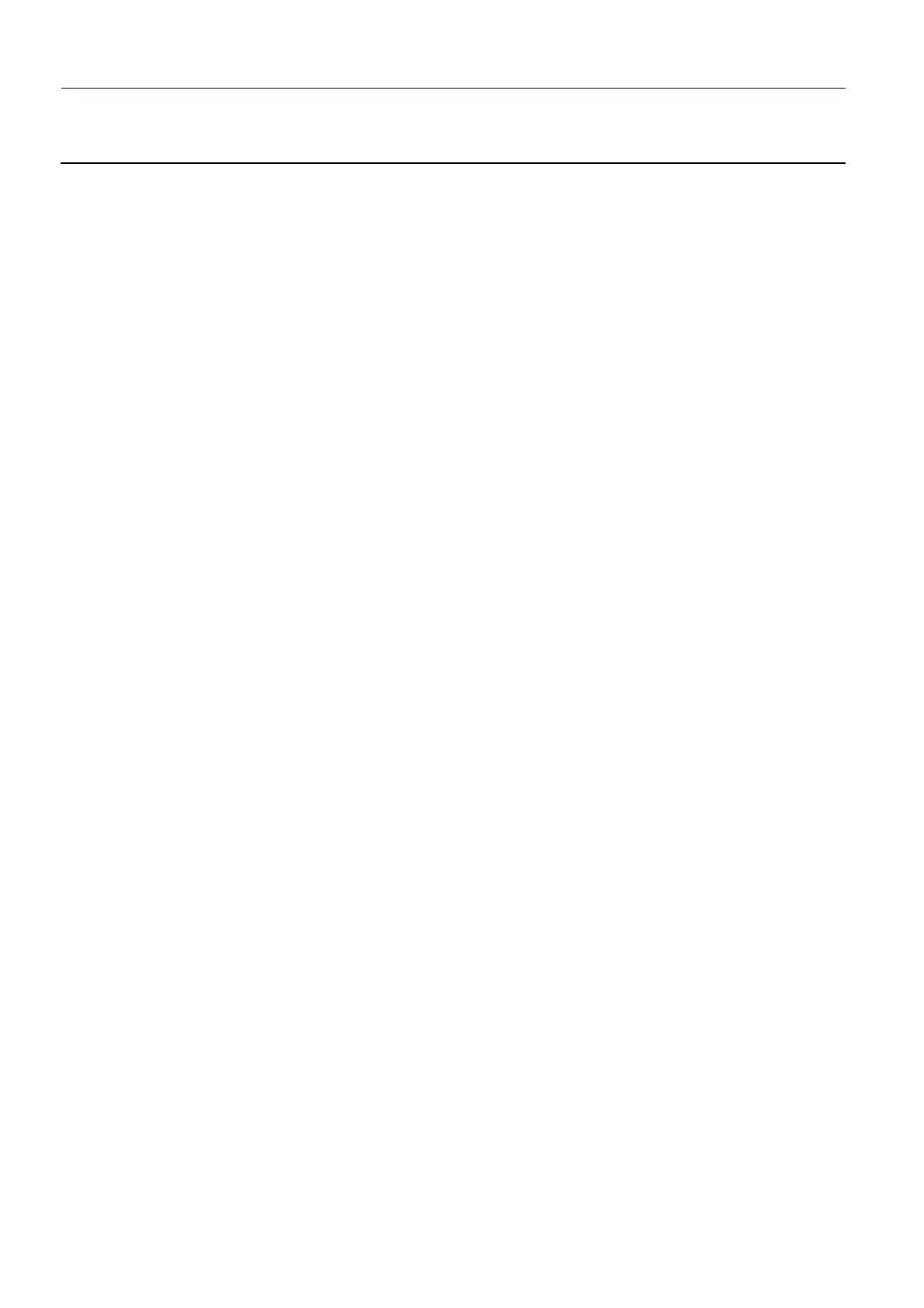Chapter 7 Page no. 758
JC-ELE-A-050.fm
GE Healthcare Senographe DS
Revision 1 Service Information and Procedures Class A 2385072-16-8EN
Job Card ELE A050 - Changing Senographe Internal IP Addresses
6 PREREQUISITES
Ensure that you run the network parameter configuration in Job Card ELE A021 - Networking Connec-
tion and Configuration on page 625 first to set the Senographe system external IP address. If you run the
network parameter configuration after this Job Card you will overwrite the internal IP address of the ADS
Computer that you modified in this Job Card.
7 PROCEDURE
When you change the Senographe system internal IP addresses, you must change the IP address of
each component in the order listed in the following sub-sections.
7-1 Create a Backup Directory
1. From behind the Browser, launch a command window (see Launching a Command Line Window on
page 120).
A command window appears with an ADS prompt.
2. Change to the /export/home/extra_tmp directory on the AWS, by entering:
cd /export/home/extra_tmp
3. Make an IPbak backup directory by entering:
mkdir IPbak
7-2 Disable the External Network
1. From behind the Browser, launch a command window (see Launching a Command Line Window on
page 120).
A command window appears with an ADS prompt.
2. Disable the external network, as follows:
For V1/V2 Control Stations, enter:
ifconfig eri0 down
For V3 Control Stations, enter:
ifconfig nge0 down
For V4 Control Stations, enter:
ifconfig e1000g0 down
7-3 Change IDC IP Address
1. From behind the Browser, launch a command window (see Launching a Command Line Window on
page 120).
A command window appears with an ADS prompt.
2. Change to the /tmp directory on the AWS, by entering:
cd /tmp
3. Connect to the IDC via FTP, by entering:
ftp idc
4. When prompted for a username and password to access the IDC via FTP, press the <Return> key.
An FTP prompt (>) appears.
5. Change to the /idc directory on the IDC, by entering:
