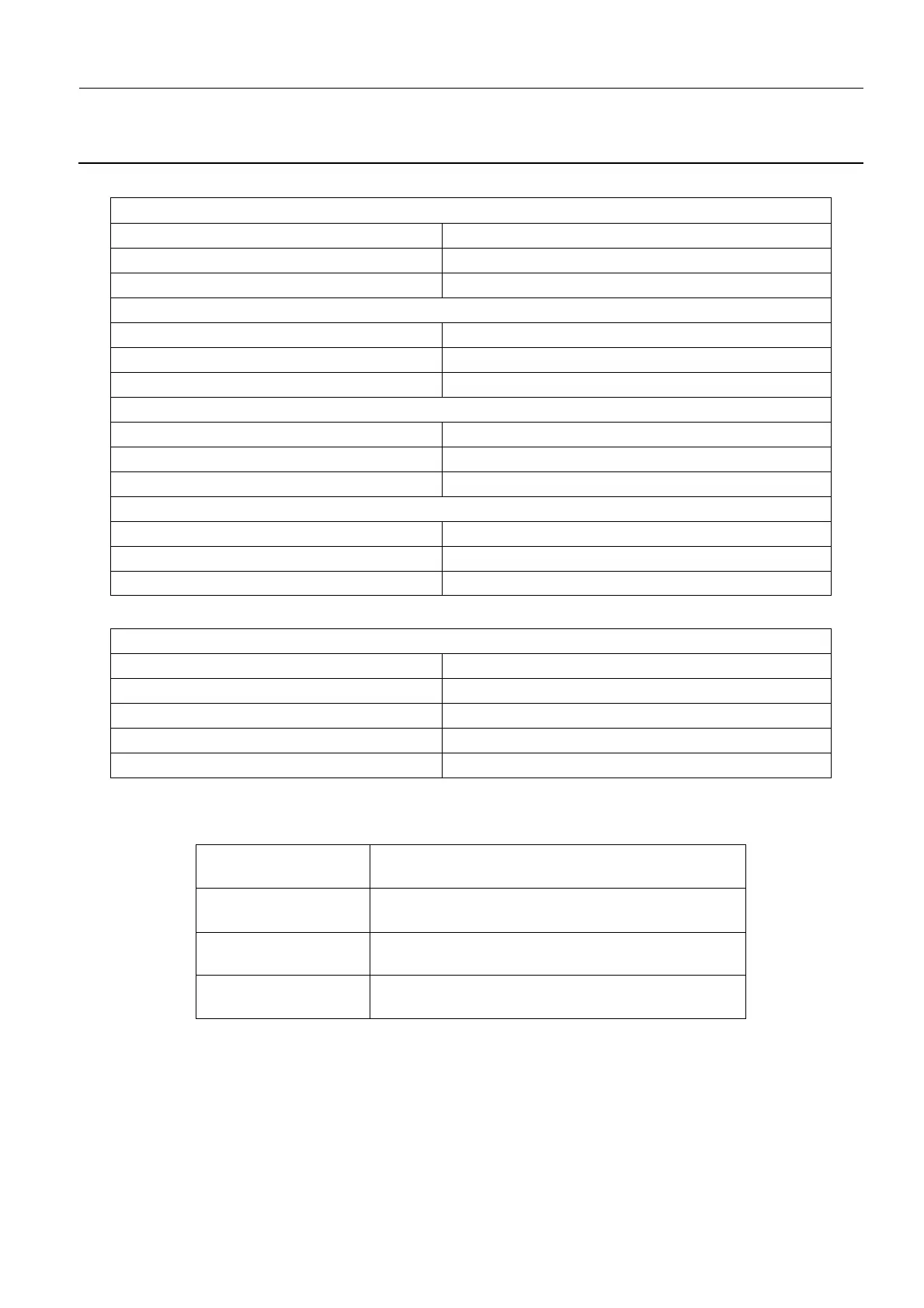GE Healthcare Senographe DS
Revision 1 Service Information and Procedures Class A 2385072-16-8EN
Form LBK A001 - System Configuration Form
Page no. 799 Chapter 8
FRM-LBK-A-001.fm
1-1 AOP Configuration on Generator and AWS Computer
Complete the following table after performing Job Card ELE A031 - AOP Configuration on page 693.
NETWORK or DICOM PRINTER NUMBER 1:
Hostname: IP address:
Protocol: Port Number:
A.E. Title: Comments:
NETWORK or DICOM PRINTER NUMBER 2
Hostname: IP address:
Protocol: Port Number:
A.E. Title: Comments:
NETWORK or DICOM PRINTER NUMBER 3
Hostname: IP address:
Protocol: Port Number:
A.E. Title: Comments:
NETWORK or DICOM PRINTER NUMBER 4
Hostname: IP address:
Protocol: Port Number:
A.E. Title: Comments:
ROUTING TABLE:
route add net:
route add net:
route add net:
route add net:
route add net:
AOP DOSE Mode
(set on Generator)
AOP STD Mode
(set on Generator)
AOP CNT Mode
(set on Generator)
AOP Config
(set on ADS)
