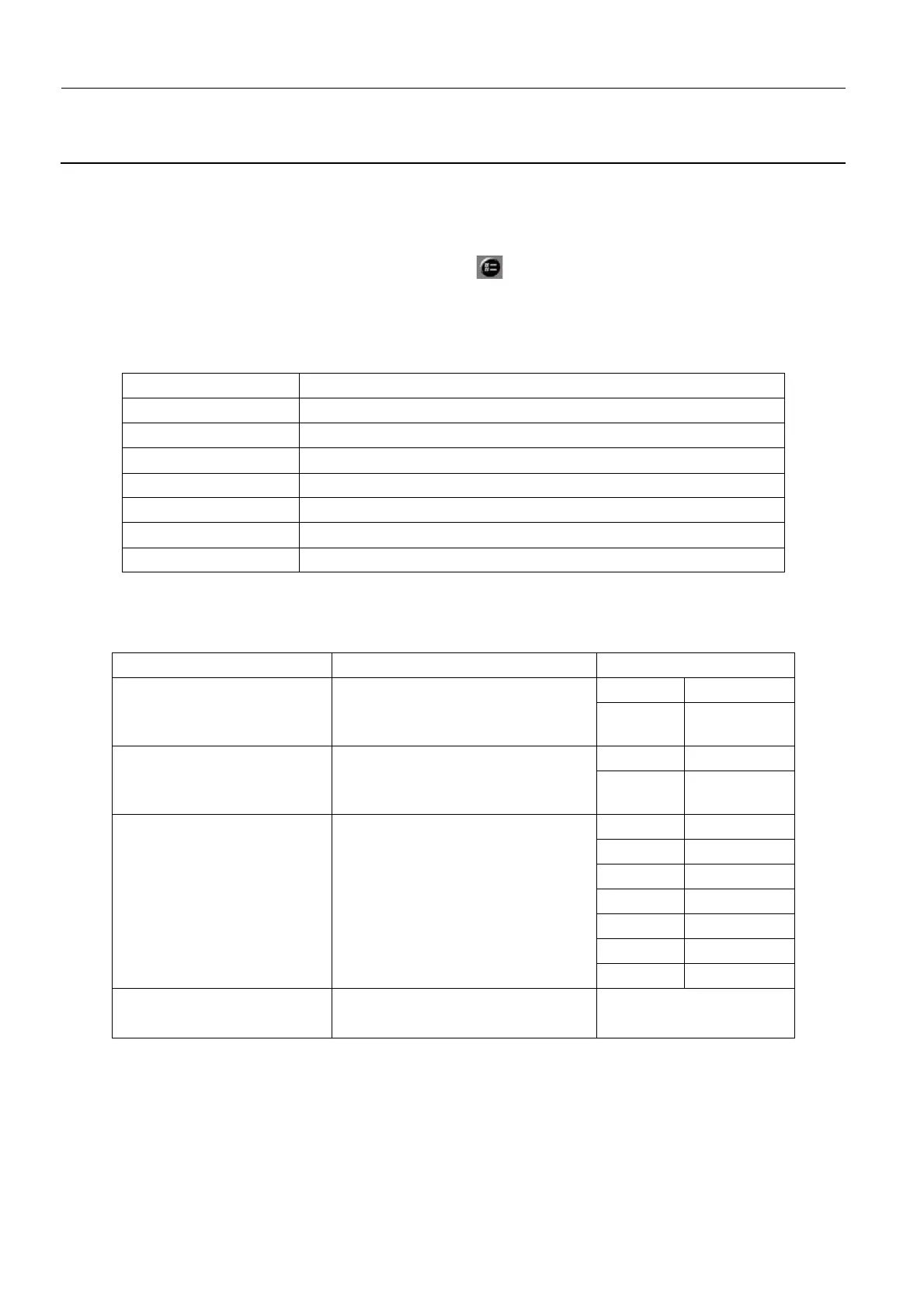Chapter 8 Page no. 802
FRM-LBK-A-003.fm
GE Healthcare Senographe DS
Revision 1 Service Information and Procedures Class A 2385072-16-8EN
Form LBK A003 - Back-up/Restore Procedure - AWS Parameters Manual Record Sheets
1-1 Site Information and General Configuration
• From the browser, click the Tools Menu button and then click Service Desktop to launch the Ser-
vice Desktop. Then click the Configuration button . Click Site to view and note Site information,
then General to view and note the General Configuration.
Site Information Copy the current settings into the table below. (note that a Valid Service Key must
be installed to display all settings):
General configuration. Copy the current settings into the table below.
Parameter Current setting
Site Name:
Site Address:
Phone:
Fax:
Contact Person:
Phone:
Station Name:
Auto Delete: Language:
System clock Upper threshold: English
. . . . . . . yyyy-mm-dd
. . . . . . . .hh:mm:ss
. . . . . . . . %
of occupied disk
Français
QAP timeout Lower threshold: Español
. . . . . . . days . . . . . . . . %
of occupied disk
Deutsch
Screen Blank Timeout
. . . . . . . minutes
Minimum Image Storage Time:
. . . . . . . . hours
Italiano
Portugès
Dutch
Danish
Swedish
Norvegian
Finish
Edit Patient: <> On
<> Off
