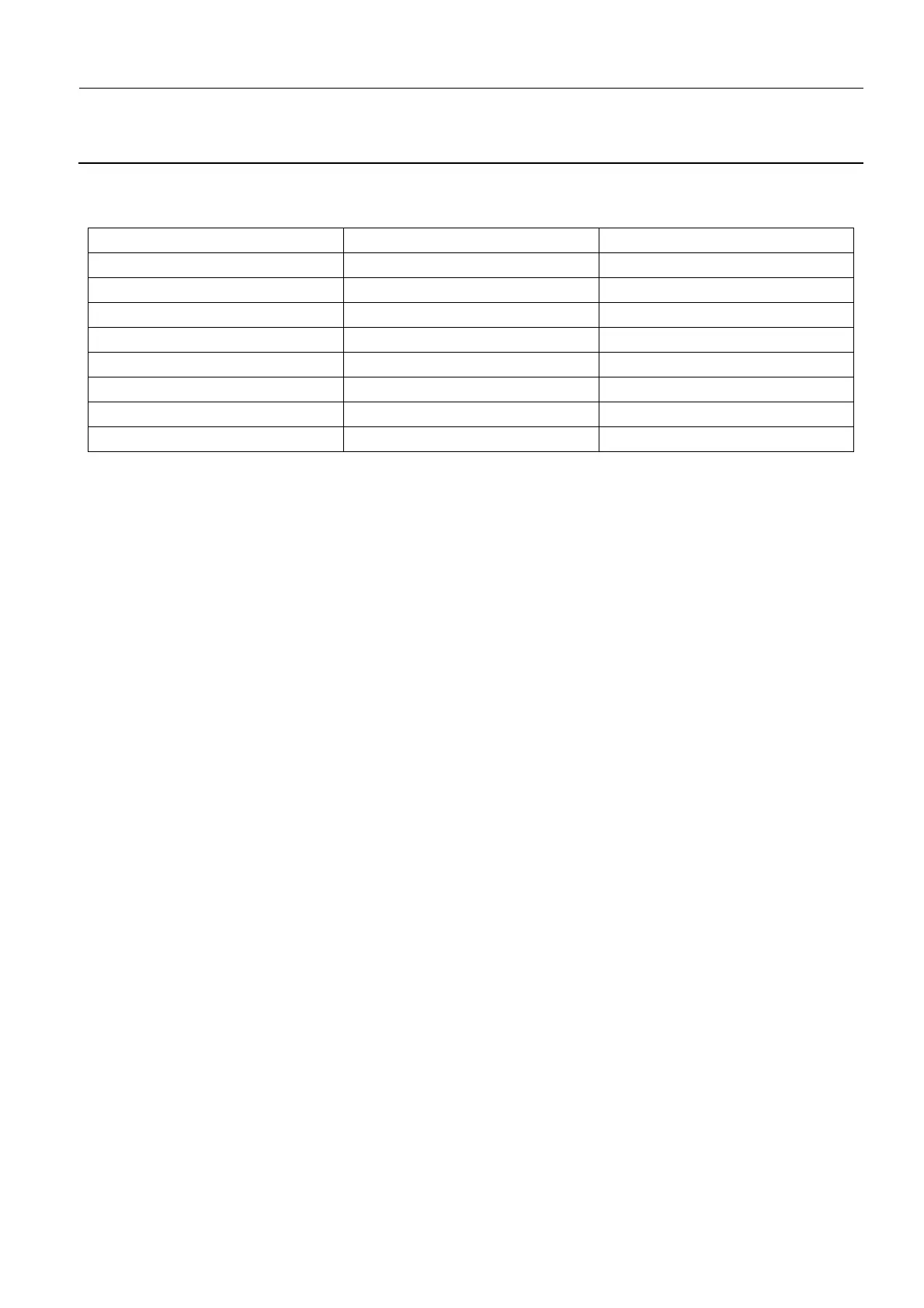GE Healthcare Senographe DS
Revision 1 Service Information and Procedures Class A 2385072-16-8EN
Form LBK A003 - Back-up/Restore Procedure - AWS Parameters Manual Record Sheets
Page no. 809 Chapter 8
FRM-LBK-A-003.fm
Names
Use the table below to record the currently entered names:
Image Process
Circle the current selection: Fine View: Enable/Disable
Premium View: Enable/Disable
Premium View Strength: Low, Medium, High
PVi enabled/disabled (see steps below to determine whether enabled or disabled)
PVi High enabled/disabled (see steps below to determine whether enabled or disabled)
To check the current installation status of the PV Strength and PVi , use the following steps:
1. From behind the Browser, right click the background, and from the Root Menu that appears, select
Service Tools > Command Window to launch a command window.
A command window appears with an ADS prompt.
2. Check the current installation status of the PV Strength and PVi , by entering:
setenv | grep PV
The command returns the current installation status, similar to the following:
PV_EXT = TRUE
PV_IMP = TRUE
PV_IMP_HIGH = TRUE
Where
- PV_EXT indicates whether the PV Strength feature is enabled (TRUE) or disabled (FALSE) (this
is the same as Premimum View Enabled/Disabled within Medical Application Preferences)
- PV_IMP indicates whether the PVi feature is enabled (TRUE) or disabled (FALSE)
- PV_IMP_HIGH indicates whether the PVi replacing the PV HIGH Strength feature is enabled
(TRUE) or disabled (FALSE)
Operators Performing Physicians Referring Physicians
