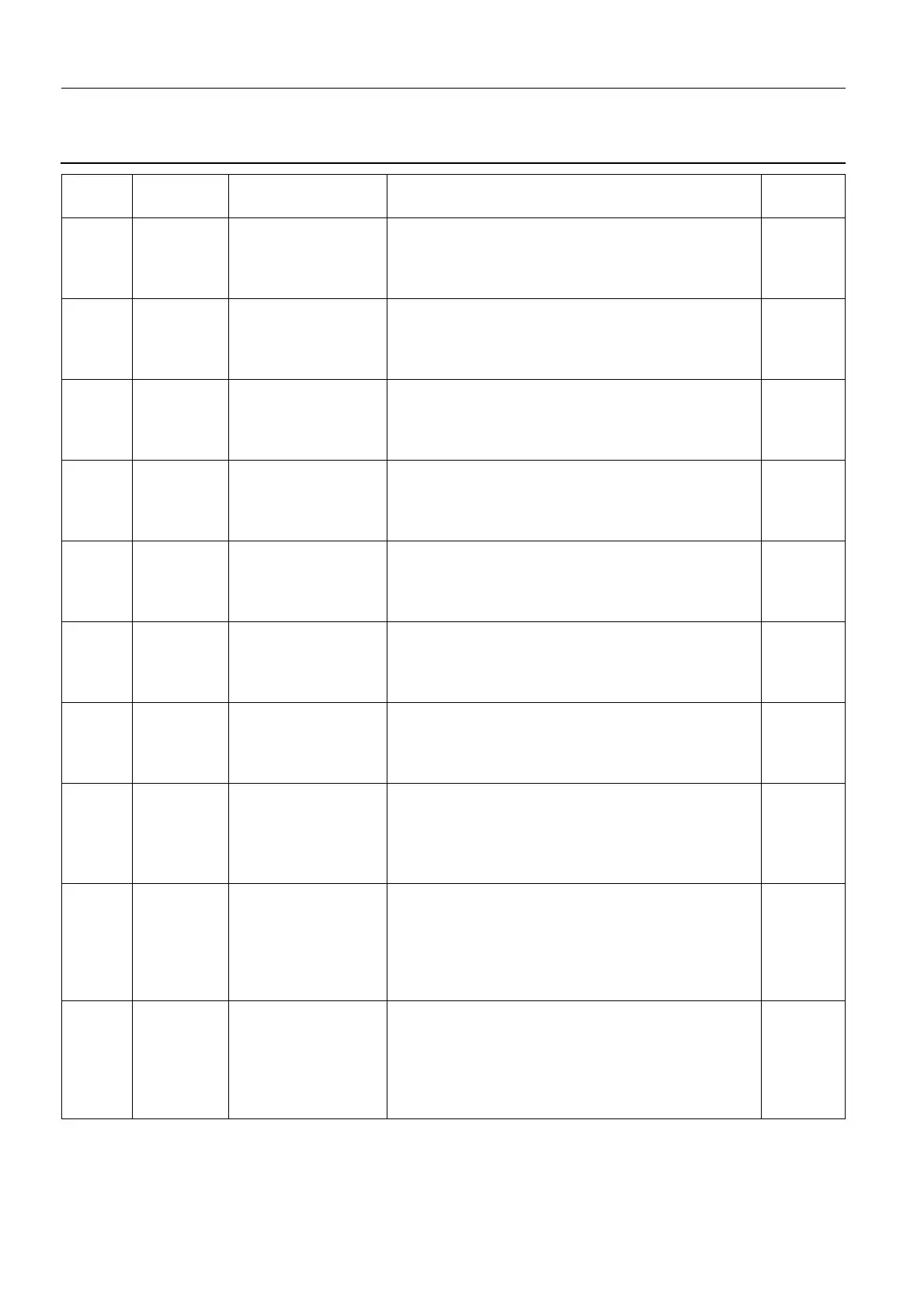Chapter 9 Page no. 924
ERR-SUB-A-003.fm
GE Healthcare Senographe DS
Revision 1 Service Information and Procedures Class A 2385072-16-8EN
ERR SUB A003 - Gantry Error Messages
165/015 INHIBIT Internal software
error
Message list not defined.
Reboot the system from the X-ray Console. If the
problem persists, contact your OLC.
165/016 INHIBIT Internal software
error
Simulation Message description error.
Reboot the system from the X-ray Console. If the
problem persists, contact your OLC.
165/017 INHIBIT Internal software
error
Simulation Message Flag description error.
Reboot the system from the X-ray Console. If the
problem persists, contact your OLC.
165/018 INHIBIT Internal software
error
Message description error.
Reboot the system from the X-ray Console. If the
problem persists, contact your OLC.
166/000 INHIBIT OPEN SOCKET
FAILED
Open socket failed.
Reboot the system from the X-ray Console. If the
problem persists, contact your OLC.
166/001 INHIBIT CLOSE SOCKET
FAILED
Close socket failed.
Reboot the system from the X-ray Console. If the
problem persists, contact your OLC.
166/002 INHIBIT ACCEPT CONNEC-
TION FAILED
The incoming connection was not accepted.
Reboot the system from the X-ray Console. If the
problem persists, contact your OLC.
166/003 INHIBIT TCP/IP PACKET
TRANSMISSION
FAILED
A TCP/IP packet transmitted from the Gantry to
another node in the Senographe System failed
Reboot the system from the X-ray Console. If the
problem persists, contact your OLC.
166/004 INHIBIT TCP/IP PACKET
RECEPTION
FAILED
The Gantry failed to receive a TCP/IP packet origi-
nating from another node in the Senographe Sys-
tem.
Reboot the system from the X-ray Console. If the
problem persists, contact your OLC.
166/005 INHIBIT TCP/IP PACKET
TOO LONG
The Gantry received a TCP/IP packet originating
from another node in the Senographe System, but
rejected it because it was too long.
Reboot the system from the X-ray Console. If the
problem persists, contact your OLC.
Code Category Text in Log File or
on LCD
Possible Cause/Recommended Action Job Card
