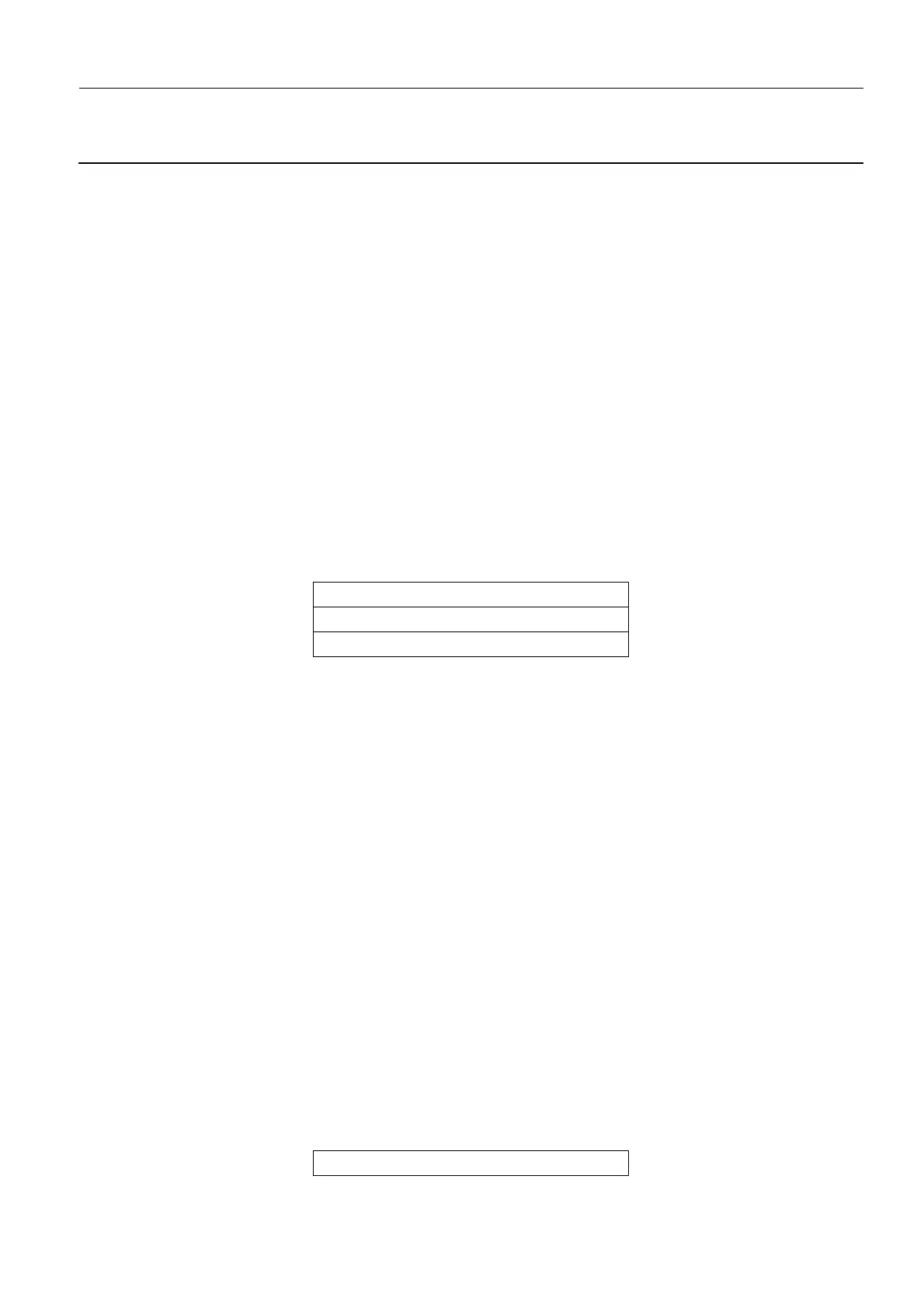GE Healthcare Senographe DS
Revision 1 Service Information and Procedures Class A 2385072-16-8EN
Job Card DIAG A1000 - Gantry Diagnostic
Page no. 967 Chapter 9
JC-DIAG-A-1000.fm
2-39 JC DIAG A1401 LIGHT CENTERING FAILURE
(COLL 12 V LAMP POWER FAILURE)
Diagnostic for:
Lamp cannot be switched on.
142/001 error code (CAN code is 0xA050)
1. If the centering light cannot be switched on, check for error 142/001 in the error log. If the error 142/
001 is not present, the faulty FRU is the Collimator Light Assembly, which you must change. See Job
Card D/R A288 - Collimator Lamp on page 1383.
2. If the error 142/001 is present, place a jumper at TP1 on the DC-DC board to force 12 V power mod-
ule on. Reboot the system then check for the presence of 12 V between TP7 and TP6. If 12 V is not
present, the faulty FRU is the DC-DC board, which you must change (see Job Card D/R A287 - Col-
limator DC-DC Board on page 1379).
3. If 12 V is present then the DC-DC board is OK. Remove the jumper at TP1 on the DC-DC board and
check the cable connection between (W500) control board and DC-DC board. If the cable is good,
the faulty FRU is the collimator control board.
4. Reboot the system. If the error persists, change the Collimator Set (see Job Card D/R A280 - Colli-
mator Set on page 1369).
FRUs:
2-40 JC DIAG A1402 COLL BLADE HOMING FAILURE
Diagnostic for:
140/003 error code (CAN code is 0x5200)
140/004 error code (CAN code is 0x5200)
140/005 error code (CAN code is 0x5200)
140/006 error code (CAN code is 0x5200)
1. Check the cable connections (motor drive cable W501, optical sensor cable W504, motor cable
W506 or W508).
2. Reboot the system. If the error persists, open the collimator cover, and check the blade position. If
the blade is stuck at the inner or outer limit, turn the gear by hand to release the gear. Reboot the
system and check the blade movement:
a. If the blade moves in one way and does not change direction before the stop, the cause is linked
to an optical sensor failure or collimator control board problem.
b. If the blade does not move at all or the gear cannot be released by hand then the collimator box
has failed.
c. If the blade moves and changes directions for up to seven steps (normally it is three steps) and
stops with motor power off, there is either an optical sensor problem or electrical noise on the col-
limator control board.
In either of these cases above, change the Collimator Set (see Job Card D/R A280 - Collimator Set
on page 1369).
FRUs:
Collimator Light Assembly
DC-DC Board
Collimator Set
Collimator Set
