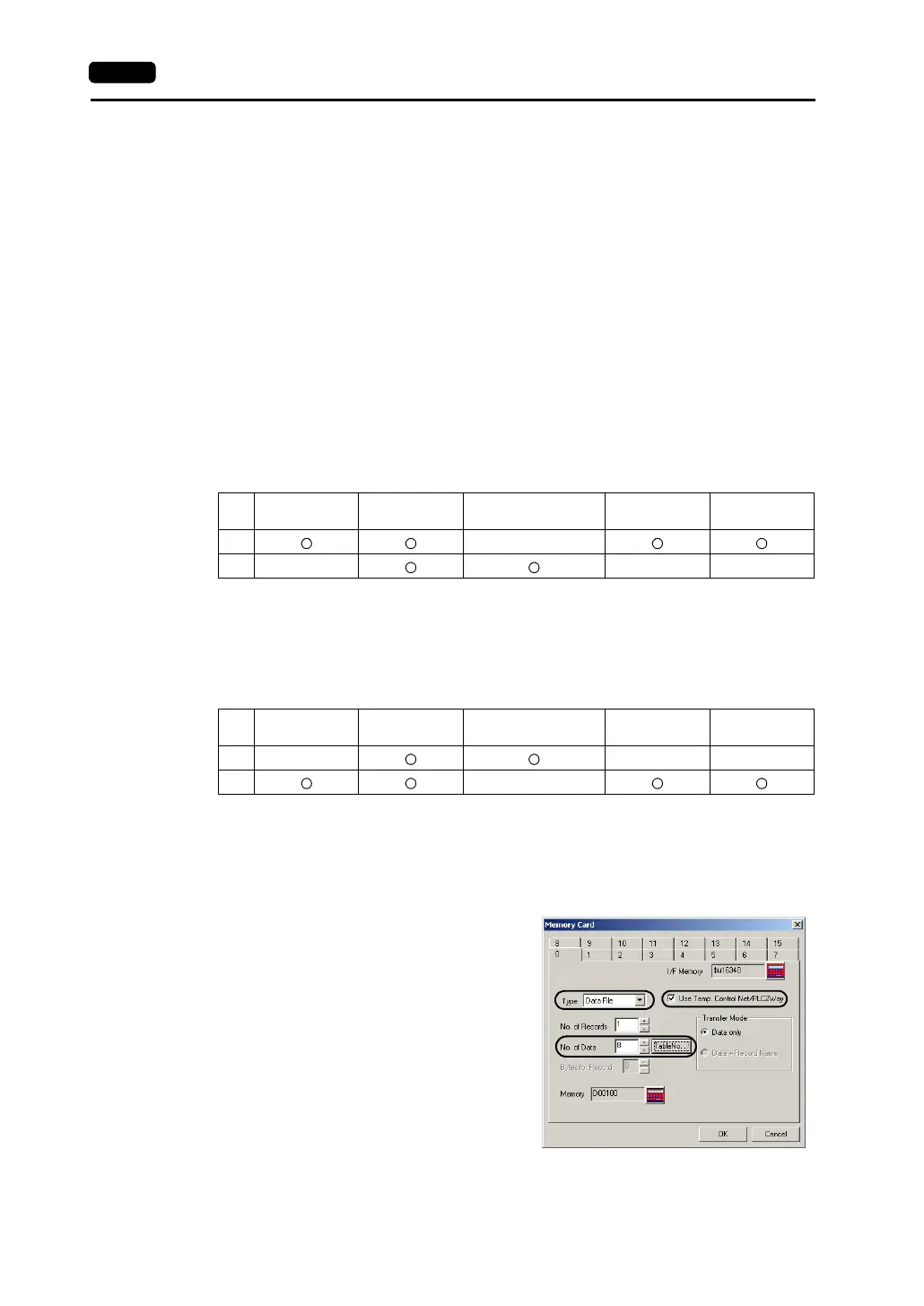App1-16 Appendix 1 PLC2Way
Data Transfer from the PLC2 Memory
Data in the PLC2 memory can be transferred to the PLC memory, V7 internal memory or a memory
card at one time. Conversely, it is also possible to transfer data in the PLC memory, V7 internal
memory or a memory card to the PLC2 memory at one time.
To perform batch data transfer from the PLC2 memory, the following settings are required.
• Temperature control network/PLC2Way table editing (Refer to page App1-10)
For temperature control network/PLC2Way table editing (page App1-13), the setting in the [Temp.
CTRL/PLC2Way Table Setting] dialog is not necessary.
• Macro (TEMP_READ/TEMP_WRITE)
• Memory card setting (when a memory card is used)
1. Macro
[TEMP_READ]
Data in the PLC2 memory addresses set in the temperature control network/PLC2Way table
specified for F1 is transferred to the memory addresses starting from F0.
Usable Devices
TEMP_READ: Temperature control network table read
TEMP_READ F0 <- TABLE : F1
[TEMP_WRITE]
Data in memory addresses starting from F1 is transferred to the PLC2 memory of the
temperature control network/PLC2Way table specified for F0.
Usable Devices
TEMP_WRITE: Temperature control network table write
TEMP_WRITE TABLE : F0 <- F1
2. Memory card setting
The memory card setting should be made when the memory card is used as the source or target
memory for a macro command.
1) Click [System Setting] → [Memory Card
Setting]. The [Memory Card] dialog is opened.
2) Select [Data File] for [Type].
Check [Use Temp. Control Net/PLC2Way].
3) Click the [Table No.] button and select the table
number to be used. The appropriate number is
automatically set for [No. of Data].
PLC Memory
Internal
Memory
Constant (Temperature
Control Table No.)
Memory Card
Indirect
Designation
F0
F1
PLC Memory
Internal
Memory
Constant (Temperature
Control Table No.)
Memory Card
Indirect
Designation
F0
F1