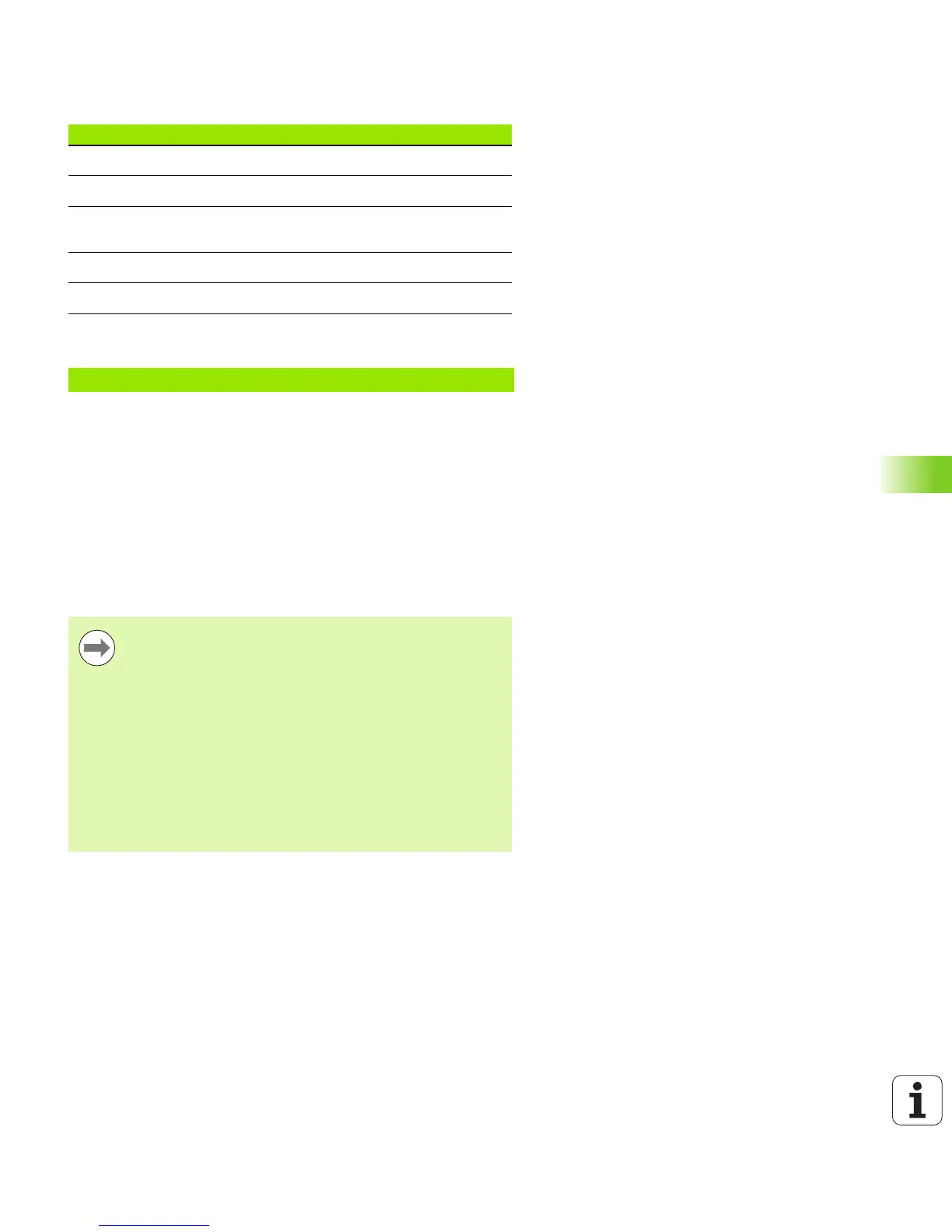HEIDENHAIN iTNC 530 315
9.8 Additional Functions
In the part program, program FN 16: F-PRINT to activate the
output:
The TNC then outputs the file PROT1.A through the serial interface:
MEASURING LOG OF IMPELLER CENTER OF GRAVITY
DATE: 27:11:2001
TIME: 8:56:34
NO. OF MEASURED VALUES : = 1
X1 = 149.360
Y1 = 25.509
Z1 = 37.000
DAY Day from the real-time clock
MONTH Month as a number from the real-time clock
STR_MONTH Month as a string abbreviation from the real-
time clock
YEAR2 Two-digit year from the real-time clock
YEAR4 Four-digit year from the real-time clock
96 FN 16: F-PRINT TNC:\MASKE\MASKE1.A/RS232:\PROT1.A
If you use FN 16 several times in the program, the TNC
saves all texts in the file that you have defined with the
first FN 16 function. The file is not output until the TNC
reads the END PGM block, or you press the NC stop button,
or you close the file with M_CLOSE.
In the FN 16 block, program the format file and the log file
with their respective extensions.
If you enter only the file name for the path of the log file,
the TNC saves the log file in the directory in which the NC
program with the FN 16 function is located.
You can output up to 32 Q parameters per line in the
format description file.
Keyword Function
