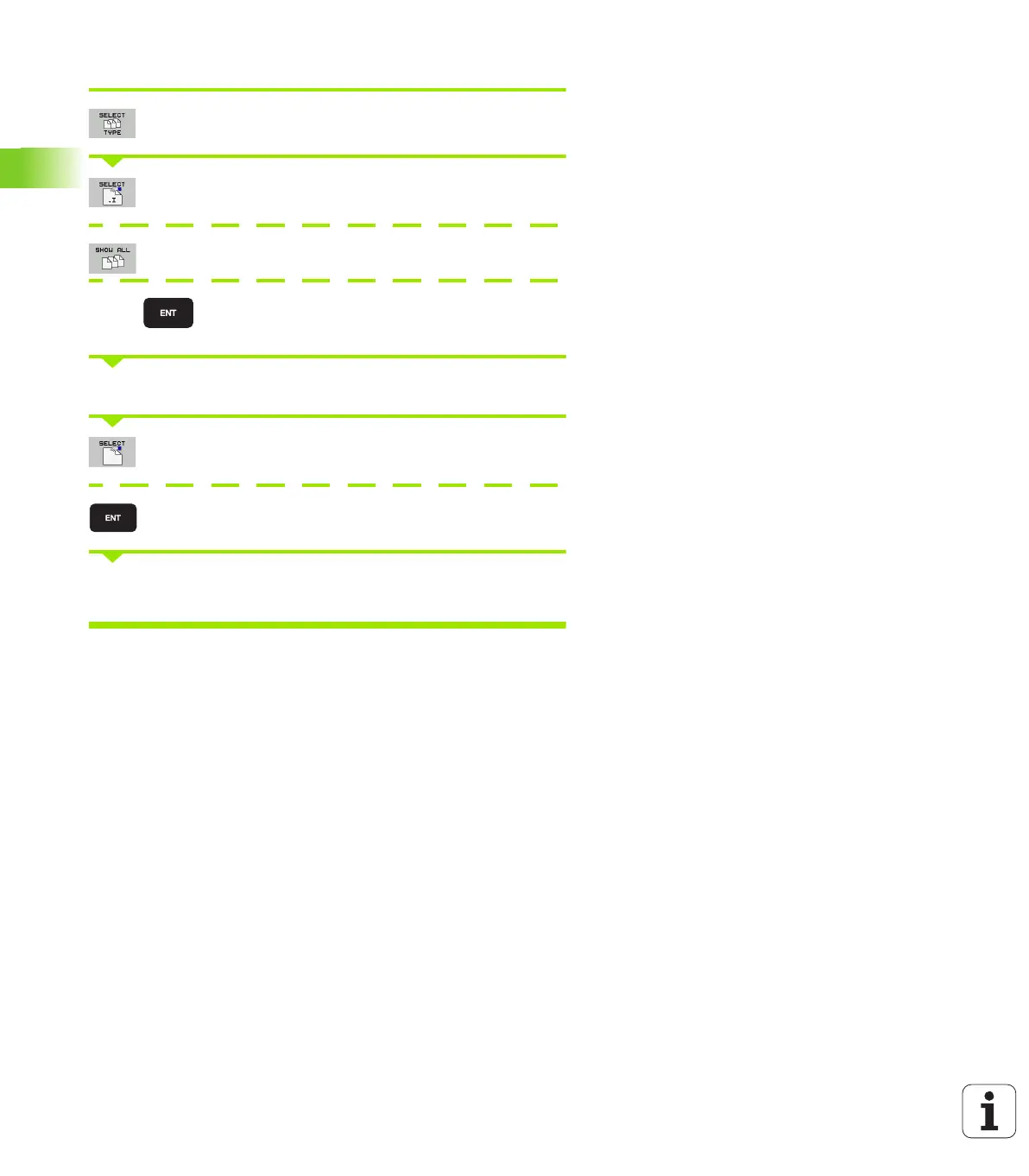130 Programming: Fundamentals, File Management
3.4 Working with the file manager
Step 3: Select a file
Press the SELECT TYPE soft key
Press the soft key for the desired file type, or
Press the SHOW ALL soft key to display all files; or
Use wild card characters, e.g. to show all files of the
file type .H that begin with 4
Move the highlight to the desired file in the right window:
Press the SELECT soft key, or
Press the ENT key
The TNC opens the selected file in the operating mode from which you
called the file manager
