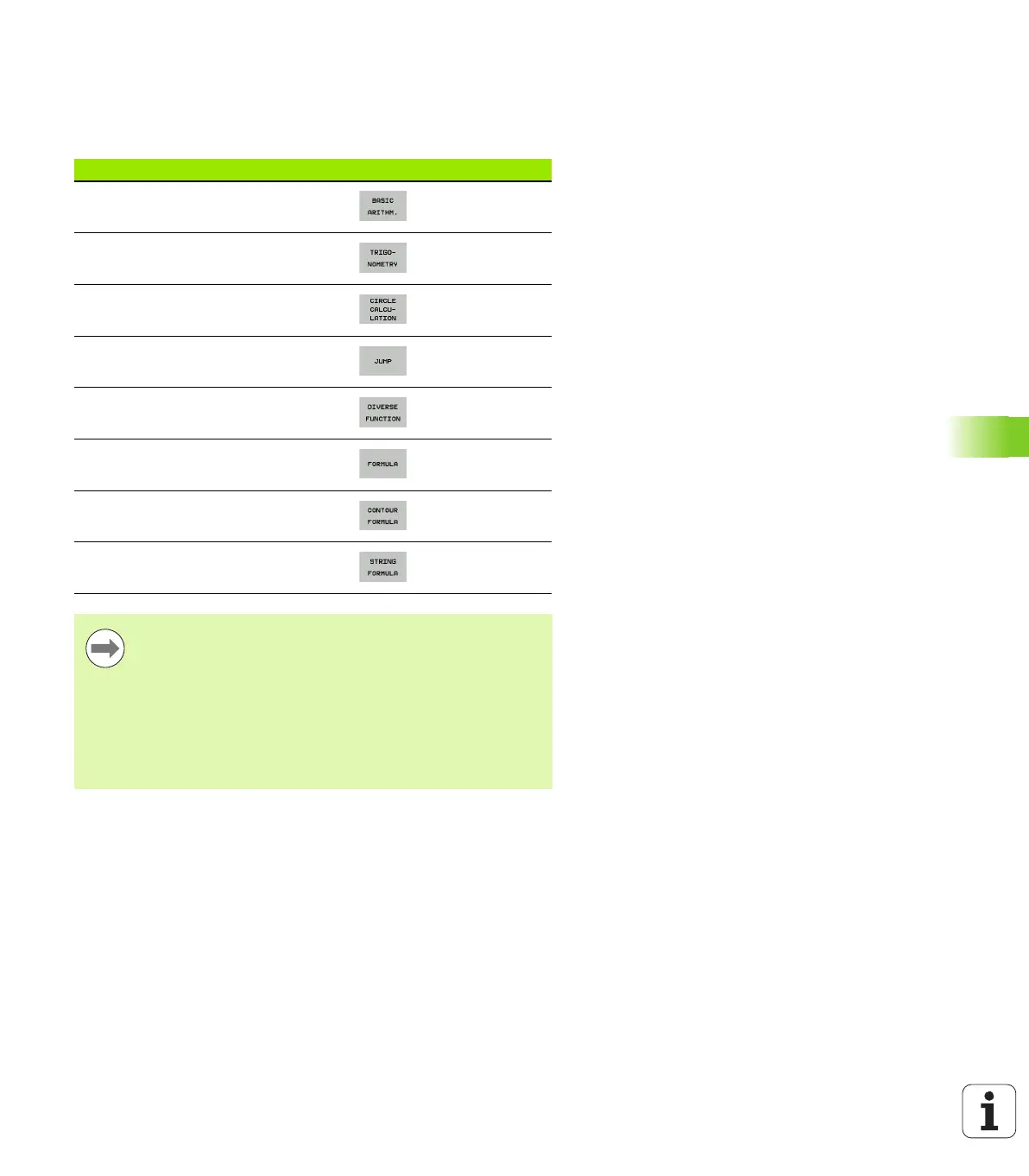HEIDENHAIN iTNC 530 317
9.1 Principle and overview
Calling Q-parameter functions
When you are writing a part program, press the "Q" key (in the numeric
keypad for numerical input and axis selection, below the +/– key). The
TNC then displays the following soft keys:
Function group Soft key Page
Basic arithmetic (assign, add,
subtract, multiply, divide, square root)
Page 319
Trigonometric functions Page 321
Function for calculating circles Page 323
If/then conditions, jumps Page 324
Other functions Page 327
Entering formulas directly Page 349
Function for machining complex
contours
Cycles
Manual
Function for string processing Page 353
The TNC opens the dialog for formula entry directly when
you press the Q key on the ASCII keyboard.
In order to define or assign QL local parameters, first press
the Q key in any dialog, and then press the L on the ASCII
keyboard.
In order to define or assign QR nonvolatile parameters, first
press the Q key in any dialog, and then press the R on the
ASCII keyboard.
