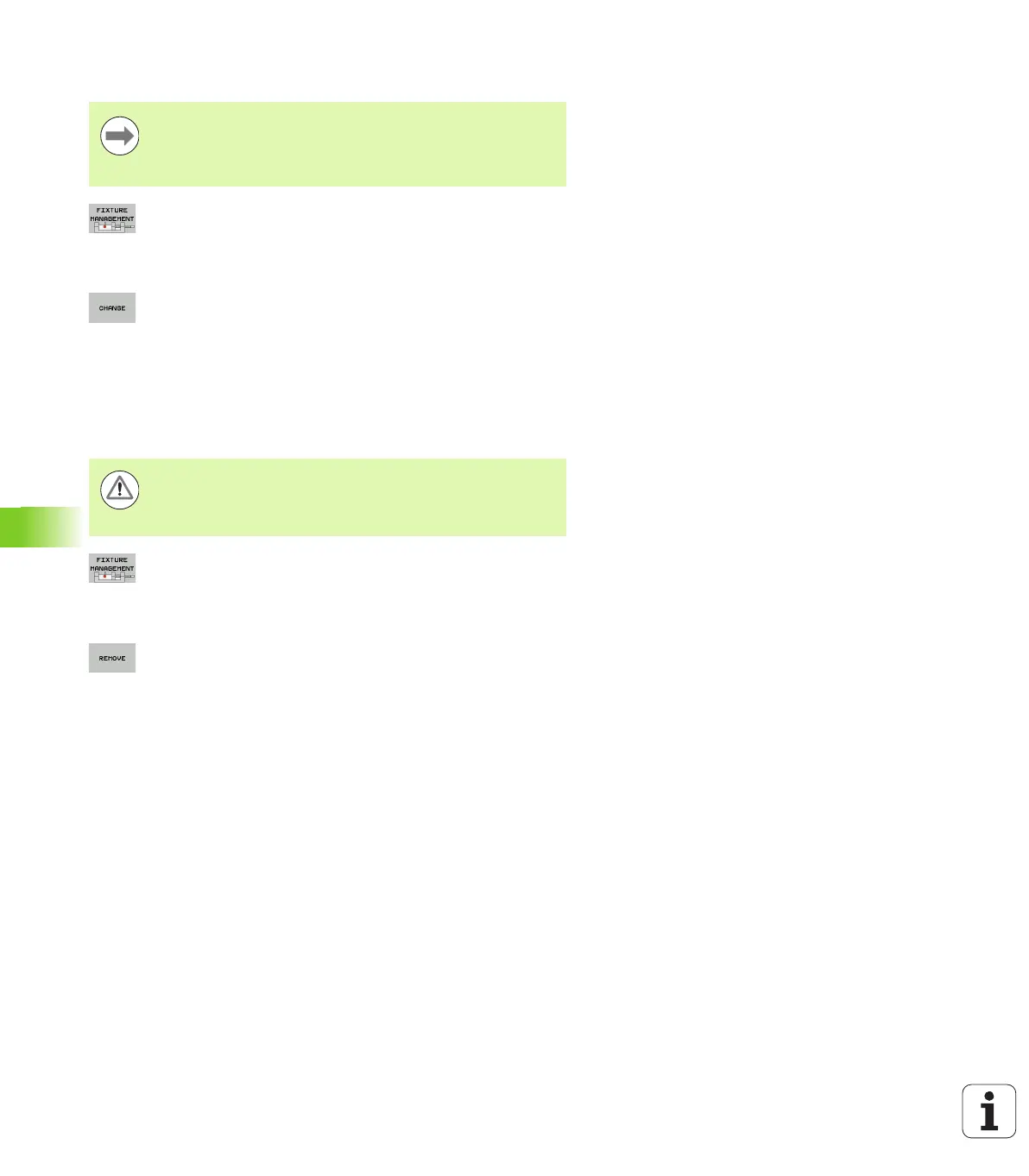416 Programming: Special Functions
11.3 Fixture monitoring (DCM software option)
Editing fixtures
Call the fixture management
Use the mouse or the arrow keys to select the fixture
that you want to edit. The TNC highlights the selected
fixture with color
To change the selected fixture, in the Sequence of
measurement window the TNC shows the fixture
parameters that you can edit
Confirm removal with the YES soft key or cancel it
with NO
Removing fixtures
Call the fixture management
Use the mouse or the arrow keys to select the fixture
that you want to remove. The TNC highlights the
selected fixture with color
Remove selected fixture
Confirm removal with the YES soft key or cancel it
with NO
Only value input is editable. The position of the fixture on
the machine table cannot be corrected after placement. To
change the position of the fixture you have to remove it
first and then place it again!
Danger of collision!
If you remove a fixture, the TNC no longer monitors it,
even if it is still clamped on the machine table!
