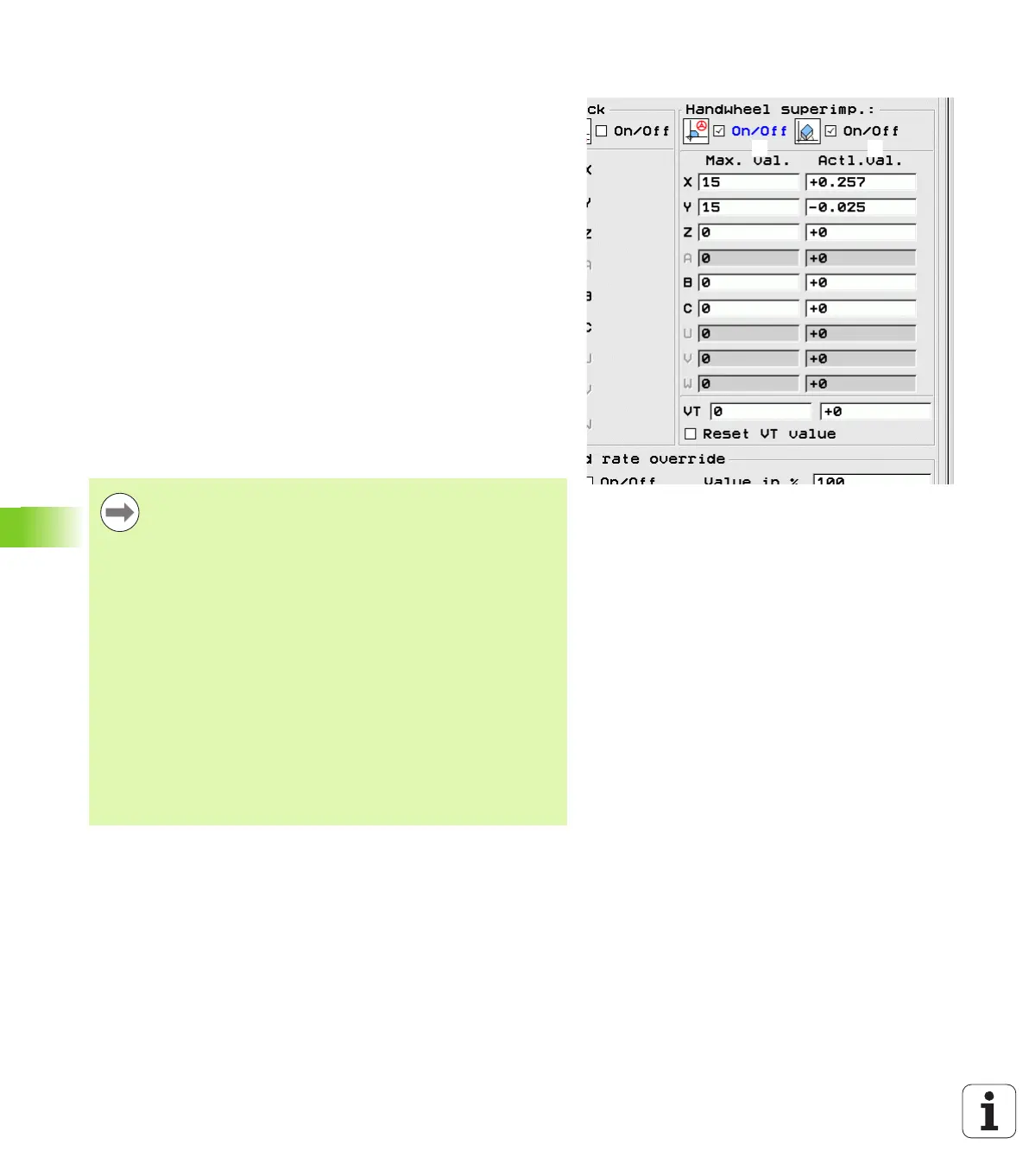434 Programming: Special Functions
11.5 Global Program Settings (software option)
Handwheel superimposition
The handwheel superimposition function enables you to use the
handwheel to move the axes while the TNC is running a program. If
the"Tilt the working plane" function is active, you can select via check
box whether you want to traverse the tool in the machine-based
coordinate system or in the tilted input coordinate system:
Traverse in the machine-based coordinate system 1:
The TNC moves the tool in the machine-based coordinate system,
i.e. always parallel to the machine axes X, Y or Z. While doing so, the
TNC does not take any basic rotation or active coordinate
transformations into account.
Traverse in the tilted coordinate system 2:
If the function for tilting the working plane (PLANE) is active, the TNC
moves the tool in the tilted working plane defined in PLANE.
In the Max. val. column you define the maximum distance by which
you can move the axis by handwheel. As soon as you interrupt the
program run (control-in-operation signal is off), the TNC shows the
distances actually moved in each axis in the actual value column. The
actual value remains saved until you delete it, even after a power
interruption. You can also edit the actual value. If required, the TNC
decreases the value that you entered to the respective Max. val.
If an actual value is entered during activation of the
function, then when the window closes, the TNC calls the
Return to contour function to move by the defined value
(see "Returning to the contour" on page 657).
The TNC overwrites a maximum traverse distance, already
defined in the NC program with M118 by the value entered
in the form. In turn, the TNC enters distances that have
already been traversed with the handwheel using M118 in
the actual value column of the form so that there is no
jump in the display during activation. If the distance
already traversed with M118 is greater than the maximum
permissible value in the form, then when the window
closes the TNC calls the "return to contour" function in
order to move by the difference value (see "Returning to
the contour" on page 657).
If you try to enter a actual value greater than the max.
value, the TNC shows an error message. Never enter an
actual value greater that the Max. value.
