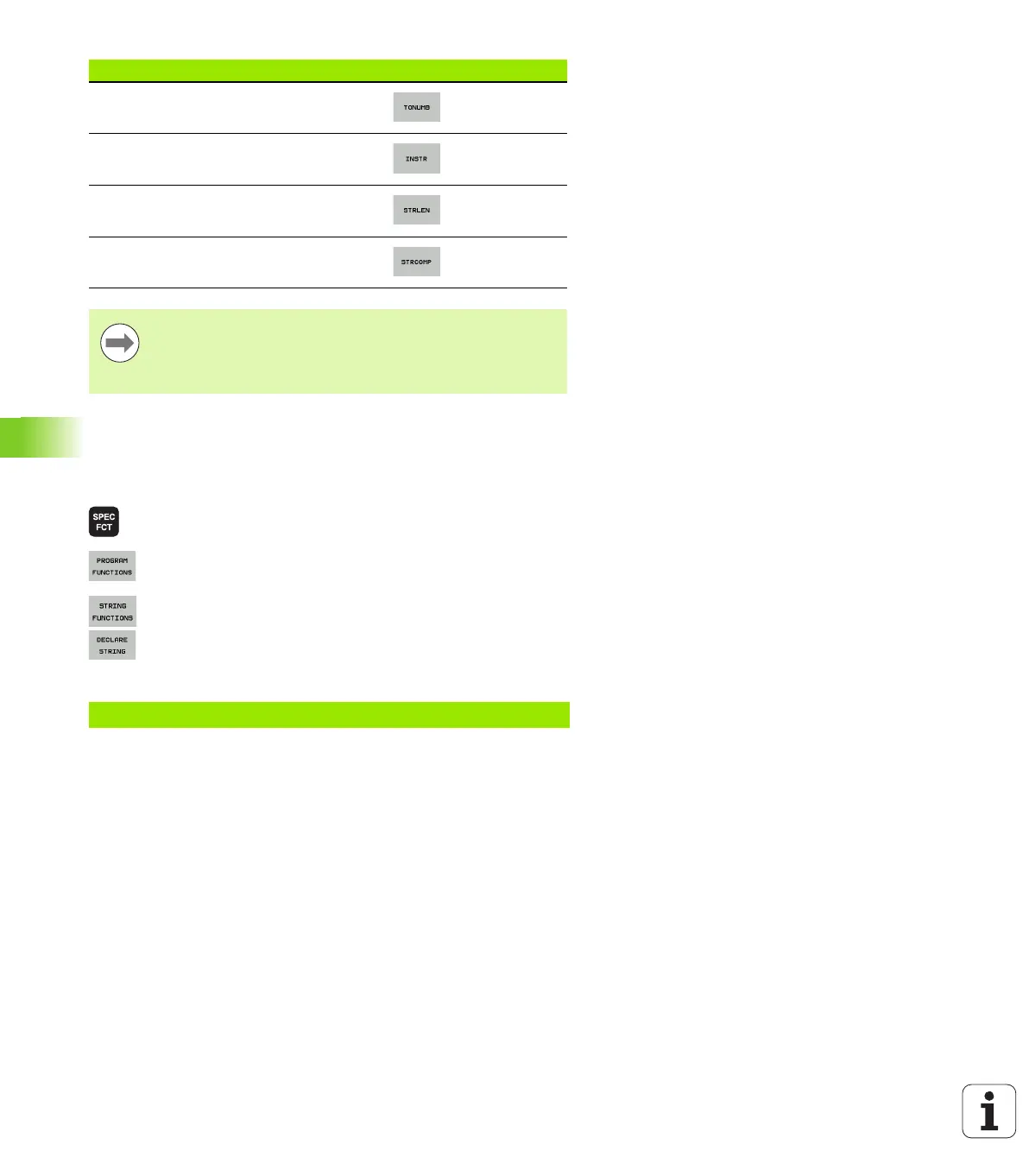354 Programming: Q Parameters
9.10 String parameters
Assigning string parameters
You have to assign a string variable before you use it. Use the DECLARE
STRINGcommand to do so.
Show the soft-key row with special functions
Select the menu for defining various plain-language
functions
Select string functions
Select the DECLARE STRING function
Example NC block:
FORMULA string functions Soft key Page
Converting a string parameter to a
numerical value
Page 360
Check a string parameter Page 361
Find the length of a string parameter Page 362
Compare alphabetic priority Page 363
When you use a STRING FORMULA, the result of the
arithmetic operation is always a string. When you use the
FORMULA function, the result of the arithmetic operation
is always a numeric value.
37 DECLARE STRING QS10 = "WORKPIECE"
