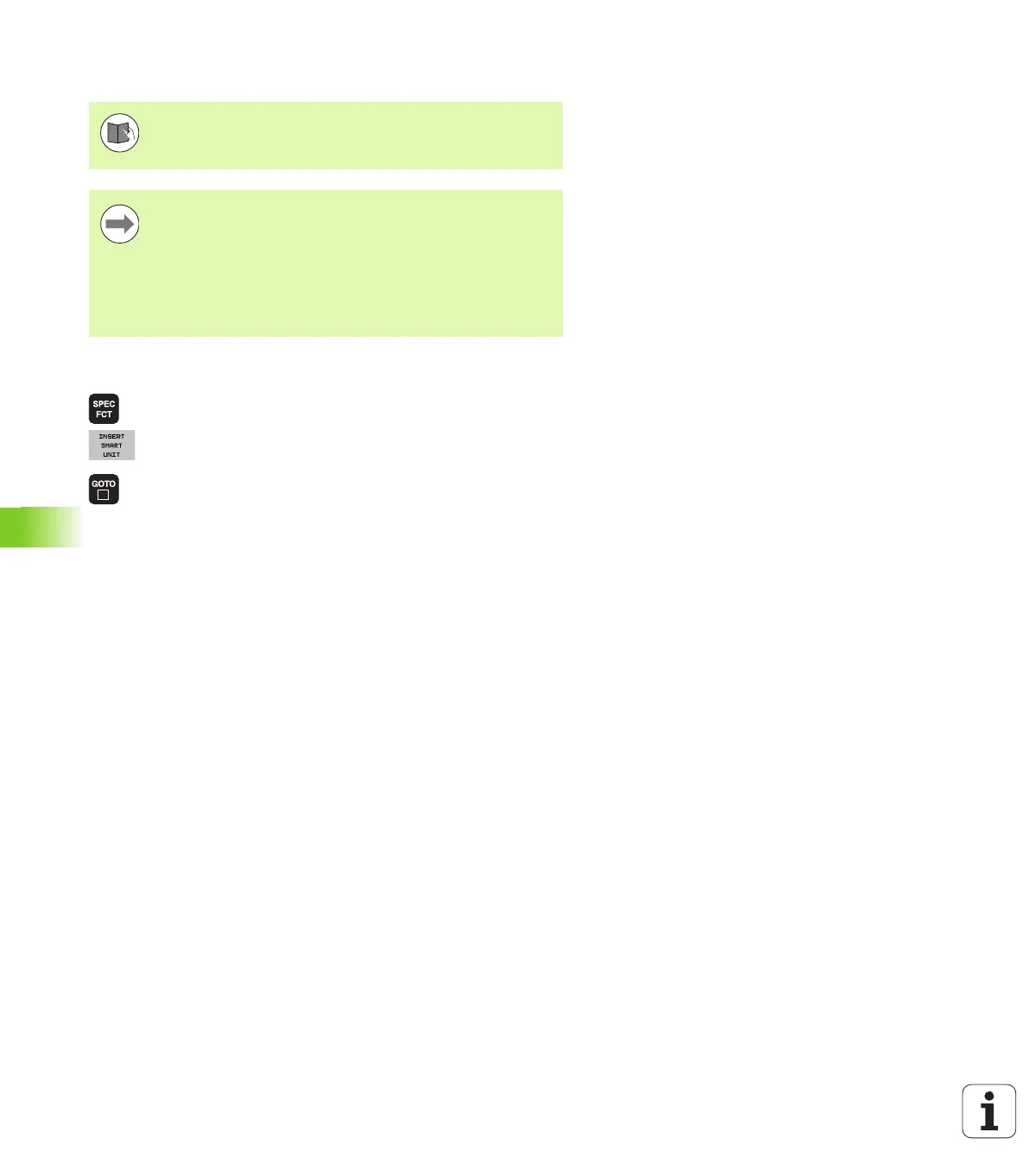462 Programming: Special Functions
11.12 smartWizard
Inserting a UNIT
In your conversational program you select the NC block after which
you wish to insert a UNIT
Press the special functions key
Select smartWizard: The TNC displays a soft-key row
showing the available UNIT groups
Using the GOTO key you display a list of all the
available UNITs or select the desired machining UNIT
via the soft-key structure: The TNC displays the form
for the selected UNIT in the right part of the screen
and in the left part you continue to see the
conversational program
Enter all the necessary UNIT parameters, quit the
form with the END key: The TNC inserts all the
conversational program blocks belonging to the
selected UNIT
An overview of all the UNITs available can be found in the
smarT.NC pilot. The pilot also describes the fundamentals
of working with UNITs and how to navigate in the forms.
Note that the first UNIT in your conversational program
must always be the program header UNIT 700. All UNITs
use data from UNIT 700 as preset default values. If there
are no default values available, the TNC will display an
error message.
The UNIT numbers are based on the cycle number with
which the TNC executes the machining in each case.
