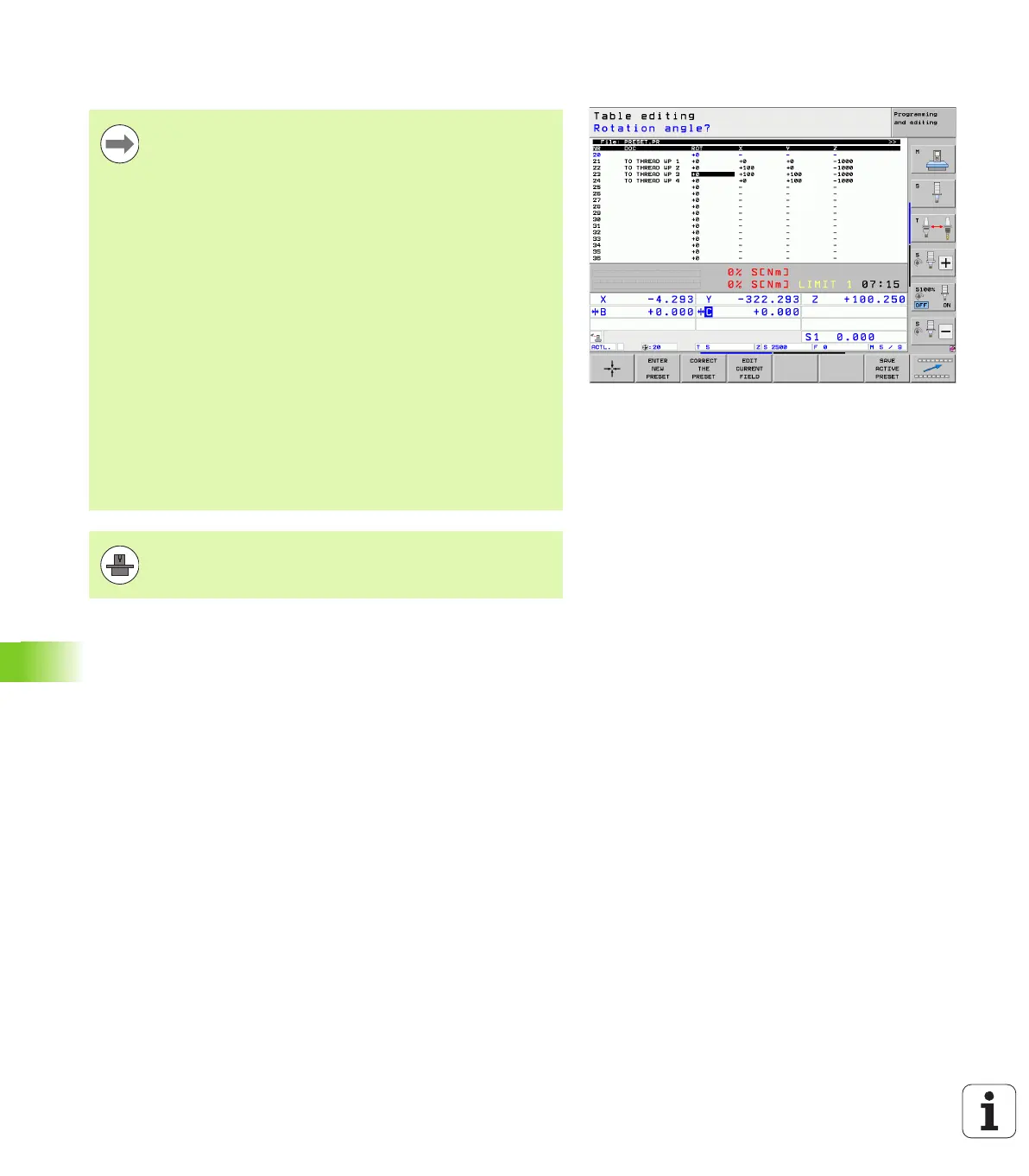588 Manual Operation and Setup
14.5 Workpiece presetting without a touch probe
Management of presets with the preset table
You should definitely manage your presets if:
Your machine is equipped with rotary axes (tilting table
or swivel head) and you work with the function for tilting
the working plane
Your machine is equipped with a spindle-head changing
system
Up to now you have been working with older TNC
controls with REF-based datum tables
You wish to machine identical workpieces that are
differently aligned
The preset table can contain any number of lines
(datums). To optimize the file size and the processing
speed, you should use only as many lines as you need for
preset management.
For safety reasons, new lines can be inserted only at the
end of the preset table.
If you switch the position display to INCH with the MOD
function, the TNC will also show the saved preset
coordinates in inches.
Machine parameter 7268.x can be used to arrange or hide
columns in the preset table as desired (see "List of general
user parameters" page 705 ff).
