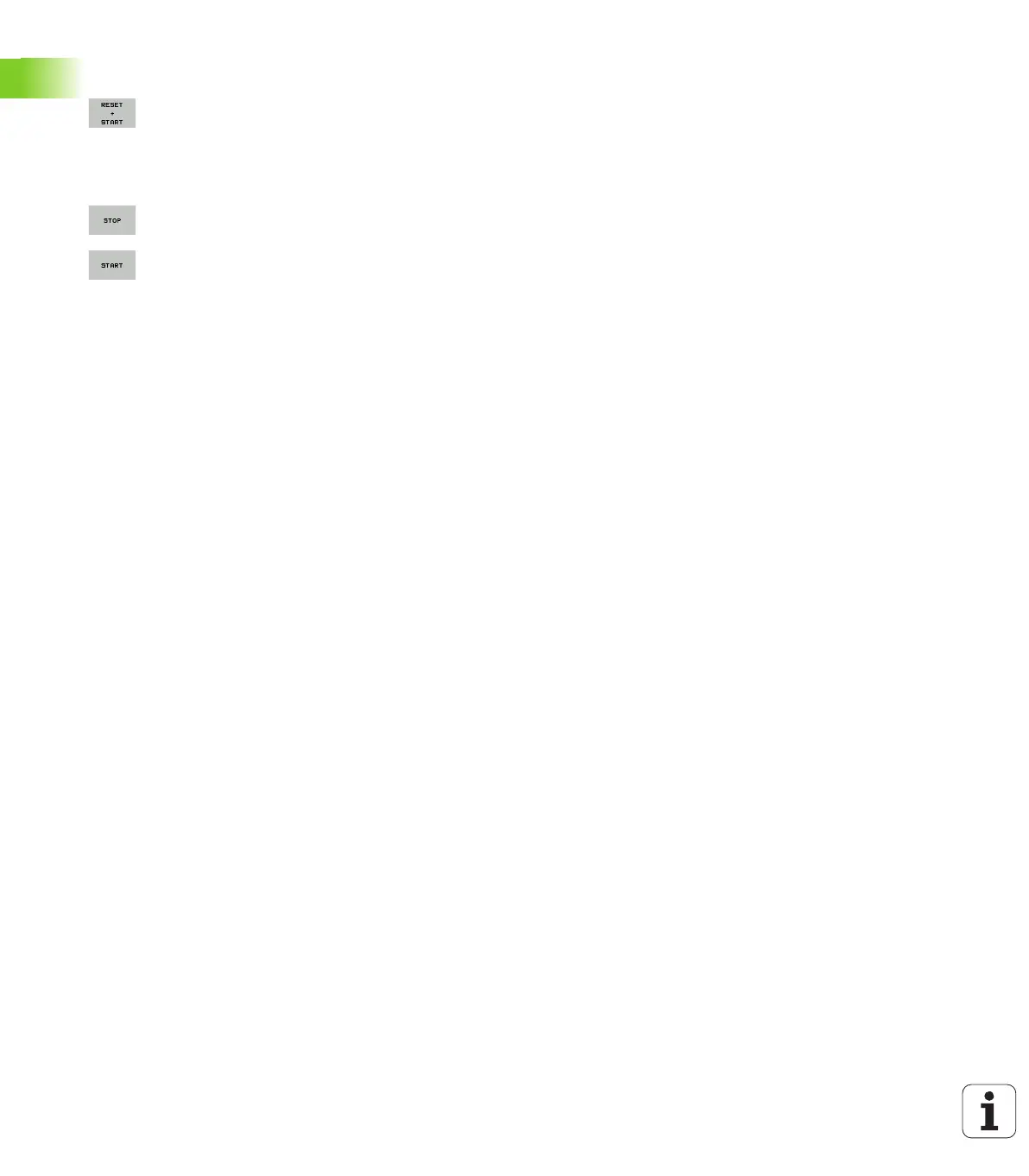70 First Steps with the iTNC 530
1.4 Graphically testing the first part
Starting the test run
Press the RESET + START soft key: The TNC
simulates the active program up to a programmed
break or to the program end
While the simulation is running, you can use the soft
keys to change views
Press the STOP soft key: The TNC interrupts the test
run
Press the START soft key: the TNC resumes the test
run after an interruption.
Further information on this topic
Running a test run: See "Test Run", page 641
Graphic functions: See "Graphics", page 630
Adjusting the test speed: See "Setting the speed of the test run",
page 631
