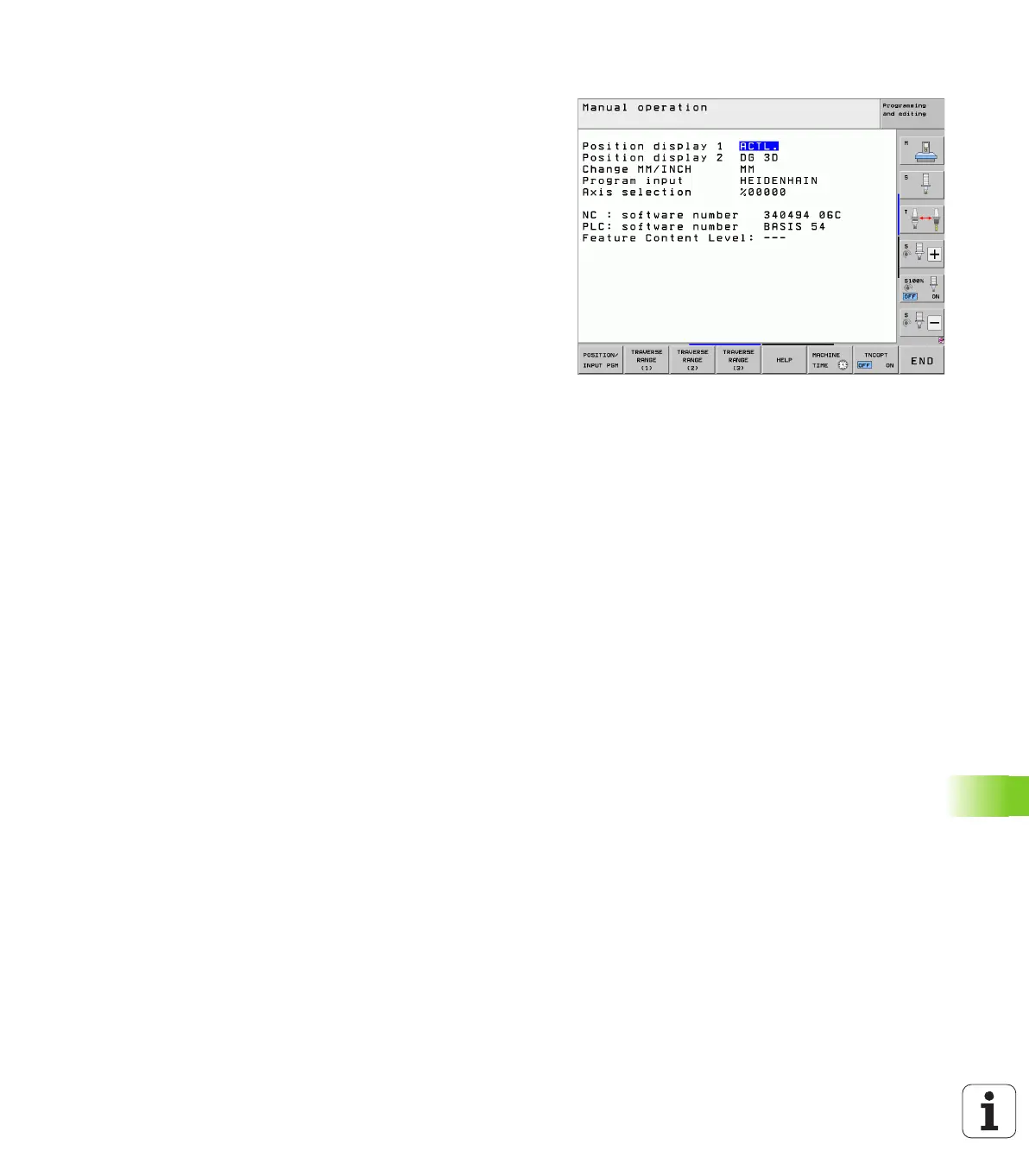HEIDENHAIN iTNC 530 663
17.1 Selecting MOD functions
Overview of MOD functions
The functions available depend on the momentarily selected operating
mode:
Programming and Editing:
Display software numbers
Enter code number
Set data interface
Diagnostic functions, if applicable
Machine-specific user parameters, if applicable
Display HELP files (if provided)
Select machine kinematics, if applicable
Load service packs
Set the time zone
Start file-system check
Configure the HR 550 wireless handwheel
License info
Host computer operation
Test run:
Display software numbers
Enter code number
Set the data interface
Show the workpiece blank in the working space
Machine-specific user parameters, if applicable
Display HELP files (if provided)
Select machine kinematics, if applicable
Set 3-D ROT function, if applicable
Set the time zone
License info
Host computer operation
In all other modes:
Display software numbers
Display code digits for installed options
Select position displays
Define unit of measurement (mm/inches)
Set the programming language for MDI
Select the axes for actual position capture
Set the axis traverse limits
Display reference points
Display operating times
Display HELP files (if provided)
Set the time zone
Select machine kinematics, if applicable
License info
