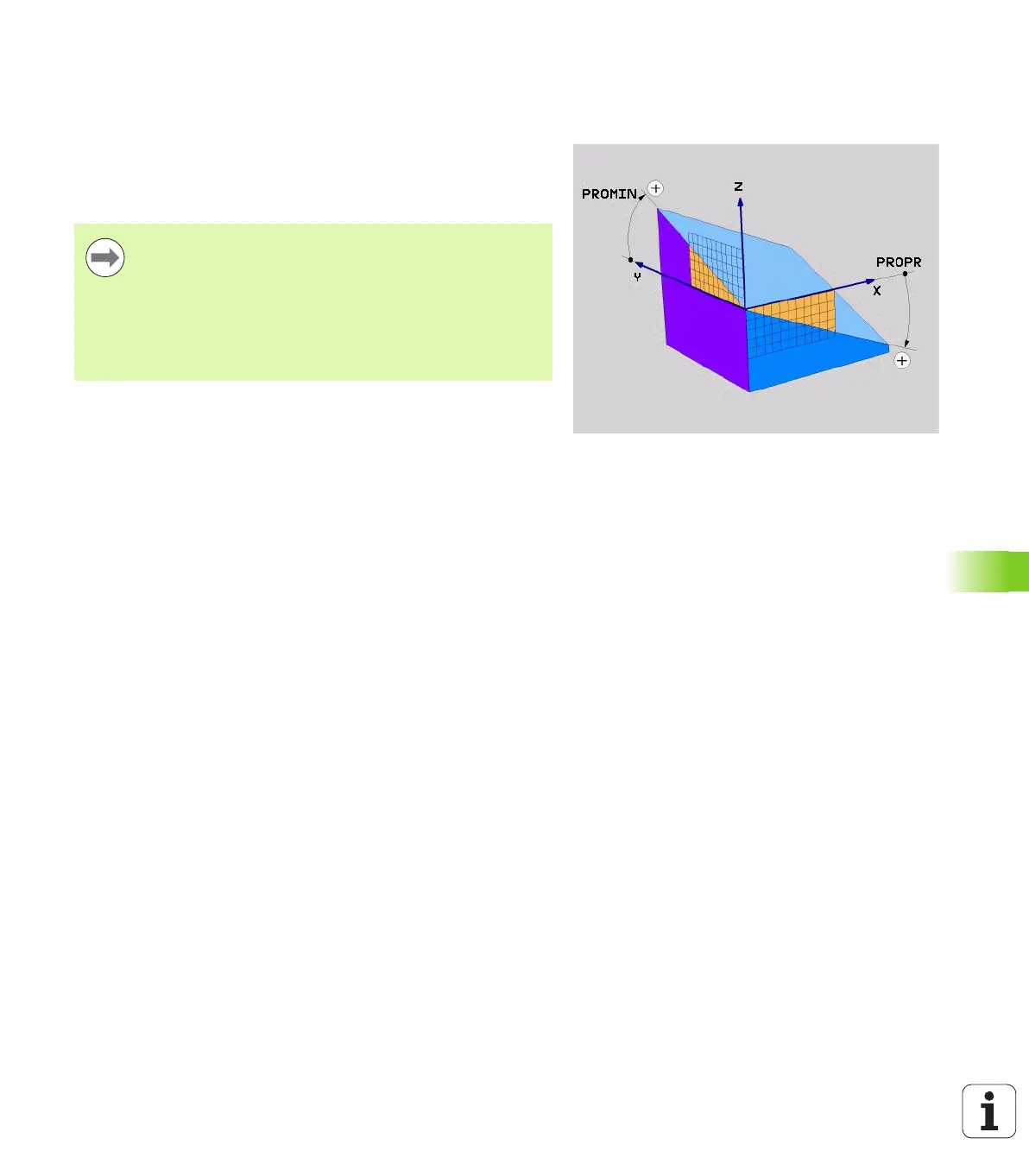HEIDENHAIN iTNC 530 495
12.3 The PLANE function: Tilting the working plane (software option 1)
Defining the machining plane with projection
angles: PROJECTED PLANE
Application
Projection angles define a machining plane through the entry of two
angles that you determine by projecting the first coordinate plane (Z/X
plane with tool axis Z) and the second coordinate plane (Y/Z with tool
axis Z) onto the machining plane to be defined.
Before programming, note the following
You can only use projection angles if the angle definitions
are given with respect to a rectangular cuboid. Otherwise
there will be deformations on the workpiece.
Parameter description for the positioning behavior: See
"Specifying the positioning behavior of the PLANE
function" on page 506.
