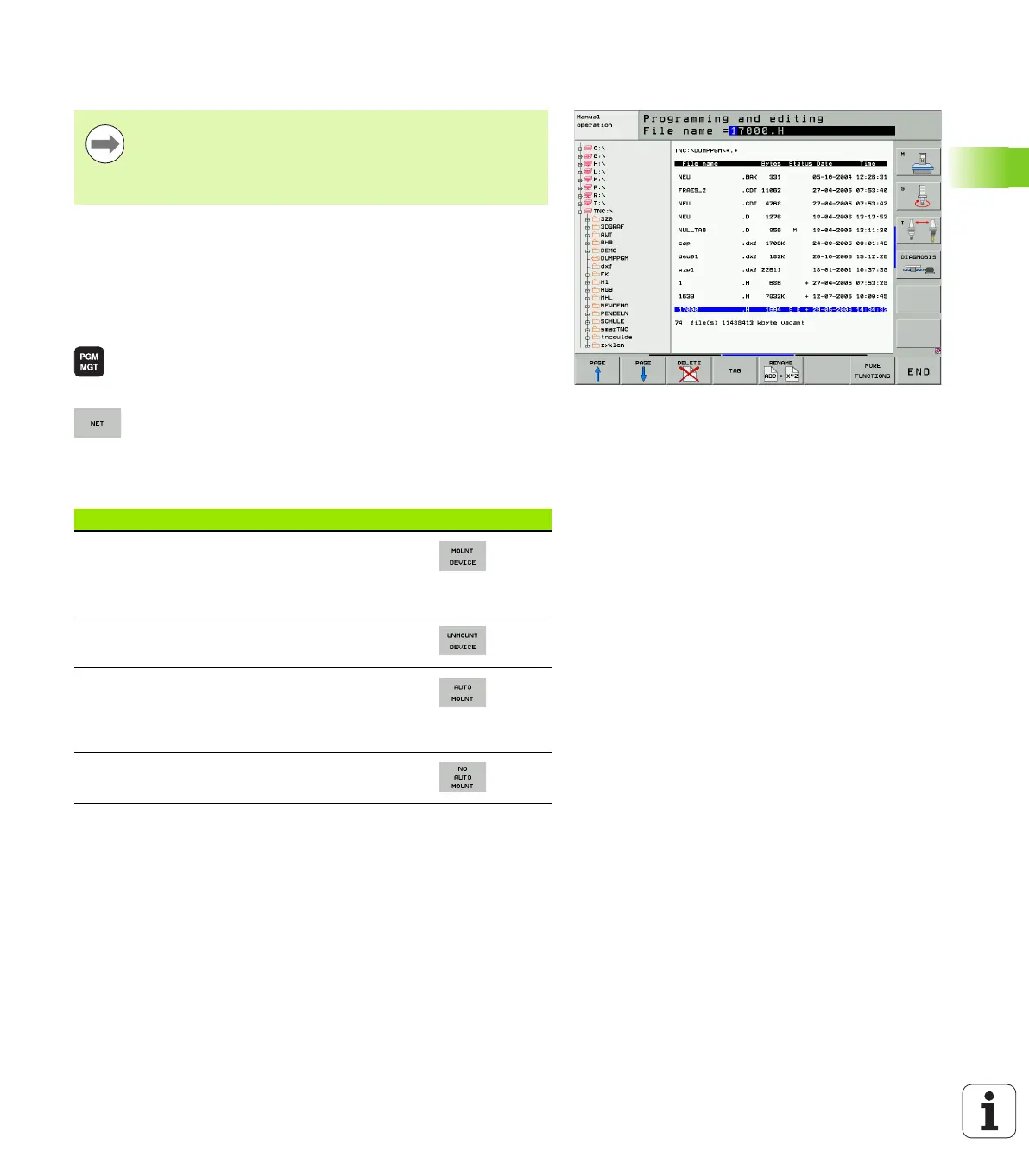HEIDENHAIN iTNC 530 153
3.4 Working with the file manager
The TNC in a network
If the TNC is connected to a network, the directory window displays
up to 7 additional drives in the directory window to the left (see figure).
All the functions described above (selecting a drive, copying files, etc.)
also apply to network drives, provided that you have been granted the
corresponding rights.
Connecting and disconnecting a network drive
To select the program management: Press the PGM
MGT key. If necessary, press the WINDOW soft key
to set up the screen as it is shown to the upper right.
To manage the network drives: Press the NETWORK
soft key (second soft-key row). In the right-hand
window the TNC shows the network drives available
for access. With the soft keys described below you
can define the connection for each drive.
It may take some time to mount a network device. At the upper right
of the screen the TNC displays [READ DIR] to indicate that a
connection is being established. The maximum transmission speed is
2 to 5 Mbit/s, depending on the type of file being transferred and how
busy the network is.
To connect the Ethernet card to your network, see
"Ethernet interface", page 671.
The TNC logs error messages during network operation
see "Ethernet interface", page 671.
Function Soft key
Establish network connection. If the connection
is active, the TNC shows an M in the Mnt column.
You can connect up to 7 additional drives with
the TNC.
Disconnect the network connection
Automatically establish network connection
whenever the TNC is switched on. The TNC
shows an A in the Auto column if the connection
is established automatically
Do not establish network connection
automatically when the TNC is switched on
