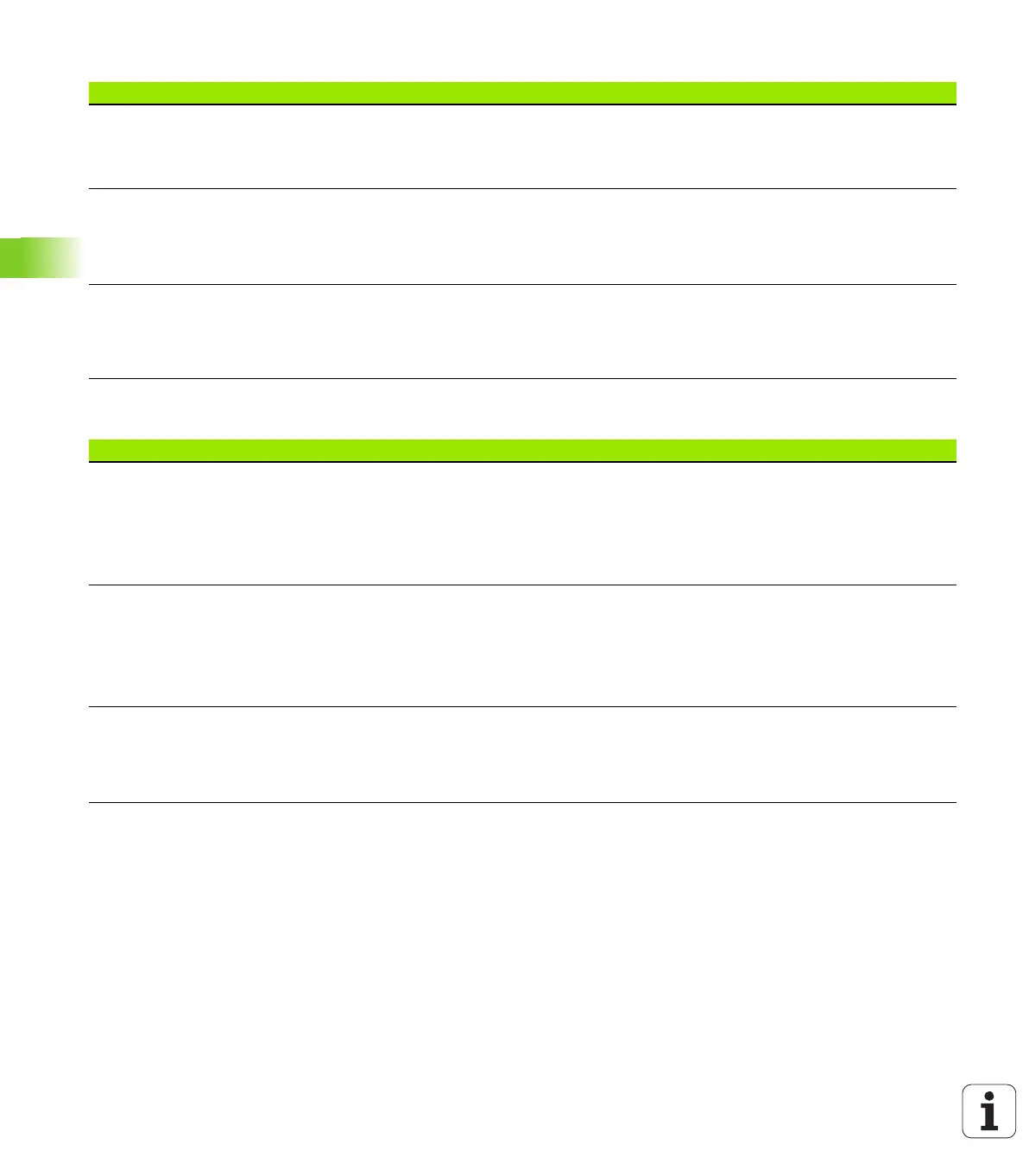188 Programming: Tools
5.2 Tool data
Tool table: Tool data for automatic speed/feed rate calculation
Tool table: Tool data for touch trigger probes (only when bit 1 is
set in MP7411 = 1, also see the Touch Probe Cycles Manual)
Abbr. Inputs Dialog
TYPE Tool type: Press the ASSIGN TYPE soft key (3rd soft-key row); the
TNC superimposes a window where you can select the type of
tool. Functions are currently only assigned to the DRILL and MILL
tool types
Tool type?
TMAT Tool material: Press the ASSIGN MATERIAL soft key (3rd soft-key
row): The TNC superimposes a window where you can select the
type of cutting material
Input range: 16 characters max.
Tool material?
CDT Cutting data table: Press the SELECT CDT soft key (3rd soft-key
row): The TNC displays a pop-up window where you can select a
cutting data table
Input range: 16 characters max.
Name of cutting data table?
Abbr. Inputs Dialog
CAL-OF1 During calibration, the TNC stores in this column the center
misalignment in the reference axis of the touch probe, if a tool
number is indicated in the calibration menu
Input range in mm: -99999.9999 to +99999.9999
Input range in inches: -3936.9999 to +3936.9999
Center misalignmt. in ref. axis?
CAL-OF2 During calibration, the TNC stores in this column the center
misalignment in the minor axis of the touch probe, if a tool
number is indicated in the calibration menu
Input range in mm: -99999.9999 to +99999.9999
Input range in inches: -3936.9999 to +3936.9999
Center misalignment minor axis?
CAL-ANG During calibration, the TNC stores in this column the spindle angle
at which the touch probe was calibrated, if a tool number is
indicated in the calibration menu.
Input range: -360 to +360°
Spindle angle for calibration?
