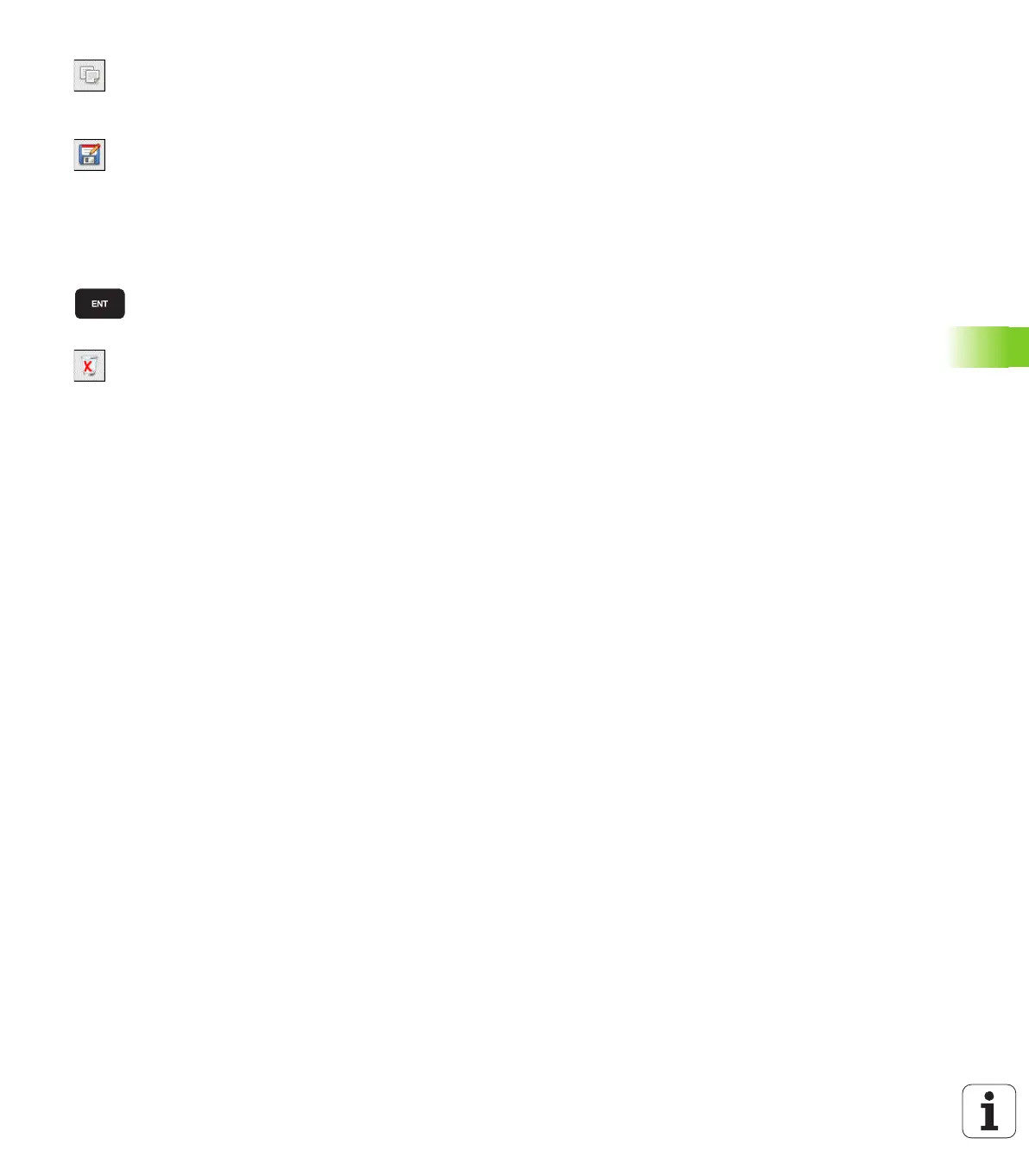HEIDENHAIN iTNC 530 287
7.1 DXF data processing (software option)
Save the selected machining positions to the
clipboard of the TNC so that you can then insert them
as a positioning block with cycle call in a plain-
language program, or
To save the selected machining positions to a point
file, enter the target directory and any file name in the
pop-up window displayed by the TNC. Default
setting: Name of the DXF file. If the name of the DXF
file contains special characters or spaces, the TNC
replaces the characters with underscores.
Alternately, you can also select the file type, see also
"Select a file type" on page 283
Confirm the entry: The TNC saves the contour
program in the directory in which the DXF file is also
saved
If you want to select more machining positions in
order to save them to a different file, press the Cancel
selected elements icon and select as described
above
Bookmarks
You can use the bookmarks to manage your directory favorites. You
can add or delete the current directory to or from the list, or delete all
bookmarks. All directories that you have added appear in the
bookmark list, making them available for rapid selection.
You activate the bookmark function by clicking the path name in the
right part of the pop-up window of the "Save" function.
Bookmarks are managed as follows:
The "Save" function is active: The TNC displays the Define file
name for contour program pop-up window.
Click (with the left mouse button) in the top right part of the pop-up
window on the currently displayed path name: The TNC then
displays a pop-up menu
With the left mouse button, click the menu item Bookmarks and
select the desired function.
