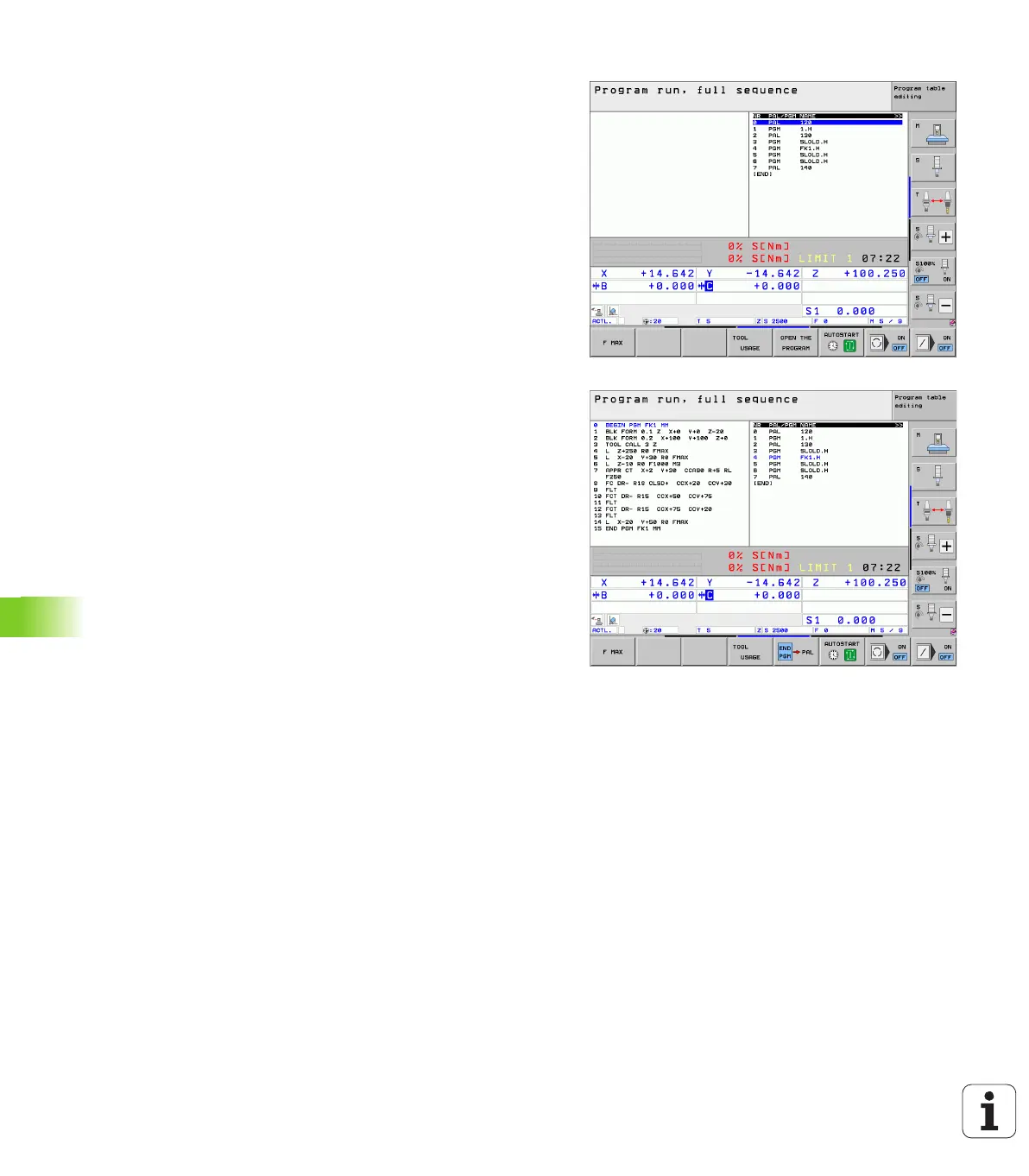562 Programming: Pallet Management
13.2 Pallet operation with tool-oriented machining
Screen layout for executing pallet tables
You can have the TNC display the program contents and pallet file
contents on the screen together by selecting the screen layout
PROGRAM + PALLET. During execution, the TNC then shows
program blocks to the left and the pallet to the right. To check the
program contents before execution, proceed as follows:
Select a pallet table
With the arrow keys, choose the program you would like to check
Press the OPEN PGM soft key: the TNC displays the selected
program on the screen. You can now page through the program with
the arrow keys
To return to the pallet table, press the END PGM SOFT KEY
