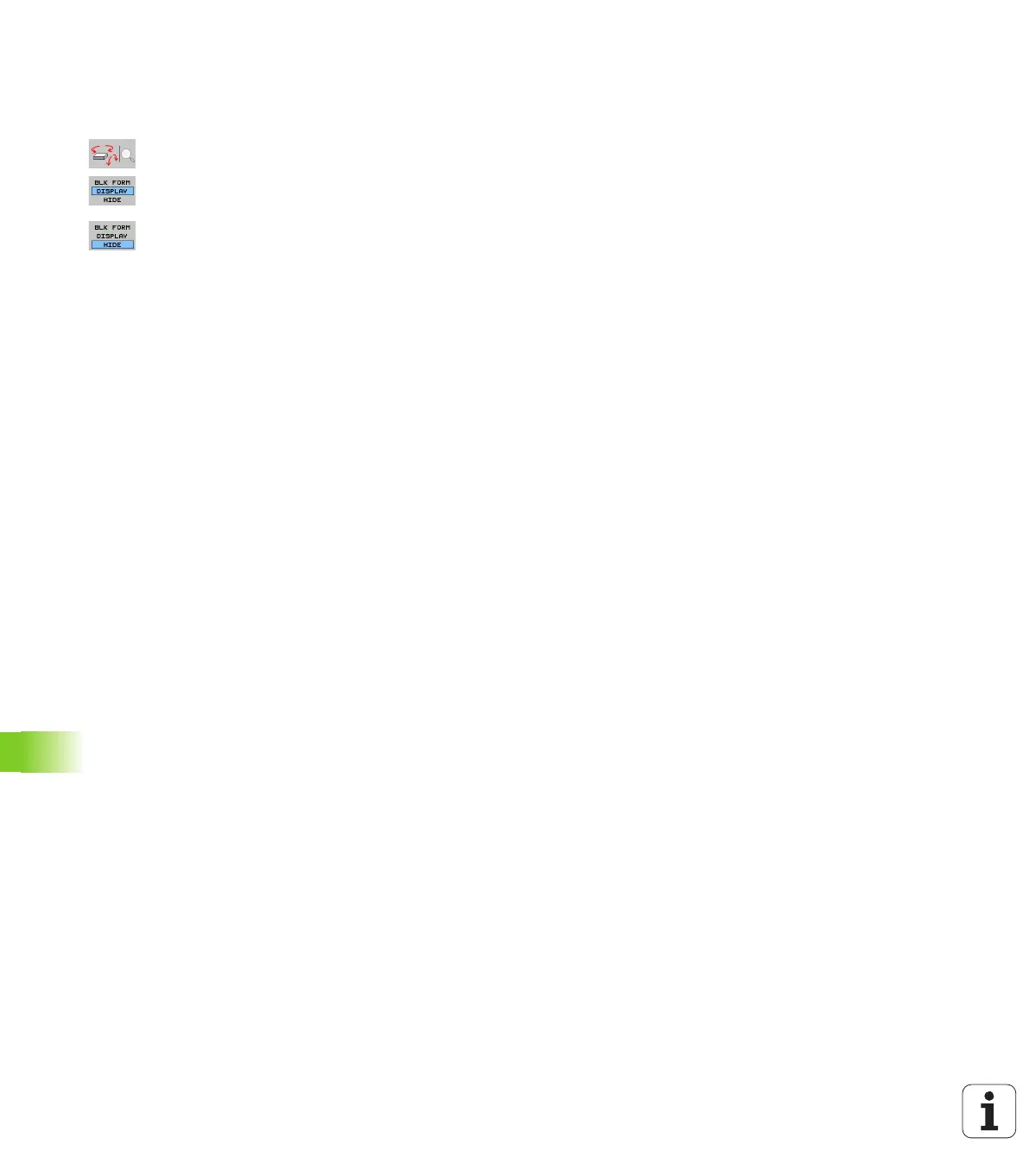636 Test Run and Program Run
16.1 Graphics
Switching the frame overlay display for the workpiece blank
on/off:
Shift the soft-key row until the soft key for the rotating and
magnification/reduction appears
Select functions for rotating and magnifying/reducing:
Show the frame for the BLK FORM: Set the highlight
in the soft key to SHOW
Hide the frame for the BLK FORM: Set the highlight in
the soft key to OMIT
