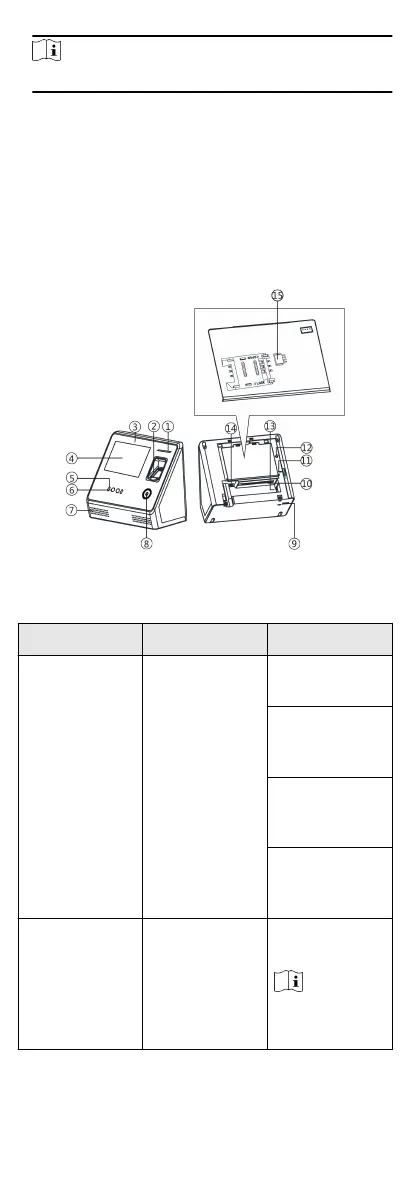Note
Some device models do not support the funcon.
•
Hardware inializaon
4 Appearance
You can view the device appearance
introducon and their
descripons.
Refer to the following contents for detailed informaon of the
face recognion terminal.
Figure 4-1 Appearance of Face Recognion Terminal
Table 4-1 Descripon of Face Recognion Terminal
No. Name Descripon
1 Indicator
Solid Red:
Standby.
Flashing Red:
Authencaon
failed.
Solid Green:
Authencaon
completed.
Flashing Green:
Authencang
(combined).
2
Fingerprint
Module + Card
Swiping Area
Scan ngerprint
or swipe card.
Note
Only the device
with the
5
