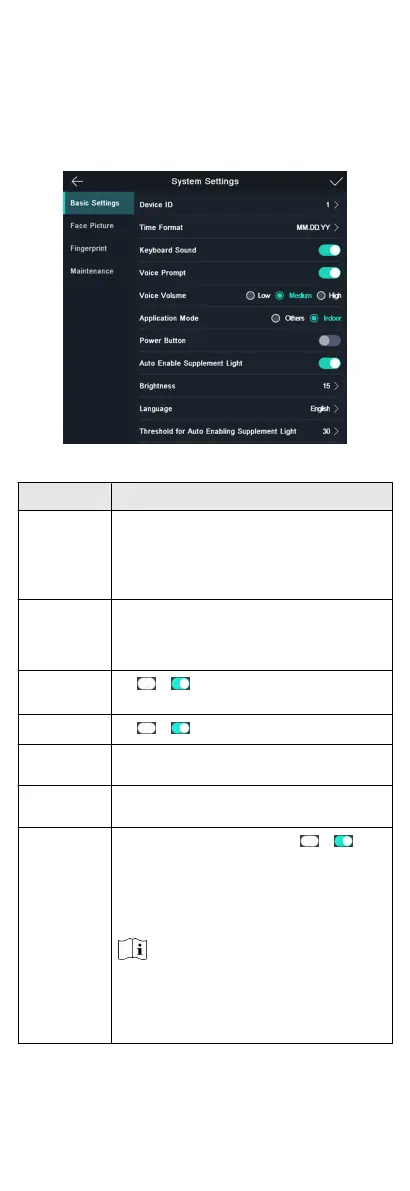8.7.1 Set Basic Parameters
You can set the device ID, me format, keyboard sound, voice
prompt, voice volume, applicaon mode, power buon, auto
enable supplement light, brightness, language, and threshold for
auto enabling Supplement Light.
On the Home page, tap System (System Sengs) to enter the
System
Sengs page.
Figure 8-9 Basic Parameters
Parameter
Descripon
Device ID
Set the face recognion terminal's device ID No.
The device ID is the DIP address for the
communicaon between the device and the access
controller if the device should connect to an access
controller via RS-485 protocol.
Time Format
You can select one of the following formats: MM/DD/
YYYY, MM.DD.YYYY, DD-MM-YYYY, DD/MM/YYYY,
DD.MM.YYYY, YYYYMMDD, YY-MM-DD, YY/MM/DD,
and MM-DD-YYYY.
Keyboard Sound
Tap or to disable or enable the keyboard
sound.
Voice Prompt
Tap or to disable or enable the voice prompt.
Voice Volume
Adjust the voice volume. The larger the value, the
louder the volume.
Applicaon
Mode
You can select either others or indoor according to
actual environment.
Power Buon
Namely, it is the doorbell buon. Tap or to
disable or enable the funcon.
If enabling the funcon, hold the doorbell buon for
3s to power o.
If disabling the funcon, the doorbell buon will not
contain the powering o funcon.
Note
•
Some device models do not support the funcon.
•
If you power o the device via this buon, you
should hold the buon to power on for the next
me.
26
