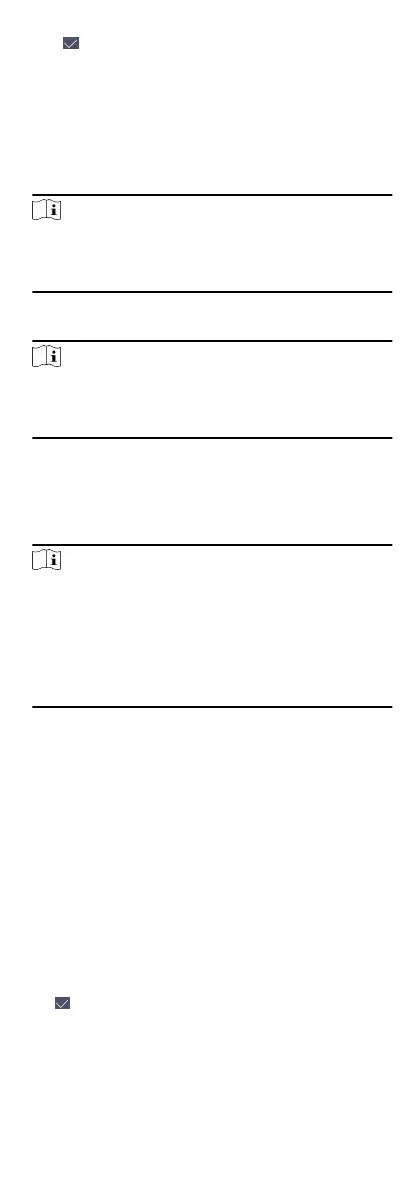10.
Tap to save the sengs.
8.3.3 Add Card
Add a card for the user and the user can authencate via the
added card.
Steps
1.
Tap User + to enter the Add User page.
2.
Tap the Employee ID. eld and edit the employee ID.
Note
•
The employee ID should be between 1 and 99999999.
•
The employee ID should not start with 0 and should not be
duplicated.
3.
Tap the Name eld and input the user name on the so
keyboard.
Note
•
Numbers, upper case leers, lower case leers, and special
characters are allowed in the user name.
•
Up to 32 characters are allowed in the user name.
4.
Tap the Card eld and input the card No.
5.
Congure the card No.
-
Enter the card No. manually.
-
Swipe the card over the card swiping area to get the card
No.
Note
•
The card No. cannot be empty.
•
Up to 20 characters are allowed in the card No.
•
By default, the card No. contains 10 characters. The system
will use 0 to supplement the 10-character-card No. For
example, 5 and 0000000005 are two dierent card No.
•
The card No. cannot be duplicated.
6.
Oponal: Enable the Duress Card funcon. The added card
When the user authencates by swiping this duress card, the
device will upload an duress card event to the client
soware.
7.
Enable or disable the Administrator Permission
funcon.
Enable Administrator Permission
The user is the administrator. Except for the normal
aendance funcon, the user can also enter the Home page
to operate aer authencang the permission.
Disable Administrator Permission
The User is the normal user. The user can only authencate
or take aendance on the inial page.
8.
Oponal: Tap the Schedule Template eld, select a schedule
template and save the sengs.
9.
Tap to save the sengs.
8.3.4 Add Password
19
