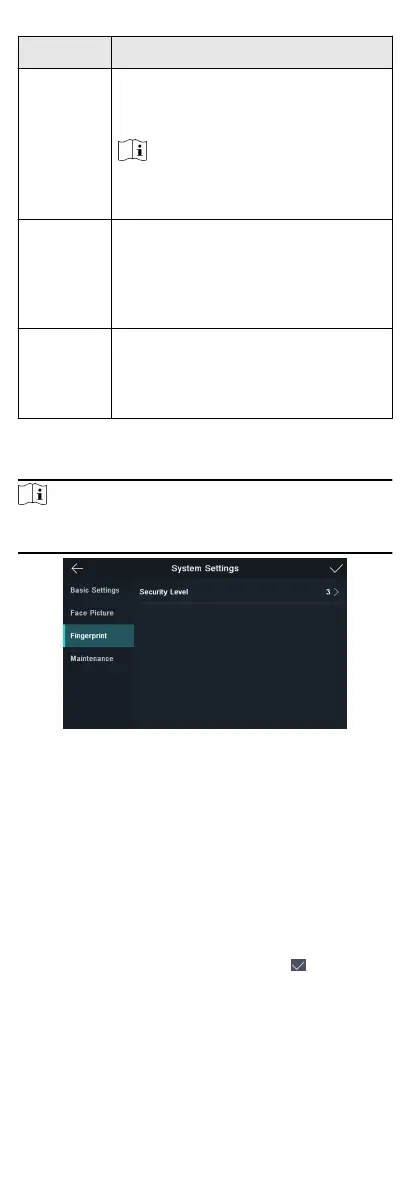Parameter Descripon
Face
Recognion
Interval
The me interval between two
connuous face recognions when
authencang. By default, it is 2s.
Note
You can input the number from 1 to 10
or 255. 255 refers to innite.
Duplicated
Person
If enabling the funcon, the system will
compare the adding face picture with all
pictures in the database when adding a
user. If the person already exists in the
database, the system will remind you.
Live Face
Detecon
Enable or disable the live face detecon
funcon. If enabling the funcon, the
device can recognize whether the person
is a live one or not.
8.7.3 Set Fingerprint Parameters
You can set the ngerprint security level in this secon.
Note
Some device models do not support the ngerprint related
funcons.
Figure 8-11 Fingerprint Parameters
Security Level
You can select the ngerprint security level.
The higher is the security level, the lower is the false
acceptance rate (FAR).
The higher is the security level, the higher is the false rejecon
rate (FRR).
8.7.4 Set Time
You can set the device me and the DST in this secon.
Tap Time (Time Sengs) on the Home page to enter the Time
Sengs page. Edit the me parameters and tap to save the
sengs.
28
