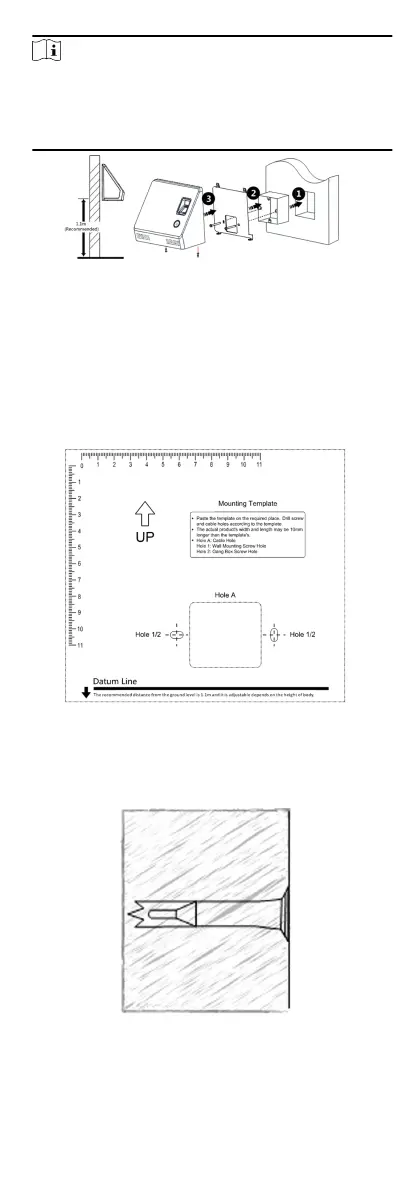Note
•
The installaon height here is the recommended height. You
can change it according to your actual needs.
•
For easy installaon, drill holes on mounng surface
according to the supplied mounng template.
Figure 5-2 Installaon with Gang Box Diagram
5.3 Install without Gang Box (Wall Mounng)
You can install the terminal without gang box on the wall or other
surfaces.
Steps
1.
According to the baseline on the
mounng template, sck the
mounng template on the wall or other surface, 1.1 meters
higher than the ground.
Figure 5-3 Mounng Template
2.
Drill holes on the wall or other surface according to the
mounng template.
3.
Insert the screw sockets of the setscrews in the drilled holes.
Figure 5-4 Insert Screw Socket
9
