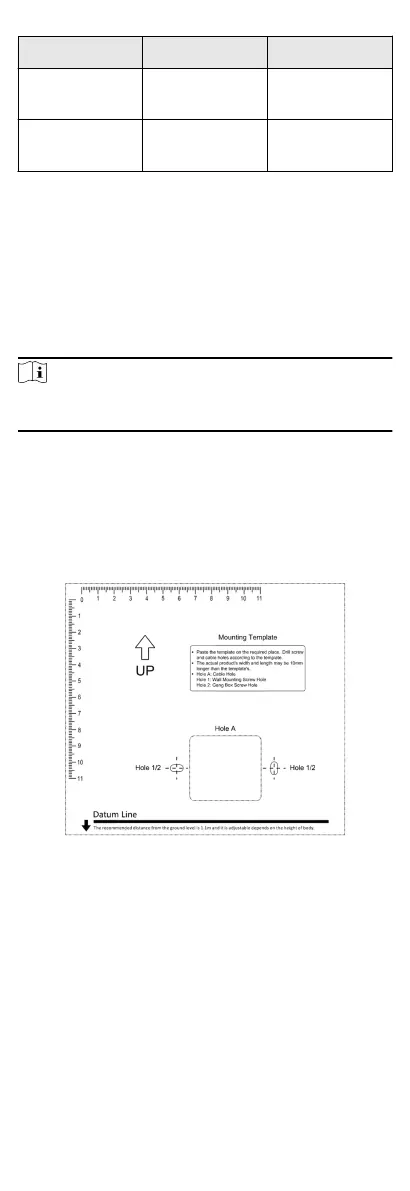No. Name Descripon
14 Power Interface
Connect to
power supply.
15
Baery
Connector
Connect to
baery.
5 Installaon
5.1 Installaon Environment
•
Install the device at least 2 meters away from the light, and at
least 3 meters away from the window or the door.
•
Make sure the environment
illuminaon is more than 100 Lux.
Note
For details about installaon environment, see Tips for
Installaon Environment.
5.2 Install with Gang Box (Wall Mounng)
You can install the terminal with gang box on the wall or other
surfaces.
Steps
1.
According to the baseline on the mounng template, sck the
mounng template on the wall or other surface, 1.1 meters
higher than the ground.
Figure 5-1 Mounng Template
2.
Drill holes on the wall or other surface according to the
mounng template and install the gang box (80 mm × 80 mm).
3.
Use two supplied screws to secure the
mounng plate on the
gang box.
4.
Remove the two screws at the
boom of the device.
5.
Align the terminal with the
mounng plate and buckle them
together.
6.
Use a hex wrench to fasten the two screws at the
boom.
8
