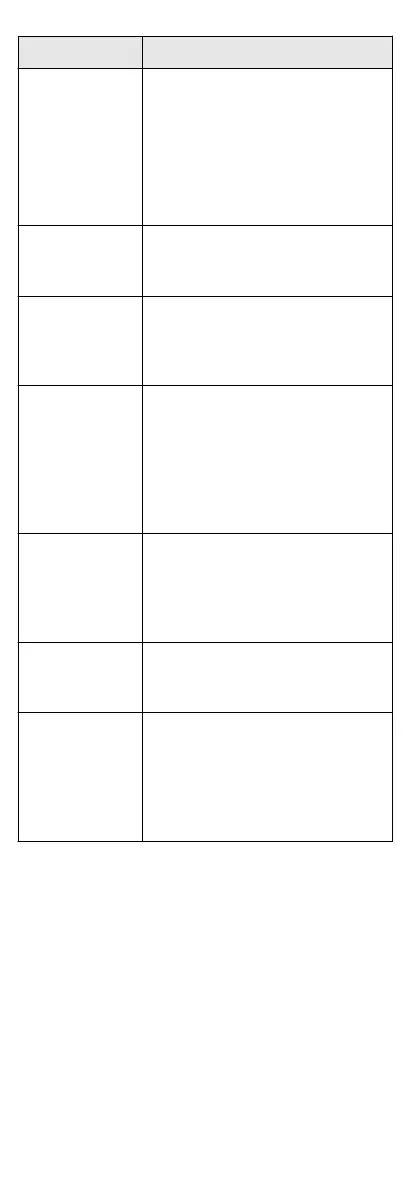Parameter Descripon
use mulple authencaon
modes.
•
If you adopt mulple
authencaon modes, you
should authencate other
methods before authencang
face.
Card Reader
Authencaon
Mode
Select the card reader's
authencaon mode.
Door Contact
You can select "Remain Open" or
"Remain Closed" according to your
actual needs. By default, it is
Remain Closed.
An-Passback
When enabling the an-passback
funcon, you should set the an-
password path in the client
soware. The person should
authencate according to the
congured path. Or the
authencaon will be failed.
Door Locked
Time
Set the door unlocking duraon. If
the door is not opened for the set
me, the door will be locked.
Available door locked me range: 1
to 255s.
Door Open
Timeout Alarm
The alarm can be triggered if the
door has not been closed. Available
range: 0 to 255s.
Connuous
Failed
Authencaon
Alarm
When you enable the funcon, you
can set the maximum
authencaon mes. If you failed to
authencate for the set mes, the
alarm will be triggered. Available
range: 1 to 10.
8.9 Maintenance
8.9.1 Upgrade Firmware
Plug in the USB ash drive. Tap Maint. (Maintenance) on the
System
Sengs page and tap Upgrade. The device will
automacally read the upgrading le in the USB ash drive and
upgrade the
rmware.
30
