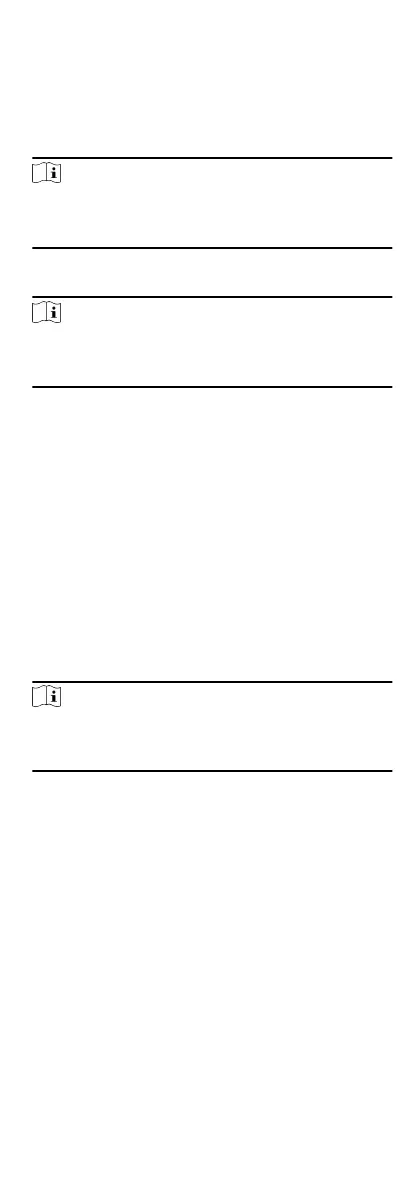Aer bound, you can call this person by calling the indoor staon
and perform video intercom with her/him.
Steps
1.
Enter Person module.
2.
Select an
organizaon in the organizaon list to add the person
and click Add.
Note
Enter the person's basic informaon rst. For details about
conguring person's basic informaon, refer to Congure Basic
Informaon.
3.
In the Resident
Informaon panel, select the indoor staon to
bink it to the person.
Note
If you select Analog Indoor Staon, the Door Staon eld will
display and you are required to select the door staon to
communicate with the analog indoor staon.
4.
Enter the
oor No. and room No. of the person.
5.
Conrm to add the person.
-
Click Add to add the person and close the Add Person
window.
-
Click Add and New to add the person and
connue to add
other persons.
9.1.12
Congure Addional Informaon
When adding person, you can congure the addional
informaon for the person, such as person's identy type,
identy No., country, etc., according to actual needs.
Steps
1.
Enter Person module.
2.
Select an
organizaon in the organizaon list to add the person
and click Add.
Note
Enter the person's basic informaon rst. For details about
conguring person's basic informaon, refer to Congure Basic
Informaon.
3.
In the Addional Informaon panel, enter the addional
informaon
of the person, including person's ID type, ID No.,
job tle, etc., according to actual needs.
4.
Conrm to add the person.
-
Click Add to add the person and close the Add Person
window.
-
Click Add and New to add the person and
connue to add
other persons .
9.1.13 Import and Export Person
Idenfy
Informaon
You can import the informaon and pictures of mulple persons
to the client
soware in a batch. Meanwhile, you can also export
the person informaon and pictures and save them in your PC.
9.1.14 Import Person
Informaon
41
