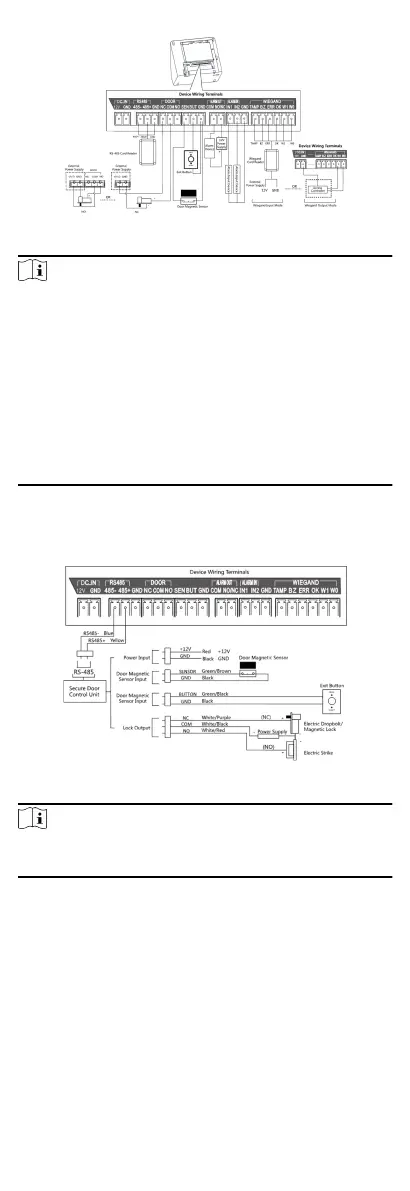Figure 6-1 Device Wiring
Note
•
You should set the face recognion terminal's Wiegand
direcon to "Input" to connect to a Wiegand card reader. If
connects to an access controller, you should set the Wiegand
direcon to "Output" to transmit authencaon informaon to
the access controller.
•
For details about Wiegand
direcon sengs, see Seng
Wiegand Parameters in Communicaon Sengs.
•
The Min. power cable's diameter: 18 AWG.
•
The power cable's rated current is 3 A, while other cable's
rated current is 1 A.
6.2 Wire Secure Door Control Unit
You can connect the terminal with the secure door control unit.
The wiring diagram is as follows.
Figure 6-2 Secure Door Control Unit Wiring
Note
The secure door control unit should connect to an external power
supply separately.
7 Acvaon
You should acvate the device before the rst login. Aer
powering on the device, the system will switch to Device
Acvaon page.
Acvaon via the device, SADP tool and the client soware are
supported.
The default values of the device are as follows:
11
