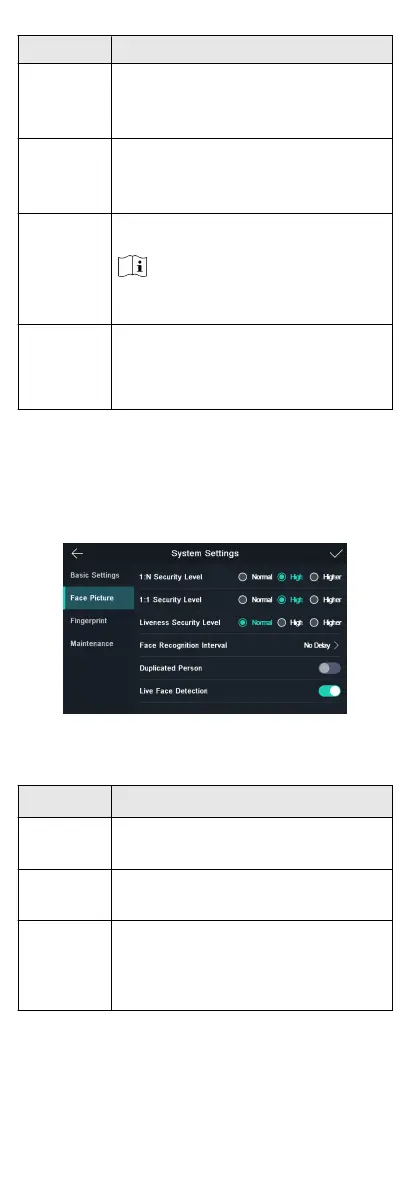Parameter Descripon
Auto Enable
Supplement
Light
If enabling the funcon, when it is too dark, the
supplement light will be turned on automacally.
If disabling the funcon, the supplement light will be
on all the me.
Brightness
You can set the supplement light’s brightness.
The brightness ranges from 0 to 100. 0 refers to
turning o the light. 1 refers to the darkest light, and
100 refers to the brightest light.
Language
Change the system language. English, Thai, Spanish,
and Arabic are available.
Note
The system will auto reboot aer you change the
language.
Threshold for
Auto Enabling
Supplement
Light
When the auto enable supplement light funcon is
enabled, you can set the illuminaon threshold. When
the illuminaon is lower than the congured
threshold, the supplement light will turned on
automacally.
8.7.2 Set Face Picture Parameters
You can set the face picture 1:N security level, 1:1 security level,
liveness security level, face recognion interval, duplicated
person, live face detecon.
On the Home page, tap System (System Sengs) to enter the
System
Sengs page.
Figure 8-10 Face Picture Parameters
Table 8-1 Face Picture Parameters
Parameter Descripon
1:N Security
Level
Set the matching security level when
authencang via 1:N matching mode.
1:1 Security
Level
Set the matching security level when
authencang via 1:1 matching mode.
Liveness
Security
Level
Aer enabling Live Face Detecon
funcon, you can set the matching
security level when performing live face
authencaon.
27
